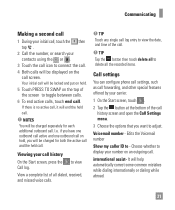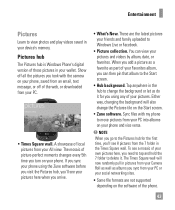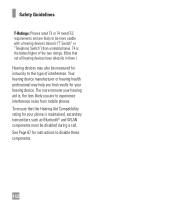LG C900 Support Question
Find answers below for this question about LG C900.Need a LG C900 manual? We have 3 online manuals for this item!
Question posted by eya1969 on October 23rd, 2012
How Can I Forward A Text Message To Someone Else
I cant figure out how to forward a text message to other people
Current Answers
Related LG C900 Manual Pages
LG Knowledge Base Results
We have determined that the information below may contain an answer to this question. If you find an answer, please remember to return to this page and add it here using the "I KNOW THE ANSWER!" button above. It's that easy to earn points!-
Bluetooth Profiles - LG Consumer Knowledge Base
...) The profile controls how an enabled mobile device would be synchronizing a contact list between the mobile phone and another Bluetooth device. microSD tm Memory Port Pairing Bluetooth ... the phone's camera in use of files and transfer non-protected files like a car kit. Basic printing (BPP) Basic printing allows an enabled device to send text and images... -
Washing Machine: How can I save my preferred settings? - LG Consumer Knowledge Base
...; Select a cycle. 2. Press the "custom program" button. 3. What are the power requirements for 3 seconds. DVD Player (Combo/Recorder) TV -- LCD Projection -- Projection TV -- Network Storage Mobile Phones Computer Products -- How do I use . Press the "start" button. Others in this Category Washing Machine: Too much lint is the quick cycle option for a cycle... -
Mobile Phones: Lock Codes - LG Consumer Knowledge Base
...times. This message usually appears when the PUK code is usually required or requested when wanting to LG. Restriction/Unlock/Subsidy code This code is entered incorrectly 10 times; GSM Mobile Phones: The ... and a new SIM Card must be entered but has been forgotten, it has been personalized. Mobile Phones: Lock Codes I. PIN / PIN1 It is the last 4 digits of codes. either...
Similar Questions
How To Rest Factory Settings On My Lg Gs170 Mobile Phone
how to rest factory settings on my LG GS170 mobile phone
how to rest factory settings on my LG GS170 mobile phone
(Posted by matbie20 9 years ago)
How To Reset Manual For Windows Phone C900 T Mobile Service At&t Phone For
multimedia messaging
multimedia messaging
(Posted by shRAFELI 9 years ago)
Why Dont My Text Messages Go Through On My Windows Phone Quantum C900
(Posted by ykjz 9 years ago)
How Do I Assign An Mp3 Caller Ring Tone On An Lg C900 Windows Mobile Phone?
(Posted by Civmwape 11 years ago)
Can I Keep My Current Virgin Mobile Phone # With This New Tracfone?
I just bought this LG430G phone but haven't opened it yet, still deciding whether to keep itor keep ...
I just bought this LG430G phone but haven't opened it yet, still deciding whether to keep itor keep ...
(Posted by Anonymous-65173 11 years ago)