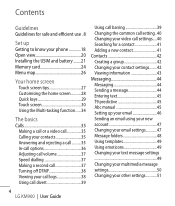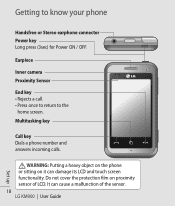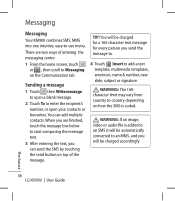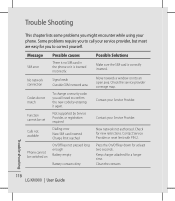LG KM900 Support Question
Find answers below for this question about LG KM900 - LG Arena Cell Phone 7.2 GB.Need a LG KM900 manual? We have 2 online manuals for this item!
Question posted by chanceylacey on March 18th, 2013
'cause Code 98'for An Lg Optimus Android, Straight Talk Phone
i cant send a text message it keeps saying cause code 98 on my lg optimus android straight talk cell phone whats this mean n how do i fix it
Current Answers
Related LG KM900 Manual Pages
LG Knowledge Base Results
We have determined that the information below may contain an answer to this question. If you find an answer, please remember to return to this page and add it here using the "I KNOW THE ANSWER!" button above. It's that easy to earn points!-
Programming the Information Display for HDTV Receiver - LG Consumer Knowledge Base
...Displays the current date. l) Wide Icon Indicates that the current program is an Extended Text Message available to indicate that there is shown in a different language. a) Program title ...on the TV screen. When multiple audio tracks are set by broadcast. This icon means that the current program contains digital closed caption data service. The Program Information disappears ... -
Channel and Program Display for Set Top Box - LG Consumer Knowledge Base
...Number Shows the current channel number. j) Content Advisory Icon Content Advisory data is an Extended Text Message that the current program contains digital closed caption data service. Note Station name and current time... the Aspect Ratio for HDTV Front Panel Controls and Display for short time. This icon means that you press the INFO button on the remote control while viewing a program. 1 ... -
Bluetooth Profiles - LG Consumer Knowledge Base
...Music & Pictures LG Voyager / Mobile Phones Bluetooth Profiles B luetooth profiles - Advanced Audio Distribution (A2DP) This profile provides the means for storing and printing. Basic ...device to send text and images to communicate with a device such as an input device to a compatible device. Sending JPEG files to a Bluetooth enabled printer from a mobile handset is...
Similar Questions
Can't Send Pics With My Lg Optimus Zip Straight Talk Phone
Why won't my LG Optimus Zip Straight Talk phone send pictures?
Why won't my LG Optimus Zip Straight Talk phone send pictures?
(Posted by chaught1 11 years ago)
Where May I Download A User Manual For My Lg Optimus Straight Talk Phone?
(Posted by cpalmer7105 11 years ago)
How Do I Log Out Of My Yahoo Account On My Lg Optimus Zip Straight Talk Cellphon
(Posted by himaza920 11 years ago)
Lg Optimus Q Can't Send Text Message
i can receive text messages but I cant send them. Error code -1 in message details. I've been on the...
i can receive text messages but I cant send them. Error code -1 in message details. I've been on the...
(Posted by heatherjordan 12 years ago)