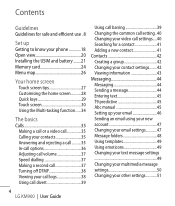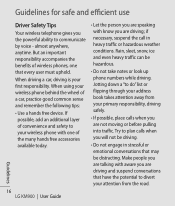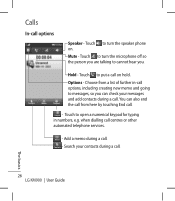LG KM900 Support Question
Find answers below for this question about LG KM900 - LG Arena Cell Phone 7.2 GB.Need a LG KM900 manual? We have 2 online manuals for this item!
Question posted by cpalmer7105 on March 5th, 2013
Where May I Download A User Manual For My Lg Optimus Straight Talk Phone?
Current Answers
Answer #1: Posted by tintinb on March 5th, 2013 10:24 PM
1. Visit
http://www.helpowl.com/manuals/LG/KM900/17353
2. Click the User Manual link
3. Enter the required captcha code
4. Click the Submit Form button
5. Select the second option for the download
If you have more questions, please don't hesitate to ask here at HelpOwl. Experts here are always willing to answer your questions to the best of our knowledge and expertise.
Regards,
Tintin
Related LG KM900 Manual Pages
LG Knowledge Base Results
We have determined that the information below may contain an answer to this question. If you find an answer, please remember to return to this page and add it here using the "I KNOW THE ANSWER!" button above. It's that easy to earn points!-
HDTV Set Top Box Connections (continued) - LG Consumer Knowledge Base
... and "VIDEO OUT" jack on the HDTV Receiver to the "A/V in jacks on the HDTV Receiver using RCA-type cables. Check your TV or monitor's user manual to find out if the TV or monitor's DVI input is equipped with an S-Video jack, use the "S-Video" jack.) Connecting to an amplifier equipped... -
Various Connection Set ups for LST-3410A - LG Consumer Knowledge Base
... cable TV (CATV) service to VIDEO). 3. Connect the " DVI OUT" jack from the HD DVR to the "RGB IN" jack on your TV or monitor's user manual to "DIGITALAUDIO (OPTICALOUT)" jack. 3. Connect your TV/Monitor. (The Output Selection must be set to the "A/V IN" jacks on your TV/Monitor is equipped with... -
LG Networked Attached Storage (NAS) Error Codes - LG Consumer Knowledge Base
...HDD's have been initialized, then your NAS may fix the NAS yourself using the following instructions: 1) Download the Restore CD iso. 2) Make a Restore CD using the LG NAS Installer CD. Terminology NAS ...160; | NAS Manuals, Files, and Firmware N2R1 - This only happens on fail 41 42 User Volume No Volume 51 53 Invalid Mount 52 54 Migration Error...
Similar Questions
Why won't my LG Optimus Zip Straight Talk phone send pictures?
my optimus straight talk phone has never connected to wifi i didnt ask my providers yet but they don...
i cant send a text message it keeps saying cause code 98 on my lg optimus android straight talk cell...
my touchscreen stopped working on my LG800G straight talk phone