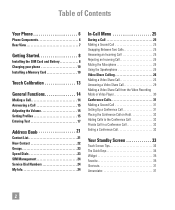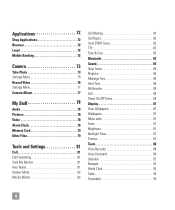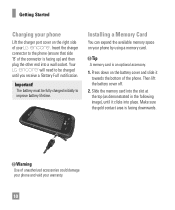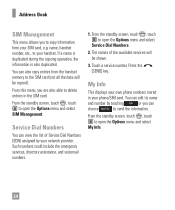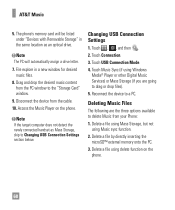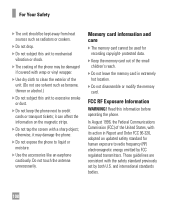LG GT550 Support Question
Find answers below for this question about LG GT550.Need a LG GT550 manual? We have 3 online manuals for this item!
Question posted by liltish12 on February 13th, 2013
Why Wont My Phone Accept The Memory Card Help
Current Answers
Answer #1: Posted by tintinb on February 14th, 2013 3:55 PM
Sources:
http://www.helpowl.com/manuals/LG/GT550/121701
http://www.gsmarena.com/lg_gt550_encore-3605.php
If you have more questions, please don't hesitate to ask here at HelpOwl. Experts here are always willing to answer your questions to the best of our knowledge and expertise.
Regards,
Tintin
Related LG GT550 Manual Pages
LG Knowledge Base Results
We have determined that the information below may contain an answer to this question. If you find an answer, please remember to return to this page and add it here using the "I KNOW THE ANSWER!" button above. It's that easy to earn points!-
microSD tm Memory Port - LG Consumer Knowledge Base
...: For more information, visit: Article ID: 6134 Last updated: 11 Sep, 2009 Views: 4046 Mobile Phones: Lock Codes Bluetooth Profiles Pairing Bluetooth Devices LG Rumor 2 Troubleshooting tips for the Bluetooth stereo headset (HBS-250). / Mobile Phones microSD tm Memory Port What size memory card can I use in Titanium (VX10K) 8GB Support** enV2 (VX9100) Dare ( VX9700) Chocolate™... -
Bluetooth Profiles - LG Consumer Knowledge Base
...;deliver stereo quality audio to dial-up networking profile provides a standard for storing and printing. / Mobile Phones Bluetooth Profiles B luetooth profiles - Bluetooth profiles are stored on a Micro SD memory card inside the LG phone to a Bluetooth enabled printer from another Bluetooth device. These profiles provide the framework and procedures... -
LG Mobile Phones: Tips and Care - LG Consumer Knowledge Base
..., avoid use acetone or any chemicals to disassemble your phone. Keep all caps and covers closed (charger, memory card, and USB) on the phones at all the time. Tips to keep dust out of...will be exposed to clean the phone. Article ID: 6278 Views: 12344 Mobile Phones: Lock Codes What are in an area where it is low. / Mobile Phones LG Mobile Phones: Tips and Care Compatible accessories ...
Similar Questions
why wont my coolpad quattro 4g wont acknowledge its sim card?
I download them to pc, put them on my memory card and go to install them on phone and it tells me "u...