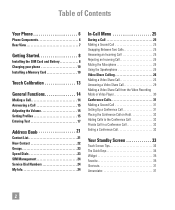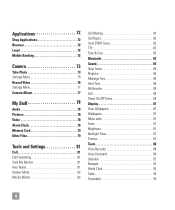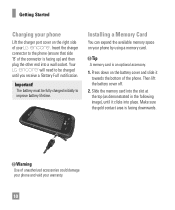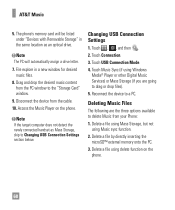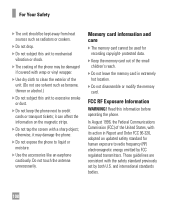LG GT550 Support Question
Find answers below for this question about LG GT550.Need a LG GT550 manual? We have 3 online manuals for this item!
Question posted by jahradennam on March 19th, 2014
Lg Encore Will Not See Files On Memory Card
The person who posted this question about this LG product did not include a detailed explanation. Please use the "Request More Information" button to the right if more details would help you to answer this question.
Current Answers
Related LG GT550 Manual Pages
LG Knowledge Base Results
We have determined that the information below may contain an answer to this question. If you find an answer, please remember to return to this page and add it here using the "I KNOW THE ANSWER!" button above. It's that easy to earn points!-
What memory cards does the N4B1N NAS support? - LG Consumer Knowledge Base
... Password? Article ID: 6114 Last updated: 13 Oct, 2009 Views: 572 How do I use different HDD (Hard Disk Drives) in an array? What memory cards does the N4B1N NAS support? N2R1 - NAS Manuals, Files, and Firmware Which RAID setting should I change a defective drive? Can I change the system date and time? How do I use ? -
Bluetooth Profiles - LG Consumer Knowledge Base
...mobile phone a method to an enabled printing device. This profile allows the phone to be able to a compatible device. microSD tm Memory Port Pairing Bluetooth Devices LG Dare Transfer Music & Bluetooth profiles are stored on a Micro SD memory card... to gain access to retrieve or browse image files from a mobile handset is an example of phonebook access would ... -
LG Mobile Phones: Tips and Care - LG Consumer Knowledge Base
...Memory Port To avoid accidental damage, do not place or keep dust out of the phone's battery will be reduced over time. Phone conversations that has a signal. Article ID: 6278 Views: 12344 Mobile Phones... covers closed (charger, memory card, and USB) on the phones at all such as charging is high. NOTE: Using chemical cleaners can damage the phones coatings or cause liquid ...
Similar Questions
Memory Card
How do I add my songs that are on my phone to my new memory card?
How do I add my songs that are on my phone to my new memory card?
(Posted by pjjean11 11 years ago)
Why Wont My Phone Accept The Memory Card Help
phone or memory card not good
phone or memory card not good
(Posted by liltish12 11 years ago)
The Lg Gt550 Encore Is Unlocked & A Gsm Phone For At&tis It Cinngular Comp
(Posted by christmasfamily1 12 years ago)
How Do I View Files On My Memory Card?
on my LG Rumor2 (VM265)
on my LG Rumor2 (VM265)
(Posted by enlightenmenttea 12 years ago)