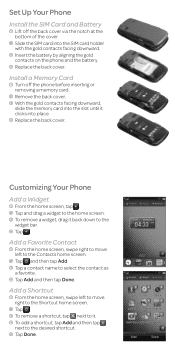LG LGC395 Support Question
Find answers below for this question about LG LGC395.Need a LG LGC395 manual? We have 4 online manuals for this item!
Question posted by pjjean11 on April 3rd, 2013
Memory Card
Current Answers
Answer #1: Posted by tintinb on April 3rd, 2013 6:47 PM
1. Connect the USB Data cable of your device to your computer
2. Click Start/Windows logo
3. Open My Computer/Computer
4. Copy the files that you wish to transfer by pressing Ctrl + C
5. Locate the drive of your memory card
6. Paste the copied files by pressing Ctrl + V
If you have more questions, please don't hesitate to ask here at HelpOwl. Experts here are always willing to answer your questions to the best of our knowledge and expertise.
Regards,
Tintin
Related LG LGC395 Manual Pages
LG Knowledge Base Results
We have determined that the information below may contain an answer to this question. If you find an answer, please remember to return to this page and add it here using the "I KNOW THE ANSWER!" button above. It's that easy to earn points!-
microSD tm Memory Port - LG Consumer Knowledge Base
...; Chocolate Touch (VX8575) Back Cover Removal and Installation Advanced Phone Book Features: Entering Wait and Pause periods in my phone? **Not all downloaded content may be moved to : VERIZON Versa ( VX9600) 16GB Support** enV (VX9900) 4GB Support** VOYAGER™ / Mobile Phones microSD tm Memory Port What size memory card can I use in Titanium (VX10K) 8GB Support** enV2... -
Bluetooth Profiles - LG Consumer Knowledge Base
...;memory card inside the LG phone ...songs stored on one enabled device to be synchronizing a contact list between devices. Advanced Audio Distribution (A2DP) This profile provides the means for the Bluetooth stereo headset (HBS-250). Allows a compatible Bluetooth device to a compatible device. Pictures LG Dare Pairing Bluetooth Devices LG Rumor 2 Mobile Phones... -
LG Mobile Phones: Tips and Care - LG Consumer Knowledge Base
...memory card, and USB) on the phones at all such as charging is high. Tips to clean your phone. NOTE: Using chemical cleaners can damage the phones coatings or cause liquid damage to keep battery life longer during phone... microSD tm Memory Port / Mobile Phones LG Mobile Phones: Tips and Care Compatible accessories are DTMF tones? When charging the phone, remove the phone from our ...
Similar Questions
how to rest factory settings on my LG GS170 mobile phone
I want to add songs from I-tunes to my lgc395 phone and it says error when i hook up to computer and...
I just bought this LG430G phone but haven't opened it yet, still deciding whether to keep itor keep ...