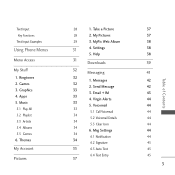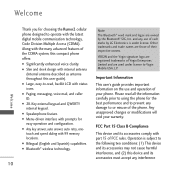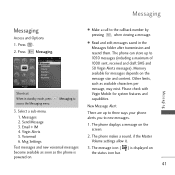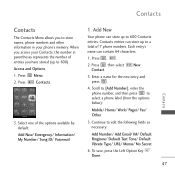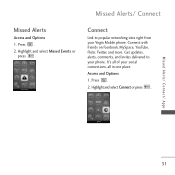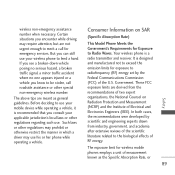LG VM265 Support and Manuals
Get Help and Manuals for this LG item

Most Recent LG VM265 Questions
How To Hard Reset An Lg Vm265
(Posted by dpagne 10 years ago)
Model Lg-vm251 When I Answer Phone I Cannot Hear Anyone, But They Hear Me. Help!
Phone rings, I answer but can't hear anyone, even though they hear me talking. Any idea how to fix...
Phone rings, I answer but can't hear anyone, even though they hear me talking. Any idea how to fix...
(Posted by rivardk 11 years ago)
Can Lg Vm265 Works In Nigeria
(Posted by biddonfestuga1989 11 years ago)
How Do I View Files On My Memory Card?
on my LG Rumor2 (VM265)
on my LG Rumor2 (VM265)
(Posted by enlightenmenttea 12 years ago)
Popular LG VM265 Manual Pages
LG VM265 Reviews
We have not received any reviews for LG yet.