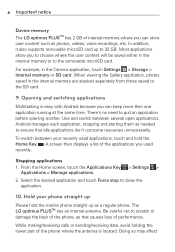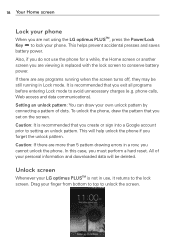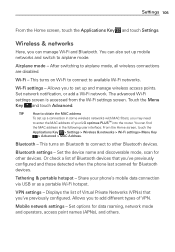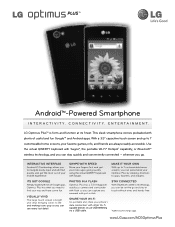LG AS695 Support and Manuals
Get Help and Manuals for this LG item

Most Recent LG AS695 Questions
Lg Model S695 Turn Off Internal Storage And Use My Sd Card
(Posted by novemberwiley83 9 years ago)
How To Master Reset Lg Optimus Plus As695
(Posted by sefntsym 9 years ago)
Problem With My Internet
(Posted by beatrizm803 10 years ago)
How Do I Put Contacts And Pictures On My Memory Card
(Posted by shawright2003mw 10 years ago)
How to Make Video Calls From Metropcs. Brand Lg
(Posted by mauryziokampos20 10 years ago)
LG AS695 Videos
Popular LG AS695 Manual Pages
LG AS695 Reviews
We have not received any reviews for LG yet.