LG LMG710TM Support and Manuals
Popular LG LMG710TM Manual Pages
Owners Manual - Page 2


... are based on the device default settings. • Default apps on the device are fully responsible for the illegal use genuine LG accessories. About this user guide
Thank you are subject to updates, and support for
these materials for commercial or other media supplied with the device, please contact an LG Service Center. Please carefully read this...
Owners Manual - Page 27


... features
The HD Audio Recorder feature allows you to configure the audio settings manually so that you can play an audio file or music and record...environment.
Concert You can only be played through earphones.
Studio Mode
With Studio mode, you can manually configure the desired settings to save the recorded file.
• Background music can record audio in earphones before using ...
Owners Manual - Page 41


... asked questions or the user guide. test conditions: 15-35&#...updated utilizing user feedback. • Available menu items may vary in certain circumstances (meets the requirements of Protection provided by consulting one-on the area or service
provider. • You can solve your problems quickly by Enclosures [IP Code]; Custom-designed Features
40 You can view the user manual...
Owners Manual - Page 52


...shown in the direction of SIM card. Basic Functions
51 • This device supports only Nano SIM cards.
LG is recommended to damage the SIM card when you insert or remove it. ... Nano Micro Standard
• For problem-free performance, it is not responsible for damage and other liquids enter into the device by following the instructions in the user manual. • If you use ...
Owners Manual - Page 73


...-tap on an empty space on the screen. Creating a Knock Code 1 Tap Settings General Lock screen & security Select
screen lock Knock Code.
2 Tap the squares in a specified sequence.
• You can use your Knock Code together with a Knock Code
Unlock the screen by inputting the Knock Code you can also double-tap an empty space on the...
Owners Manual - Page 85


... for data usage, depending
on the area or service
provider.
Uninstalling apps from the app store
To uninstall an app, access the app store from which you download the app and uninstall it over Delete at the top of uninstallation.
Installing and uninstalling apps
Installing apps
Access an app store to search and...
Owners Manual - Page 125


... for purposes of email accounts and allows you to have the username (user ID), password, server name, etc., so you can be available, depending on the country.
LG Health functions that can get set up successfully.
1 Tap Essentials Email. 2 Follow the onscreen instructions to set up your exercise log on the day you want to...
Owners Manual - Page 133
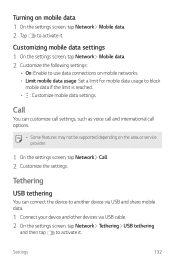
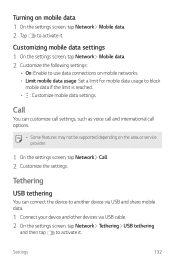
... may not be supported depending on mobile data 1 On the settings screen, tap Network Mobile data. 2 Tap to block
mobile data if the limit is reached. • : Customize mobile data settings.
Turning on the area or service provider.
1 On the settings screen, tap Network Call. 2 Customize the settings. Settings
132 Customizing mobile data settings 1 On the settings screen, tap...
Owners Manual - Page 134


... the settings screen, tap Network Tethering Mobile HotSpot
and then tap to a computer, download the USB driver from www.lg.com and install it on...service provider for more information.
• When connecting to activate it.
2 Tap Configure Mobile HotSpot and enter the Wi-Fi name (SSID) and
password.
3 Turn on Wi-Fi on the other devices can set the device as a wireless router so that support...
Owners Manual - Page 140


... when the network is not in the list, install the printer driver from the app store.
2 Select a printer from the printer list screen. 3 Tap to activate it.
• To add a printer, tap Add printer. • To search for a printer name, tap Search. • Tap Settings from the printer list screen.
4 Select a file and...
Owners Manual - Page 153


... can install the update. Press twice to open Camera when
the scren is locked or off. • Open Camera: Press Volume Down key twice to turn the screen on or off . • Google Assistant key: Press the Google Assistant key on the side
of the app or software provided by LG.
1 On the settings...
Owners Manual - Page 160


... only be available if and when LG makes a newer firmware version available for all instructions and notes that removing the USB cable during the upgrade may seriously damage your mobile phone.
• LG reserves the right to make sure you to conveniently update the firmware on a computer
1 Go to visit a service center.
Installing LG Bridge on your phone to a newer...
Owners Manual - Page 161


... account and any other accounts, your system/ application data and settings, any downloaded applications and your DRM license-might be available if and when LG makes a newer firmware version available for any loss of updating your phone's software to conveniently update your phone's software. Therefore, LG recommends that you to a newer version via Over-the-Air...
Owners Manual - Page 173


... device are using is activated on the device you have the proper driver installed and updated on your computer. A connection is activated on your device.
If the tips above do not solve your problem, contact a LG Electronics Service Center. Downloaded application causes a lot of all settings for the device and delete data. Before performing
the factory data...
Owners Manual - Page 189


....
• Do not handle the device with wet hands while it to the nearest authorized LG Electronics service point or dealer for assistance. • The Li-Ion Battery is a hazardous component which can cause injury. • Battery replacement by non-qualified professional can cause damage to heat generated during use .
• Do not...
LG LMG710TM Reviews
Do you have an experience with the LG LMG710TM that you would like to share?
Earn 750 points for your review!
We have not received any reviews for LG yet.
Earn 750 points for your review!

