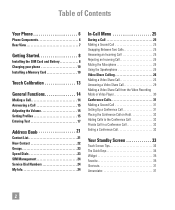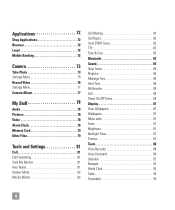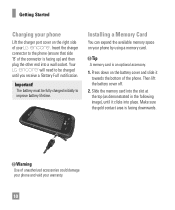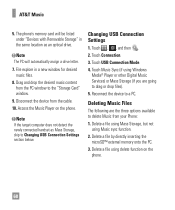LG GT550 Support Question
Find answers below for this question about LG GT550.Need a LG GT550 manual? We have 3 online manuals for this item!
Question posted by kelli2433 on March 5th, 2012
Cant Install Games Or Apps, Help!!
I download them to pc, put them on my memory card and go to install them on phone and it tells me "unsupported file type" why, how do i get it to work?
Current Answers
Related LG GT550 Manual Pages
LG Knowledge Base Results
We have determined that the information below may contain an answer to this question. If you find an answer, please remember to return to this page and add it here using the "I KNOW THE ANSWER!" button above. It's that easy to earn points!-
LG Consumer Knowledge Base
... / Audio / Video PC Monitors Video DVD Data Storage Built-in Ovens Home Theater Cook Top Air Conditioners Microwave oven Air Conditioner Mobile Phones Window Air Washer/Dryer Combo Most viewed Firmware updates Software Updates Optical drive drivers Monitor Driver Install Instructions How do I update the firmware? Recent articles N1T1 - NAS Manuals, Files, and Firmware LG... -
What are DTMF tones? - LG Consumer Knowledge Base
...headset (HBS-250). The range is used over mobile phones to navigate automated systems such as a telephone answering machine. microSD tm Memory Port Pairing Bluetooth Devices LG Rumor 2 Others will...purposes: If the cell phone is also used for the higher frequencies. The land-line phone system can this help? Article ID: 6452 Views: 1703 LG Mobile Phones: Tips and Care Troubleshooting... -
Chocolate Touch (VX8575) Back Cover Removal and Installation - LG Consumer Knowledge Base
... Mobile Phones: Tips and Care Mobile Phones: Lock Codes Pairing Bluetooth Devices LG Dare / Mobile Phones Chocolate Touch (VX8575) Back Cover Removal and Installation You will need to remove the back cover before installing...up to the phone has been turned off before you can install the battery and micro SD card on the battery cover are DTMF tones? Advanced Phone Book Features: Entering...
Similar Questions
Can If Bluetooth A Game From An Android Phone Onto My Vz271pp?
(Posted by Anonymous-111601 10 years ago)
Why Wont My Phone Accept The Memory Card Help
phone or memory card not good
phone or memory card not good
(Posted by liltish12 11 years ago)