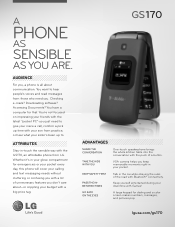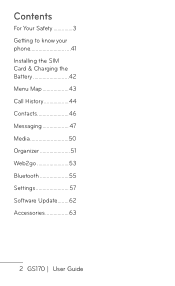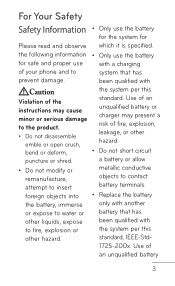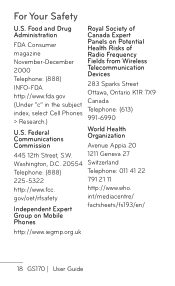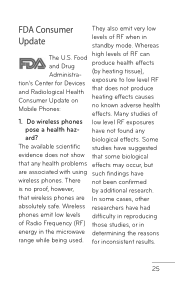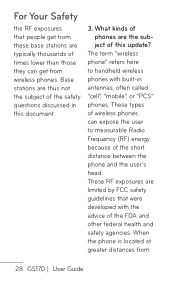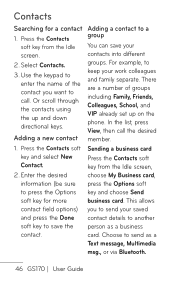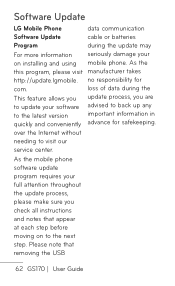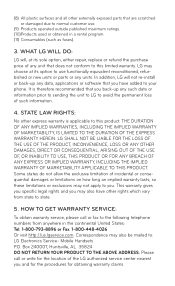LG GS170 Support Question
Find answers below for this question about LG GS170.Need a LG GS170 manual? We have 3 online manuals for this item!
Question posted by allniter2382 on December 7th, 2012
My Coolpad Quattro 4g Wont Acknowledge Its Sim Card
why wont my coolpad quattro 4g wont acknowledge its sim card?
Current Answers
Related LG GS170 Manual Pages
LG Knowledge Base Results
We have determined that the information below may contain an answer to this question. If you find an answer, please remember to return to this page and add it here using the "I KNOW THE ANSWER!" button above. It's that easy to earn points!-
LG Mobile Phones: Tips and Care - LG Consumer Knowledge Base
... at all times to your phone. Tips to clean your phone. NOTE: During normal operation and use of the phone, the capacity of the phone: Always use an after market phone charger. Always use acetone or any chemicals to extend phone battery life: Tips for your handset. Article ID: 6278 Views: 12344 Mobile Phones: Lock Codes What are... -
Chocolate Touch (VX8575) Back Cover Removal and Installation - LG Consumer Knowledge Base
...Mobile Phones: Lock Codes Pairing Bluetooth Devices LG Dare Hold the phone securely with your thumbs until it disengages from the phone and then slide it clicks into place. Make sure that the power to the phone has been turned off before you can install the battery and micro SD card... lower than the top edge of the phone. / Mobile Phones Chocolate Touch (VX8575) Back Cover Removal ... -
Mobile Phones: Lock Codes - LG Consumer Knowledge Base
..., it . This can be a personal code- Mobile Phones: Lock Codes I. thus requiring a new one used to this option will permanently block it can be reset by turning the phone OFF, then pressing the following keys in a row, the SIM card will be done either as specified on the phone as a simple PIN or an alphanumeric...
Similar Questions
Sim Card Info
Hi, I was wondering the SIM card size and where to buy one for this specific phone?
Hi, I was wondering the SIM card size and where to buy one for this specific phone?
(Posted by bltyler1524 2 years ago)
How To Rest Factory Settings On My Lg Gs170 Mobile Phone
how to rest factory settings on my LG GS170 mobile phone
how to rest factory settings on my LG GS170 mobile phone
(Posted by matbie20 9 years ago)
T-mobile Lg Gs170 What Do The Icons On The Display Screen Mean
(Posted by petahm 9 years ago)
Can I Keep My Current Virgin Mobile Phone # With This New Tracfone?
I just bought this LG430G phone but haven't opened it yet, still deciding whether to keep itor keep ...
I just bought this LG430G phone but haven't opened it yet, still deciding whether to keep itor keep ...
(Posted by Anonymous-65173 11 years ago)