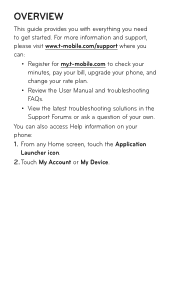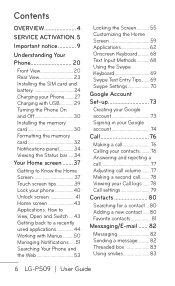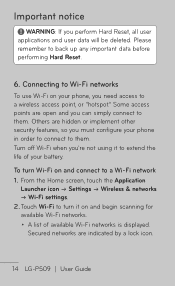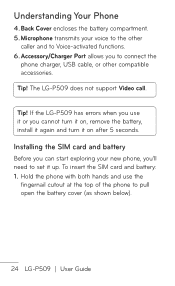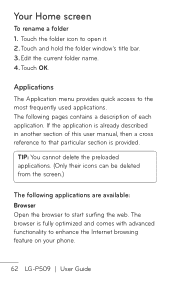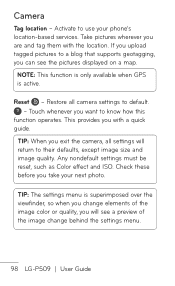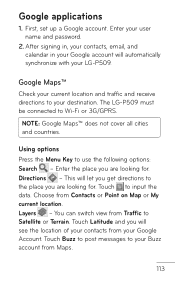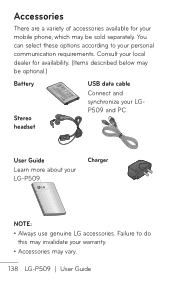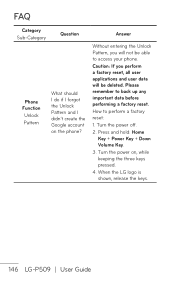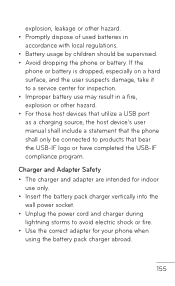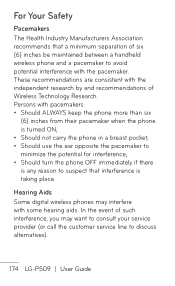LG P509 Support and Manuals
Get Help and Manuals for this LG item

Most Recent LG P509 Questions
How Hard Boot Reset Lg Revere Vn170
(Posted by Anonymous-155776 8 years ago)
What Is The Recovery Mode For Lg P509
(Posted by becaasamoah308 8 years ago)
How To Add Contacts List Lg P509
(Posted by jpsuni 9 years ago)
How Does The What App Work On P509
(Posted by jsyabacas 9 years ago)
How To Take Lg P509 Apart
(Posted by mjches 9 years ago)
LG P509 Videos

How to Unlock a LG Optimus T P509 for all Gsm Carriers using an Unlock Code
Duration: 3:48
Total Views: 6,533
Duration: 3:48
Total Views: 6,533
Popular LG P509 Manual Pages
LG P509 Reviews
We have not received any reviews for LG yet.