LG P509 Black Support and Manuals
Get Help and Manuals for this LG item
This item is in your list!

View All Support Options Below
Free LG P509 Black manuals!
Problems with LG P509 Black?
Ask a Question
Free LG P509 Black manuals!
Problems with LG P509 Black?
Ask a Question
Popular LG P509 Black Manual Pages
Owners Manual - English - Page 3


...; and Android Market™ are registered trademarks of LG Group and its touch-screen keypad.
• Copyright ©2010 LG Electronics, Inc. LG-P509 User Guide LG and the LG logo are trademarks of Google, Inc. Some of the contents in this manual may differ from your phone depending on your service provider.
• This handset is not recommended for...
Owners Manual - English - Page 6
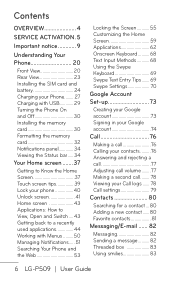
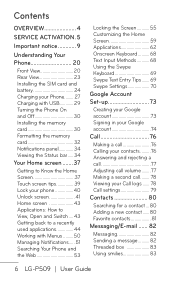
... Notifications..... 51 Searching Your Phone and the Web 53
Locking the Screen...........55 Customizing the Home Screen 59 Applications 62 Onscreen Keyboard...........68 Text Input Methods............68 Using the Swype Keyboard 69 Swype Text Entry Tips....... 69 Swype Settings 70
Google Account Set-up 73
Creating your Google account 73 Signing in your Google...
Owners Manual - English - Page 24
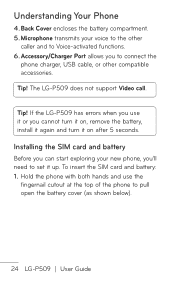
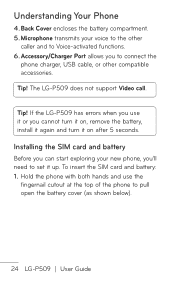
... card and battery: 1. If the LG-P509 has errors when you use the
fingernail cutout at the top of the phone to the other compatible accessories. Installing the SIM card and battery
Before you can start exploring your voice to pull open the battery cover (as shown below).
24 LG-P509 | User Guide Hold the phone with both...
Owners Manual - English - Page 32
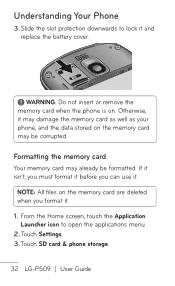
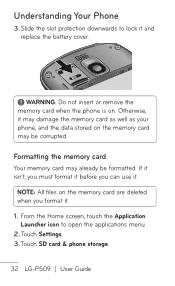
... as your phone, and the data stored on the memory card may already be corrupted.
Touch SD card & phone storage.
32 LG-P509 | User Guide NOTE: All files on . Otherwise, it and replace the battery cover. If it isn't, you must format it before you format it . Understanding Your Phone
3. Touch Settings. 3. WARNING: Do not insert or...
Owners Manual - English - Page 44
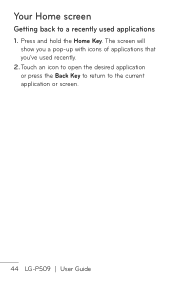
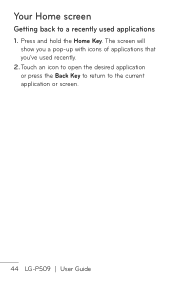
Touch an icon to open the desired application or press the Back Key to return to a recently used recently.
2. Your Home screen
Getting back to the current application or screen.
44 LG-P509 | User Guide Press and hold the Home Key. The screen will show you a pop-up with icons of applications that you've used applications
1.
Owners Manual - English - Page 46


Dragging an icon onto your LG-P509, it's easy to access the applications you use most often. Your Home screen
Opening and Closing the Launch screen Opening the Launch screen With your Home screen also closes the Launch screen automatically. Closing the Launch screen To manually close the Launch screen, press the Home Key . NOTE: The Launch screen closes automatically when you...
Owners Manual - English - Page 84
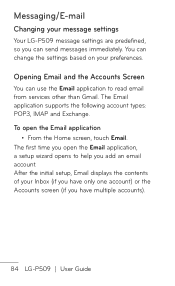
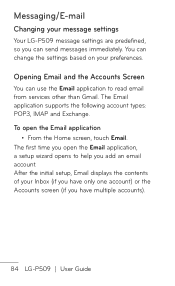
... opens to read email from services other than Gmail. Messaging/E-mail
Changing your message settings
Your LG-P509 message settings are predefined, so you can change the settings based on your Inbox (if you have only one account) or the Accounts screen (if you have multiple accounts).
84 LG-P509 | User Guide After the initial setup, Email displays the contents of...
Owners Manual - English - Page 98
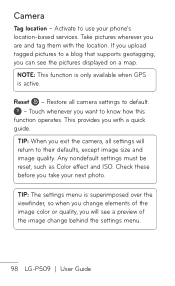
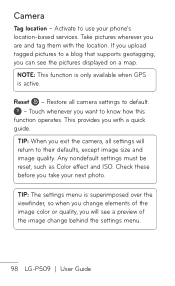
...behind the settings menu.
98 LG-P509 | User Guide
Reset - Any nondefault settings must be reset, such as Color effect and ISO.
TIP: When you take your phone's location-based services. This ... guide. Restore all settings will see the pictures displayed on a map. If you upload tagged pictures to know how this
function operates. Touch whenever you want to a blog that supports ...
Owners Manual - English - Page 104


... LG-P509 | User Guide Your gallery will appear on the right side of a video while it
automatically. Video camera
TIP: You can change a video shot in color to black and white or sepia, but you cannot change a black-and-white or sepia video to start playing it is playing, use the volume keys on the screen...
Owners Manual - English - Page 113
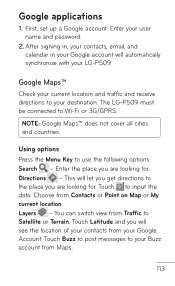
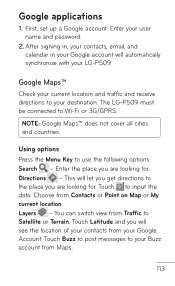
... your LG-P509. The LG-P509 must ...and calendar in your Google account will automatically synchronize with your user name and password.
2.
This will see the location of your contacts from Maps.
113 Google ...
Layers -
NOTE: Google Maps™ does not cover all cities and countries. Google applications
1. First, set up a Google account. Directions - Touch to your destination. Touch ...
Owners Manual - English - Page 130
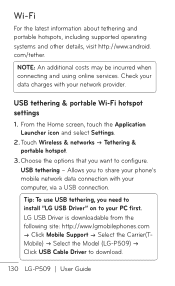
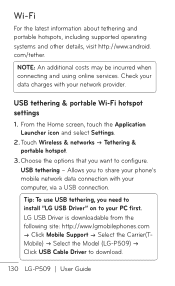
... Mobile Support g Select the Carrier(TMobile) g Select the Model (LG-P509) g Click USB Cable Driver to share your phone's mobile network data connection with your PC first. USB tethering & portable Wi-Fi hotspot settings
1. From the Home screen, touch the Application Launcher icon and select Settings.
2. com/tether.
Choose the options that you to download.
130 LG-P509 | User Guide
Owners Manual - English - Page 132
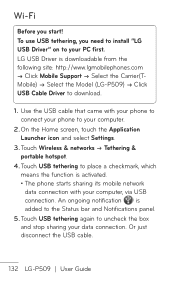
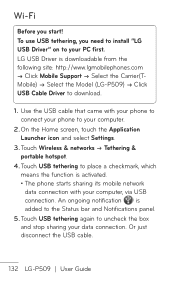
....
4.Touch USB tethering to download.
1. LG USB Driver is downloadable from the following site: http://www.lgmobilephones.com g Click Mobile Support g Select the Carrier(TMobile) g Select the Model (LG-P509) g Click USB Cable Driver to place a checkmark, which means the ... disconnect the USB cable.
132 LG-P509 | User Guide Wi-Fi
Before you need to install "LG USB Driver" on to your PC first.
Owners Manual - English - Page 142
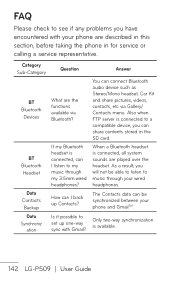
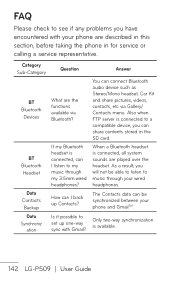
... as Stereo/Mono headset, Car Kit and share pictures, videos, contacts, etc via Bluetooth? Category Sub-Category
BT Bluetooth Devices
BT Bluetooth Headset
Data Contacts Backup
Data Synchroniz
ation
Question
What are the functions available via Gallery/ Contacts menu. If my Bluetooth headset is available.
142 LG-P509 | User Guide
How can I back up...
Owners Manual - English - Page 174
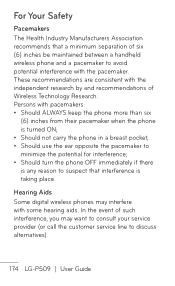
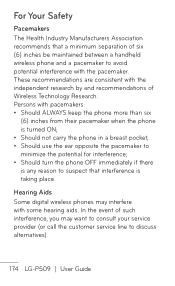
...and recommendations of Wireless Technology Research. Hearing Aids Some digital wireless phones may want to consult your service provider (or call the customer service line to suspect that a minimum separation of six (6) inches be maintained between a handheld wireless ...Manufacturers Association recommends that interference is any reason to discuss alternatives).
174 LG-P509 | User Guide
Data Sheet - English - Page 2


... time to change. improved security, support for a wide-area view r Scene Mode - send quick
updates to input text when composing a message
r Google™ Integration -
TOOLS & DATA
r pre-loaded Android Apps: home Screen Tips, Browser, calculator, calendar, camera, clock, contacts, Email, Gallery, Gmail™, Maps, Market, Messaging, Music, phone, Settings, Google Talk, Voice Dialer, Voice...
LG P509 Black Reviews
Do you have an experience with the LG P509 Black that you would like to share?
Earn 750 points for your review!
We have not received any reviews for LG yet.
Earn 750 points for your review!
