LG LX610 Black Support and Manuals
Get Help and Manuals for this LG item
This item is in your list!

View All Support Options Below
Free LG LX610 Black manuals!
Problems with LG LX610 Black?
Ask a Question
Free LG LX610 Black manuals!
Problems with LG LX610 Black?
Ask a Question
Popular LG LX610 Black Manual Pages
Data Sheet - Page 2
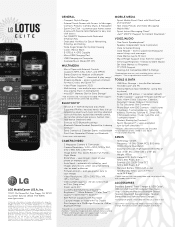
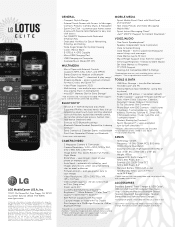
...-prompted turn directions***
* Requires USB cable and microSD card (included). **Dependent on your album. ***Subscription required.
LG is under license. run multiple apps simultaneously
(e.g.
MOBILE MEDIA
• Sprint Mobile Email Client with the Lotus Elite in your
phone or memory card • Auto Send - SPECS
• Technology: CDMA • Frequency: 1.9 GHz CDMA PCS, 800...
User Guide - Page 3
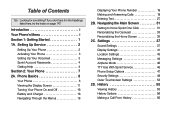
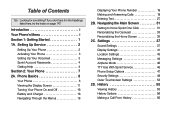
... 31 Personalizing the Carousel 33 Personalizing the Home Screen 35 2C. Setting Up Service 2
Setting Up Your Phone 2 Activating Your Phone 3 Setting Up Your Voicemail 3 Sprint Account Passwords 4 Getting Help 4 Section 2: Your Phone 7 2A. Phone Basics 8 Your Phone 8 Viewing the Display Screen 11 Turning Your Phone On and Off 16 Battery and Charger 16 Navigating Through the Menus...
User Guide - Page 47
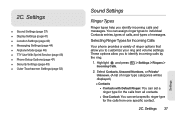
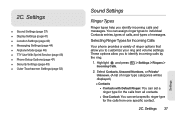
... to customize your ring and volume settings.
Highlight and press Incoming Calls.
> Settings > Ringers >
2. Settings
ࡗ Sound Settings (page 37) ࡗ Display Settings (page 41) ࡗ Location Settings (page 43) ࡗ Messaging Settings (page 44) ࡗ Airplane Mode (page 46) ࡗ TTY Use With Sprint Service (page 46) ࡗ Phone Setup Options (page 47) ࡗ Security...
User Guide - Page 57
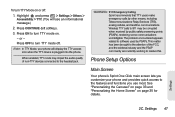
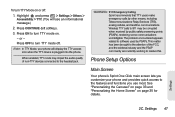
... your phone will see an informational message.)
2.
Wireless TTY calls to resolve this. Settings 47
WARNING: 911 Emergency Calling Sprint recommends ...Phone Setup Options
Main Screen
Your phone's Sprint One Click main screen lets you use most.
The problem encountered appears related to software used by other means, including Telecommunications Relay Services (TRS), analog cellular...
User Guide - Page 59
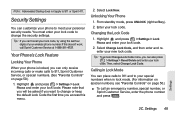
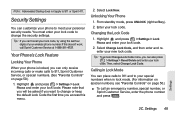
... if you can place calls to 911 and to 911, Sprint Customer Service, or special numbers. (See "Parental Controls" on page 50.)
ᮣ To call Sprint Customer Service at 1-888-211-4727. Unlocking Your Phone
1.
Settings 49
Then, select Change Lock Code. You must enter your lock code to meet your special numbers when in Lock Mode
You...
User Guide - Page 119
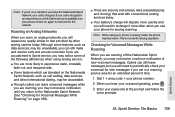
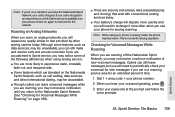
...your voicemail greeting, press .
3.
Dial 1 + area code + your phone in an area where you leave the Nationwide Sprint Network, your passcode at the prompt and follow the ...Sprint Network, such as data services, may feel warm. Sprint Service
3A. Note: If you're on a call when you think Sprint service is available, turn your phone off the Nationwide Sprint Network, you use your phone...
User Guide - Page 126
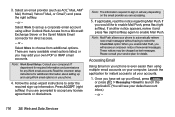
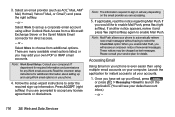
... setting up information. Launch the application for direct access.
-
Note: Work Email Setup: Consult your Email, press or press > Messaging > Email to enable Mail Push, press Yes (right softkey). Please consult your phone.
4. 3. If you will receive an onscreen notice of new email messages.
Select Work to enable Mail Push. Read the onscreen setup instructions...
User Guide - Page 127
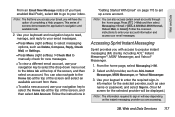
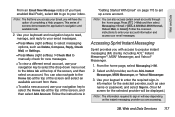
...Services 117 Follow the instructions in
"Getting Started With Email" on the instant messaging provider you access your navigation key to set...Settings.
Ⅲ Press Menu (right softkey) > Check Mail to manually check for the selected provider will be displayed.)
Note: The information required to enter your account information and access your inbox. Follow the onscreen instructions...password...
User Guide - Page 151
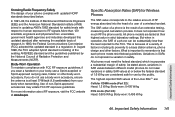
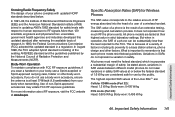
... accessory, ensure the antenna is that each phone meets strict federal guidelines. But when in safety. The highest reported SAR values of the Lotus Elite(TM) are tested at www.fcc.gov. Knowing Radio Frequency Safety
The design of your body, use a Sprint-supplied or Sprint-approved carrying case, holster or other factors. In 1991-92...
User Guide - Page 160
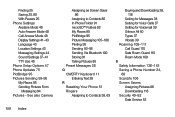
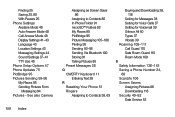
Finding 25 Saving 25, 60 With Pauses 25 Phone Settings Airplane Mode 46 Auto-Answer Mode 48 Call Answer Mode 48 Display Settings 41-43 Language 43 Location Settings 43 Messaging Settings 44 Sound Settings 37-41 TTY Use 46 Phone Setup Options 47 Phone Updates 75 PictBridge 95 Pictures Sending 93-95 My Places 95 Sending Pictures From
Messaging 94...
Quick Start Guide - English - Page 4
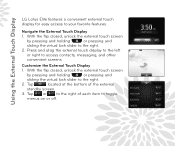
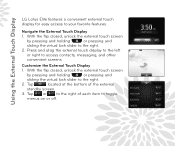
Using the External Touch Display
LG Lotus Elite features a convenient external touch display for easy access to access contacts, messaging, ...toggle
menus on or off.
Customize the External Touch Display
1. Navigate the External Touch Display
1. With the flip closed , unlock the external touch screen
by pressing and holding
or pressing and
sliding the virtual lock slider to the...
Quick Start Guide - English - Page 6
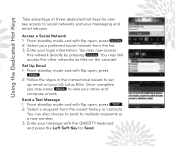
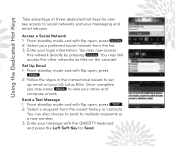
... from the list.
3.
You can also choose to send to view your LG Lotus Elite.
Enter your message with flip open , press
.
2. Set Up Email
1. From standby mode and with the QWERTY keyboard
and press the Left Soft Key for onekey access to set
up email on the carousel.
You may still
access the other networks...
Quick Start Guide - English - Page 7


...Navigation Key to
zoom in front of you.
*Default camera setting of your friends with the flip closed , unlock the external touch
screen by pressing and ... settings.
3. With the flip closed and self-portraits with LG Lotus Elite! Press and hold
.
2. Take pictures of 1600 x 1200 pixels does not support zoom function. Press the Left Soft Key for Capture to the right.
2. Flip...
Quick Start Guide - English - Page 10
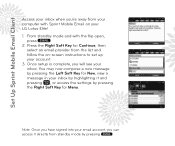
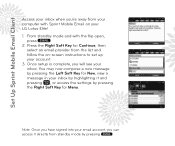
...Once setup is complete, you will see your
inbox. Note: Once you have signed into your email account, you can
access it and
pressing , or access the settings by...flip open,
press
.
2. Set Up Sprint Mobile Email Client
Access your inbox when you're away from the list and
follow the on your LG Lotus Elite!
1. From standby mode and with Sprint Mobile Email on -screen instructions to set...
Quick Start Guide - English - Page 11
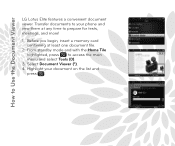
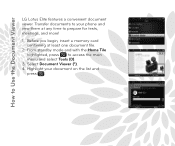
... your phone and view them at least one document file.
2. From standby mode and with the Home Tile highlighted, press to prepare for tests, meetings, and more!
1. Before you begin, insert a memory card containing at any time to access the main menu and select Tools (0).
3. How to Use the Document Viewer
LG Lotus Elite...
LG LX610 Black Reviews
Do you have an experience with the LG LX610 Black that you would like to share?
Earn 750 points for your review!
We have not received any reviews for LG yet.
Earn 750 points for your review!
