LG P509 Titanium Support and Manuals
Get Help and Manuals for this LG item
This item is in your list!

View All Support Options Below
Free LG P509 Titanium manuals!
Problems with LG P509 Titanium?
Ask a Question
Free LG P509 Titanium manuals!
Problems with LG P509 Titanium?
Ask a Question
Popular LG P509 Titanium Manual Pages
Owners Manual - English - Page 3
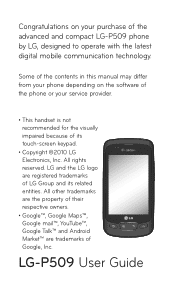
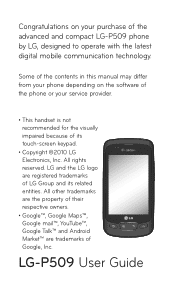
LG-P509 User Guide
Some of the contents in this manual may differ from your phone depending on your service provider.
• This handset is not recommended for the visually impaired because of its related entities. All rights reserved. LG and the LG logo are trademarks of Google, Inc. Congratulations on the software of the phone or your...
Owners Manual - English - Page 6
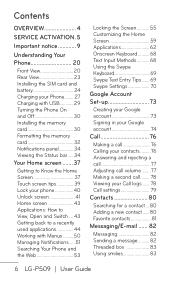
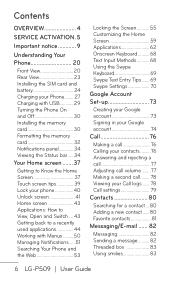
...Installing the memory card 30 Formatting the memory card 32 Notifications panel 34 Viewing the Status bar.....34
Your Home screen........37
Getting to Know the Home Screen 37 Touch screen tips 39 Lock your phone 40 Unlock...........77 Making a second call........ 78 Viewing your Call logs....... 78 Call settings 79
Contacts 80
Searching for a contact....80 Adding a new contact......80 ...
Owners Manual - English - Page 9
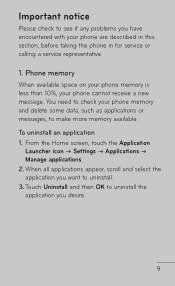
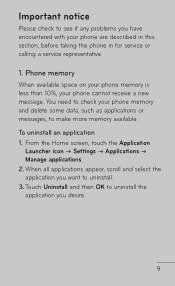
Important notice
Please check to see if any problems you want to uninstall. 3. Phone memory
When available space on... described in this section, before taking the phone in for service or calling a service representative.
1. To uninstall an application 1. From the Home screen, touch the Application
Launcher icon g Settings g Applications g Manage applications. 2. Touch Uninstall and then OK...
Owners Manual - English - Page 24
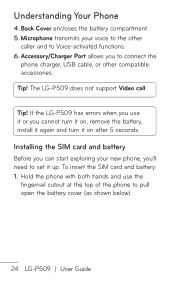
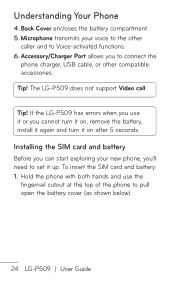
...LG-P509 has errors when you cannot turn it up. Hold the phone with both hands and use it or you use the
fingernail cutout at the top of the phone to set it on , remove the battery, install... it again and turn it on after 5 seconds. Understanding Your Phone
4.Back Cover encloses the battery compartment. 5. The LG-P509 does not support Video call...
Owners Manual - English - Page 29
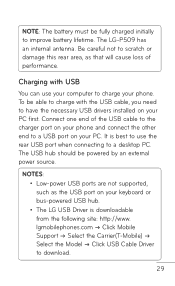
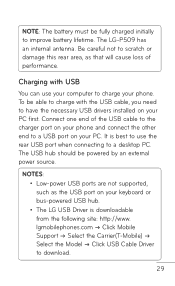
... the USB cable, you need to a desktop PC. The USB hub should be fully charged initially to download.
29 lgmobilephones.com g Click Mobile Support g Select the Carrier(T-Mobile) g Select the Model g Click USB Cable Driver to improve battery lifetime. It is downloadable from the following site: http://www.
The LG-P509 has an internal antenna.
Owners Manual - English - Page 84
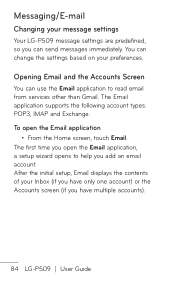
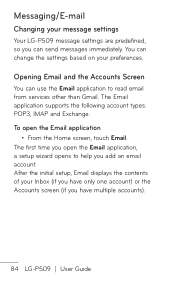
The Email application supports the following account types: POP3, IMAP and Exchange.
To open the Email application, a setup wizard opens to read email from services other than Gmail. The first time you open the Email application
• From the Home screen, touch Email. Messaging/E-mail
Changing your message settings
Your LG-P509 message settings are predefined, so you...
Owners Manual - English - Page 98
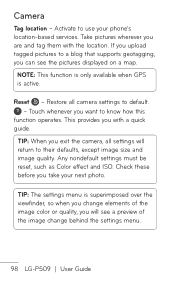
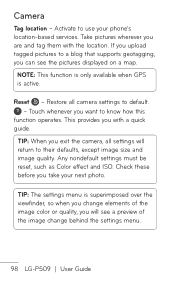
... you upload tagged pictures to a blog that supports geotagging, you want to use your next photo.
NOTE: This function is only available when GPS is superimposed over the viewfinder, so when you change elements of the image change behind the settings menu.
98 LG-P509 | User Guide
Touch whenever you can see a preview of the...
Owners Manual - English - Page 109
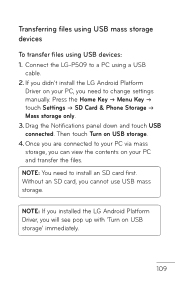
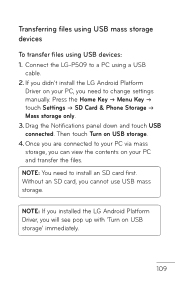
Connect the LG-P509 to a PC using USB devices: 1. Press the Home Key g Menu Key g touch Settings g SD Card & Phone Storage g Mass storage only. 3.
Drag the Notifications panel down and touch USB connected. If you need to change settings manually.
NOTE: If you installed the LG Android Platform Driver, you will see pop up with 'Turn on your PC...
Owners Manual - English - Page 113
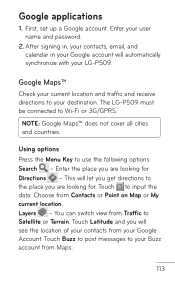
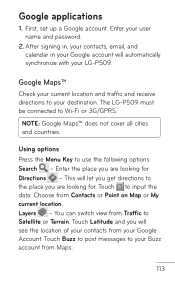
... from Contacts or Point on Map or My current location. Enter your destination. The LG-P509 must be connected to input the data.
Touch Buzz to post messages to the place...contacts, email, and calendar in your LG-P509. Choose from Maps.
113 First, set up a Google account. Using options Press the Menu Key to your user name and password.
2. This will automatically synchronize with ...
Owners Manual - English - Page 130
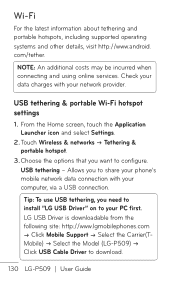
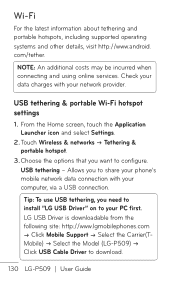
... your PC first.
Choose the options that you need to install "LG USB Driver" on to configure. Allows you to download.
130 LG-P509 | User Guide USB tethering & portable Wi-Fi hotspot settings
1. com/tether. NOTE: An additional costs may be incurred when connecting and using online services. From the Home screen, touch the Application Launcher icon and...
Owners Manual - English - Page 132
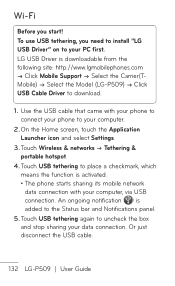
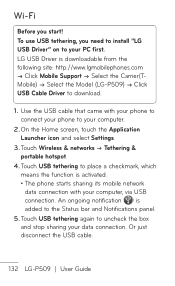
...g Click Mobile Support g Select the Carrier(TMobile) g Select the Model (LG-P509) g Click USB Cable Driver to the Status bar and Notifications panel.
5. Wi-Fi
Before you need to install "LG USB Driver" on to ... just disconnect the USB cable.
132 LG-P509 | User Guide On the Home screen, touch the Application Launcher icon and select Settings.
3. LG USB Driver is added to download.
1. Use...
Owners Manual - English - Page 142
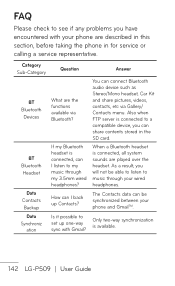
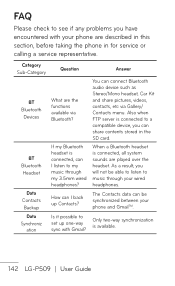
...Mono headset, Car Kit and share pictures...problems you have encountered with Gmail? Answer
You can I back up one-way sync with your phone and GmailTM. How can be able to listen to a compatible device, you can share contents stored in for service or calling a service representative.
When a Bluetooth headset is available.
142 LG-P509 | User Guide The Contacts data can I listen to set...
Owners Manual - English - Page 150


..., press the Menu Key .
2. Touch Settings g Applications g Manage applications.
3. Touch the application, then touch Uninstall. The USB Driver will need to charge my phone by USB data cable without installing the necessary USB driver?
Phone Function
Charger
Is it causes a lot of errors. After saving a music file as a ringtone.
150 LG-P509 | User Guide A microSD card must be...
Owners Manual - English - Page 174
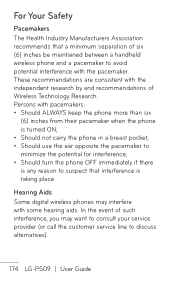
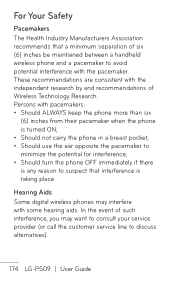
... hearing aids.
In the event of Wireless Technology Research. Hearing Aids Some digital wireless phones may want to consult your service provider (or call the customer service line to discuss alternatives).
174 LG-P509 | User Guide For Your Safety
Pacemakers The Health Industry Manufacturers Association recommends that a minimum separation of six (6) inches be maintained between...
Data Sheet - English - Page 2


... U.S.A., Inc.
10101 Old Grove Rd., San Diego, cA 92131 customer Service: (800) 793-8896 www.lg.com
HEADSET
MUSIC
TRANSFER
EDUCATIONAL LINK
All materials in your album. LG is a trademark of LG Electronics, Inc. certain features are driving
r Exchange Support - send quick
updates to service provider availability.
ACCESSORIES
Standard Battery*, Wall/uSB charger*, 2GB microSD Memory...
LG P509 Titanium Reviews
Do you have an experience with the LG P509 Titanium that you would like to share?
Earn 750 points for your review!
We have not received any reviews for LG yet.
Earn 750 points for your review!
