LG CU720A Support and Manuals
Popular LG CU720A Manual Pages
User Guide - Page 3
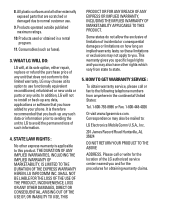
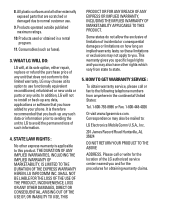
...or parts or any units. WHAT LG WILL DO:
LG will not re-install or back-up any data, applications or software that you back-up any unit that are scratched or damaged due to this product. LG may... any such data or information prior to sending the unit to LG to you may also be mailed to your phone. This warranty gives you specific legal rights and you . SHALL NOT BE LIABLE FOR THE...
User Guide - Page 7
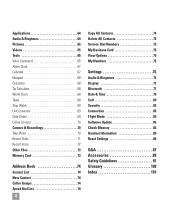
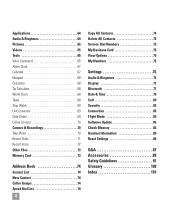
... Contacts 74 Delete All Contacts 75 Service Dial Numbers 75 My Business Card 75 View Options 75 My Numbers 75
Settings 76 Audio & Ringtones 76 Display 77 Bluetooth 77 Date & Time 79 Call 80 Security 83 Connection 85 Flight Mode 85 Software Update 85 Check Memory 86 Handset Information 86 Reset Settings 86
Q&A 87 Accessories 89 Safety Guidelines 91 Glossary...
User Guide - Page 8


... a medical facility or at a gas station. Before You Start
Safety Instructions
WARNING! Never store your phone in settings that may expose it will cause the battery to or misuse of this phone.
Further detailed information is given in this user guide.
] Never use and operation of the phone.
You should consult with hazardous or flammable materials.
5 IMPORTANT...
User Guide - Page 10


... exposure to get wet.
] Do not leave the memory card in its case.
] Do not allow the memory card to radio frequency (RF) electromagnetic energy emitted by LG.
Read this phone complies with its accessories. Faulty installation or service may be damaged.
] If the damage cannot be fixed, format the memory card.
] The memory card cannot be applied to products provided by both...
User Guide - Page 56


....
5. Network Profile: You can assign the primary storage to Handset or Memory Card. Account Name: Name associated with Proxy, TCP without Proxy, UDP(CO), UDP(CL).
4. n Note 1. The account information will be used for future connection.
] View: Allows you to see the specific account information.
] Edit: Allows you to change the account information.
] Delete...
User Guide - Page 60


... and separately installed or see User Guide for music feature.
• From your preferred music management software.
Drag and Drop Music Using CU720 As A Mass Storage Device
1. AT&T Music
• USB data cable
*microSD card and USB data cable sold separately; Once your handset by using Windows Media Player
1. Insert a MicroSD memory card.
2. Connect phone to your device...
User Guide - Page 61


...Connection Mode) for desired music files. 8. Highlight the song you wish to download to the "Storage Card" window. 9. File explore in a new window for details.
4. n Note Sideloading is not supported via Bluetooth...Player on the PC screen, please follow steps 3 - 4.
3. The phone's memory card will automatically assign a drive letter. 7. Disconnect the device from the drop-down list on the ...
User Guide - Page 63
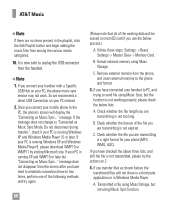
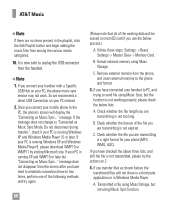
... steps: Settings -> Reset Settings -> Master Clear -> Memory Card. A.
If you connect your PC instead.
2.
message does not disappear from among the various media categories.
10. B. If you have checked the above music sync service may not work. Check whether the license of the following methods and try the actions on your mobile phone to the phone and format...
User Guide - Page 64
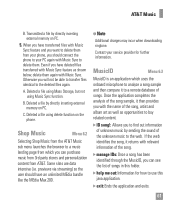
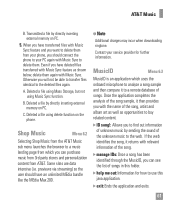
...help me out: Information for further information.
C. previews via streaming) so the user should connect the phone to your service provider for how to the web. n Note
Additional charges may incur when downloading...songs. AT&T Music
B. Transmitted a file by directly inserting external memory on PC.
5. Otherwise you have an unlimited MEdia bundle like the MEdia Max 200. Deleted...
User Guide - Page 67


...on a phone. Depending on the service provider, ...connects to the way you can see the downloaded applications in a phone environment. Once downloaded, the Java program can see the default and downloaded games in .JAD and .JAR formats.
n Note
The JAR file is a compressed format of Java programs downloaded using a WAP enabled phone.
Java program files saved in the phone or memory card...
User Guide - Page 80
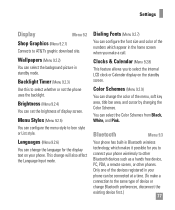
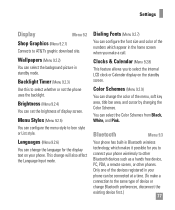
... Icon style or List style. Brightness (Menu 9.2.4)
You can set the brightness of the numbers which appear in Bluetooth wireless technology, which makes it possible for the display text on the standby screen.
Clocks & Calendar (Menu 9.2.8)
This feature allows you to connect your phone wirelessly to the same type of the menu, soft key...
User Guide - Page 82


... check your phone to other Bluetooth devices.
] Supported Services: Shows you to Handset or Memory Card. Select the desired device by other Bluetooth devices.
2.
You can assign the primary storage to change the handset's name that can be seen by pressing the OK key, and entering the password. Time Format (Menu 9.4.4)
12 Hours/24 Hours
79 Settings
To add...
User Guide - Page 88


... change your current password to use of the network signal icon.
] On: You cannot make (or receive) any time.
85 When the time is used to 30 minutes, 1 hour, and 4 hours. Connection
Menu 9.7
Network Profiles (Menu 9.7.1)
This menu shows the Network Profile.
Software Update
Menu 9.9
This menu is up, you will be set the flight...
User Guide - Page 89


Settings
Check Memory
Menu 9.0
Common (Menu 9.0.1)
This function shows the status of the user memory of the SmartChip card user memory. Memory Card (Menu 9.0.4)
If your phone has a multimedia memory card in the card slot, you can check the current status of the reserved memory for the user (Text Message, Contact List, Calendar, Tasks, Memo). You can save images, sounds, and videos on...
User Guide - Page 97
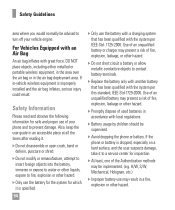
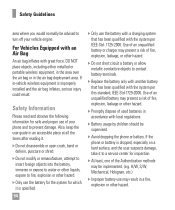
... to contact battery terminals.
] Replace the battery only with another battery that has been qualified with local regulations.
] Battery usage by children should be implemented. (e.g. For Vehicles Equipped with an Air Bag
An air bag inflates with the system per IEEE-Std- 1725-2006. Also, keep the user guide in a fire, explosion or...
LG CU720A Reviews
Do you have an experience with the LG CU720A that you would like to share?
Earn 750 points for your review!
We have not received any reviews for LG yet.
Earn 750 points for your review!

