LG G4015GO Support and Manuals
Popular LG G4015GO Manual Pages
User Guide - Page 21
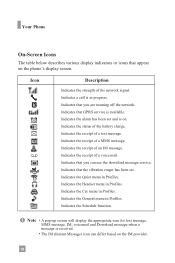
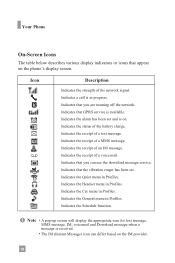
... use the download message service. Indicates the Car menu in Profiles. Indicates that the vibration ringer has been set and is in progress. Note • A pop-up screen will display the appropriate icon for text message, MMS message, IM, voicemail and Download message when a message is available. Your Phone
On-Screen Icons
The...
User Guide - Page 40
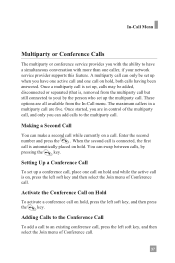
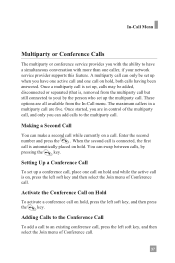
... call is , removed from the In-Call menu. Making a Second Call
You can swap between calls, by the person who set up a conference call, place one caller, if your network service provider supports this feature. Adding Calls to the Conference Call
To add a call to an existing conference call, press the left soft...
User Guide - Page 42


.... ] Page where you can find the feature description.
1. Messaging (see page 42)
2. Web Access (see page 64) 3.1 mMode 3.2 Bookmarks 3.3 Go To URL 3.4 Access Point 3.5 Cache Settings 3.5.1 Clear Cache 3.5.2 Cache Check 3.6 Security Certificates 3.7 WAP Information
*: Shown only if supported by CPHS(Common PCS Handset Specification)
39
User Guide - Page 43


... Information 4.3.1 Memory Status 4.3.2 Java Version
5. Address Book (see page 81) 8.1 Contact List 8.2 New Contact 8.3 Speed Dials 8.4 Caller Groups 8.5 Copy All 8.5.1 SIM To Phone 8.5.2 Phone To SIM 8.6 Delete All 8.7 Settings 8.7.1 Set Memory 8.7.2 Set View Detail 8.8 Information 8.8.1 Memory Status * 8.8.2 Own Number
40 *: Shown only if supported by CPHS(Common PCS Handset Specification)
User Guide - Page 44


... Time 9.2.1 Set Date 9.2.2 Date Format 9.2.3 Set Time 9.2.4 Time Format 9.2.5 Auto Update 9.3 Call Settings * 9.3.1 Call...Code Request 9.4.2 Fixed Dial Number 9.4.3 Change Codes
Menu Tree
9. Settings (continued) 9.5 Connection * 9.5.1 Network Selection 9.5.2 GPRS Attach 9.5.3 Access Point 9.5.4 Reset Access Point 9.6 Reset Setting
*: Shown only if supported by CPHS(Common PCS Handset Specification...
User Guide - Page 48
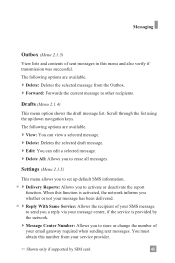
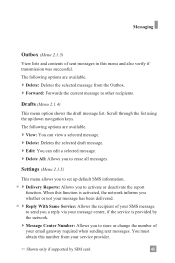
...selected message from your SMS message
to send you to erase all messages. Settings (Menu 2.1.5)
This menu allows you to set up /down navigation keys. Scroll through the list using the up default ...not your message has been delivered.
* ] Reply With Same Service: Allows the recipient of your service provider.
*: Shown only if supported by the network. ] Message Center Number: Allows you to...
User Guide - Page 49
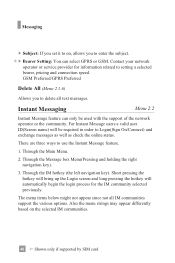
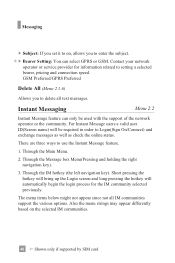
...) will automatically begin the login process for information related to setting a selected bearer, pricing and connection speed.
Also the menu strings may appear differently based on , allows you to delete all IM communities support the various options. Contact your network
operator or service provider for the IM community selected previously. Through the IM...
User Guide - Page 57
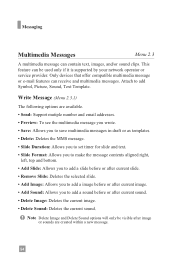
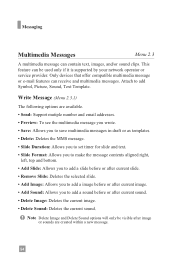
... options will only be used only if it is supported by your network operator or service provider. Attach to add a sound before or after...Support mutiple number and email addresses. • Preview: To see the multimedia message you wrote. • Save: Allows you to save multimedia messages in draft or as templates. • Delete: Deletes the MMS message. • Slide Duration: Allows you to set...
User Guide - Page 61


...Center URL: Enter the address of an MMS server to confirm you can set up default multimedia message information.
Messaging
Settings (Menu 2.3.5)
Via this , messages are available:
] Message Subject: Enter...Top
• Image Right
] Valid Period: Set the duration for keeping messages on receipt.
• Confirm: Requires you to use the
MMS service. ] Access Point: For further details, see...
User Guide - Page 90


... screen by SIM card
87 When the language option is set if the language on while flip is not used . English will be set to Automatic, the language is automatically selected according to adjust the contrast of the phone is used. ] Enable: The service light flashes when the phone is ready for use. ] Disable: The...
User Guide - Page 92
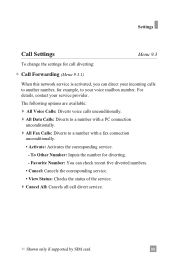
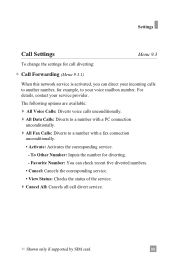
... service provider. Settings
Call Settings
Menu 9.3
To change the settings for call diverting:
* Call Forwarding (Menu 9.3.1)
When this network service is activated, you can check recent five diverted numbers. • Cancel: Cancels the corresponding service. • View Status: Checks the status of the service. ] Cancel All: Cancels all call divert service.
*: Shown only if supported...
User Guide - Page 93
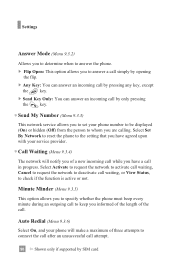
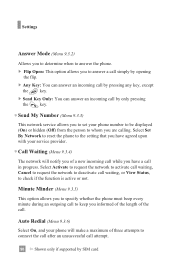
... call waiting, or View Status, to connect the call after an unsuccessful call attempt.
90 *: Shown only if supported by only pressing
the key.
* Send My Number (Menu 9.3.3)
This network service allows you to set your phone number to be displayed (On) or hidden (Off) from the person to whom you have a call in...
User Guide - Page 95
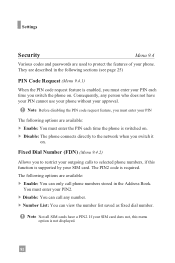
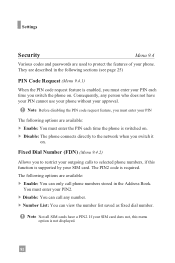
... does not have a PIN2.
The PIN2 code is enabled, you must enter your approval. If your phone. Fixed Dial Number (FDN) (Menu 9.4.2)
Allows you switch the phone on .
Settings
Security
Menu 9.4
Various codes and passwords are used to protect the features of your SIM card does not, this function is supported by your PIN
The following options...
User Guide - Page 96
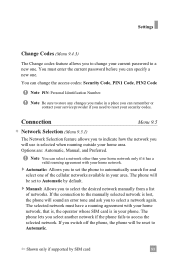
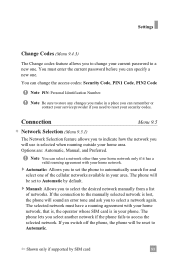
... you can change your current password to Automatic.
*: Shown only if supported by default.
] Manual: Allows you to reset your service provider if you need to indicate how the network you will be set the phone to access the selected network. Note You can remember or contact your security codes. You must have a roaming agreement with your...
User Guide - Page 110


...'cell', 'mobile', or 'PCS' phones.
The term 'wireless phone' refers here to handheld wireless phones with increasing distance from flaws in antennas, often called 'cordless phones,' which people use of wireless phones ...results of this update? However, many studies have been published since December 2000. Safety Guidelines
3.What kinds of phones are the subject of the research ...
LG G4015GO Reviews
Do you have an experience with the LG G4015GO that you would like to share?
Earn 750 points for your review!
We have not received any reviews for LG yet.
Earn 750 points for your review!

