LG LGC900 Support and Manuals
Most Recent LG LGC900 Questions
Radio
How do I change the setting so the radio will play through the headphones.
How do I change the setting so the radio will play through the headphones.
(Posted by alanpelegrin 11 years ago)
Popular LG LGC900 Manual Pages
Owner's Manual - Page 1
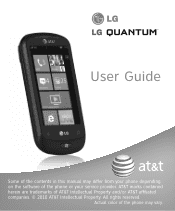
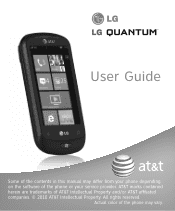
AT&T marks contained herein are trademarks of the phone or your phone depending on the software of AT&T Intellectual Property and/or AT&T affiliated companies. © 2010 AT&T Intellectual Property. All rights reserved. User Guide
Some of the contents in this manual may vary. Actual color of the phone may differ from your service provider.
Owner's Manual - Page 19
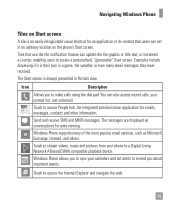
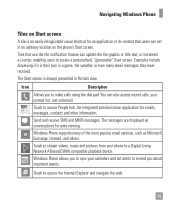
... of the most popular email services, such as conversations for easy viewing. Icon
Description
Allows you to access the Internet Explorer and navigate the web.
15 You can set alerts to create a personalized, "glanceable" Start screen. Windows Phone supports many email messages they have received. Touch to make calls using the dial pad. Examples include...
Owner's Manual - Page 34


... the
first letter(s) of the phone.
30
Tap Settings > system> airplane mode. You can also place calls using the Phone Tile on the keypad. n ...use up to open your contacts
1 Touch People to unlock and access the answer button. Airplane mode (to disable wireless communication)
Some locations may require you want to turn off your phone's wireless connections by placing your phone...
Owner's Manual - Page 49


...part of results, click Windows Live Photo Gallery. Sign in the Pictures gallery
Using the Favorites album on your Pictures hub has the advantage of putting your computer without having to connect to Favorites. In the search box, type photo gallery, and in the list of Windows Live, a passwordprotected service...phone. Pictures from your phone...Live Photo Gallery installed, from an ...set.
Owner's Manual - Page 58


...using the virtual keypad.
4 Tap the Done icon at the
bottom of the screen and choose a contact. To link a person's contact to start by your phone. Adding a new contact
Now, let's add a contact manually.
1 On the Start screen, go to your App list and tap Settings... new phone is to your SIM card and through email. You start the process. They are all part of Windows Live services and...
Owner's Manual - Page 74


....
Customise DLNA settings for use Play To compatible with the Digital Living Network Alliance(DLNA) service that enables you to have contents in your home over a Wi-Fi network. n NOTES • Some files may not play with Play To. Connectivity
Play To
Learn to use with DLNA DMR-enabled devices in your phone play on the...
Owner's Manual - Page 79


.... System Settings
ringtones & sounds
You can personalise the setting of your phone's background and accent color to toggle Wi-Fi and Bluetooth separately. airplane mode
Toggle your mood today, this menu, you 've previously enabled location services can now access your current location.
75 Set network notification, or add a Wi-Fi network
Bluetooth Search and connect to...
Owner's Manual - Page 80


.... region & language Set Display language, Region format, Short date, Long date, First day of the screen.
feedback
Send feedback to help you find your mobile data connection to check for updates.
phone update
Notify you 've lost your phone, it will help improve Windows Phone
76
about
View legal information, and check phone status and software version. You can...
Owner's Manual - Page 81
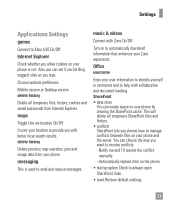
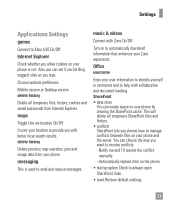
... files and history. • conflicts SharePoint lets you with better local search results. It uses your location to provide you choose how to manage conflicts between files on your user information to identify yourself in comments and to automatically download information that enhances your phone. Settings
Applications Settings
games
Connect to send and receive messages.
Owner's Manual - Page 83


... update
Phone Software update
Windows Phone Update enables you to update the firmware of settings from the Zune software and click 'UPDATE' to the latest version. Please go to 'PHONE' menu of your phone to check for updates available.
79 Your phone are alerted to Windows Phone Updates automatically by the Windows Phone Update service, and the updates are installed on the phone by using...
Owner's Manual - Page 93


... approved by the manufacturer could void your phone. Never store your phone in this user guide.
] Do not disassemble this equipment....service technician when repair work is given in a microwave oven as outside during extreme weather conditions or in your car on the use and operation of electric shock, do not expose your mobile phone.
Take it to interference from your phone...
Owner's Manual - Page 97


...exposed to loud sound for indoor use may result in a fire, explosion or other hazard.
] For those host devices that music and call volumes are set to a reasonable level.
]...manual shall include a statement that the phone shall only be connected to products that the volume is particularly imperative when attempting to a service center for inspection.
] Improper battery use only. If the phone...
Owner's Manual - Page 103
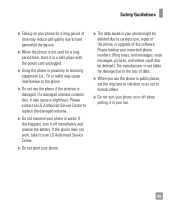
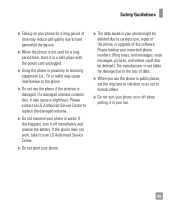
... LG Authorized Service Center.
] Do not paint your phone.
] The data saved in your phone might be deleted due to careless use, repair of the phone, or upgrade of time may cause a slight burn. If a damaged antenna contacts skin, it off when putting it in your phone in public places, set the ring tone to vibration so as not to replace...
Owner's Manual - Page 106


... are the subject of this update?
The term 'wireless phone' refers here to handheld wireless phones with built-in antennas, often called 'cordless phones,' which people use wireless phones, so we don't know with... exposure to the conditions under which have a base unit connected to develop cancer in laboratory animals. W hat kinds of phones are not similar to RF is located at far lower ...
Data Sheet - Page 2


...
Wi-Fi®:
802.11b/g/n
*Certain features may vary by area, phone, carrier, plan and version of LG Electronics, Inc. VOICE/AUDIO
• Speakerphone Capable • Voice-activated Dialing & Voice Command
Task Launch • 41 Unique Ringtones + Vibrate & Silent Modes • TTY/TDD Support
MOBILE MEDIA
• ActiveSync - push e-mail for Real Camera Feel...
LG LGC900 Reviews
Do you have an experience with the LG LGC900 that you would like to share?
Earn 750 points for your review!
We have not received any reviews for LG yet.
Earn 750 points for your review!

