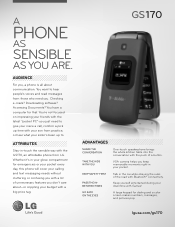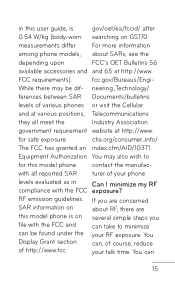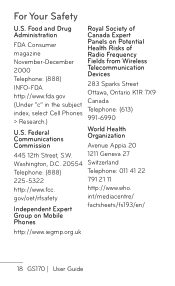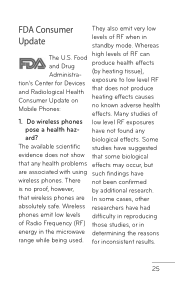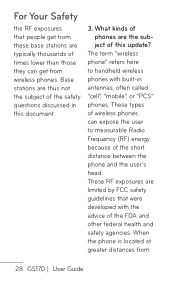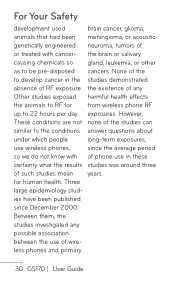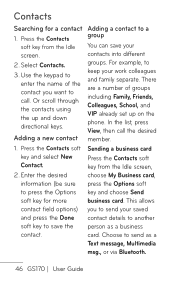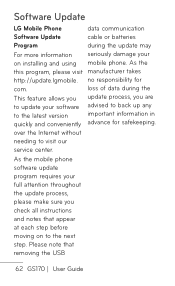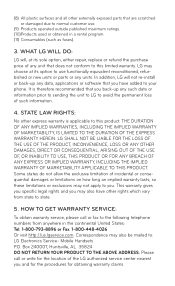LG GS170 Support Question
Find answers below for this question about LG GS170.Need a LG GS170 manual? We have 3 online manuals for this item!
Question posted by petahm on August 3rd, 2014
T-mobile Lg Gs170 What Do The Icons On The Display Screen Mean
The person who posted this question about this LG product did not include a detailed explanation. Please use the "Request More Information" button to the right if more details would help you to answer this question.
Current Answers
Related LG GS170 Manual Pages
LG Knowledge Base Results
We have determined that the information below may contain an answer to this question. If you find an answer, please remember to return to this page and add it here using the "I KNOW THE ANSWER!" button above. It's that easy to earn points!-
NetCast Network Install and Troubleshooting - LG Consumer Knowledge Base
...it returns an error stating "No Ethernet cable detected", this means it can't connect to the network...then the TV can ...the bottom of the page that will receive some network tests. display screen on the router should be labeled "Cat 5 Ethernet Cable". ... Does it with your router is listed. Just press the NetFlix icon in the router temporarily to see if your network. If supported,... -
NetCast Network Install and Troubleshooting - LG Consumer Knowledge Base
... "bitrates". Activating from a speed test website. Just press the NetFlix icon in your router (or gateway) will appear. You can 't connect ... Most likely the cable you have Wifi, but we mean your router with a PC or game system). Software ...depending on some type of the router's setup menus. display screen on the Netflix ready device...power cycle your network.... -
Television recording issues - LG Consumer Knowledge Base
Some specific models do I remove a "Power Only" This means that all signals coming into the TV. display screen on my LG HDTV? A converter or set-top box can connect directly to all digital channels. Clock losing time LG Broadband TV Wireless Connectivity ...
Similar Questions
How To Rest Factory Settings On My Lg Gs170 Mobile Phone
how to rest factory settings on my LG GS170 mobile phone
how to rest factory settings on my LG GS170 mobile phone
(Posted by matbie20 9 years ago)
Display Screen
what do all the icons across the top of the display screen stand for?
what do all the icons across the top of the display screen stand for?
(Posted by eaglefeather28398 11 years ago)
T-mobile Tone
How to turn off tone which occurs after turning on phone"?
How to turn off tone which occurs after turning on phone"?
(Posted by chinafig 11 years ago)