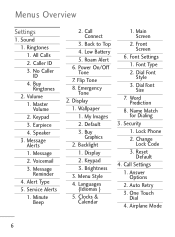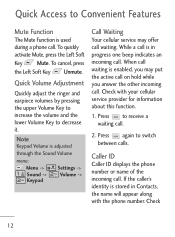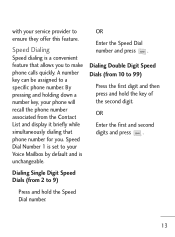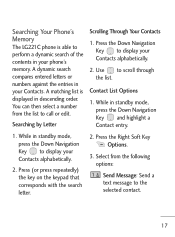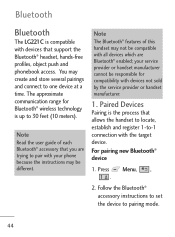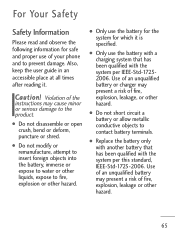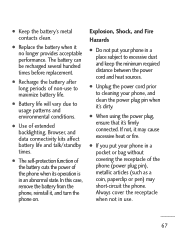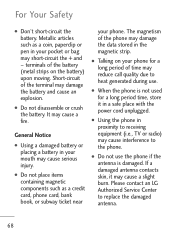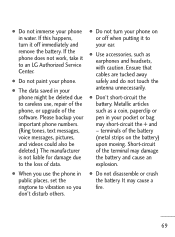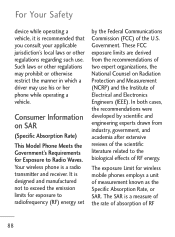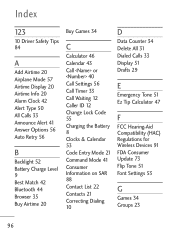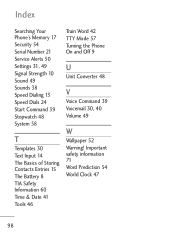LG LG221C Support and Manuals
Get Help and Manuals for this LG item

Most Recent LG LG221C Questions
I Need A Battery Cover For My Lg221c. Where Can I Get One?
I need a battery cover for my LG221C Tracfone. Where can I get one?
I need a battery cover for my LG221C Tracfone. Where can I get one?
(Posted by somrscov 6 years ago)
Tracfone
Just bought phone on line having sent is it compatible simcard
Just bought phone on line having sent is it compatible simcard
(Posted by Willmckwan1 6 years ago)
What Do The Icons On The Tracfone Lg221c Menus Mean
(Posted by rajtochi 9 years ago)
Can You Send Pictures On A Lg221c Tracfone
(Posted by SWALTpton 9 years ago)
How Do I Get Games For Free On My Lg221c
(Posted by rhsolarf 9 years ago)
Popular LG LG221C Manual Pages
LG LG221C Reviews
We have not received any reviews for LG yet.