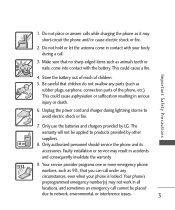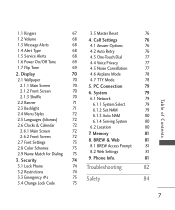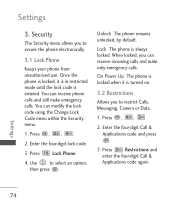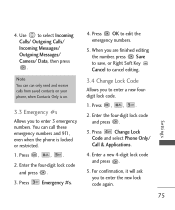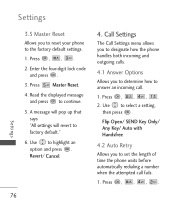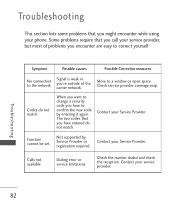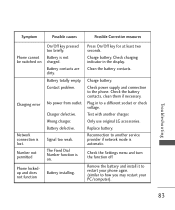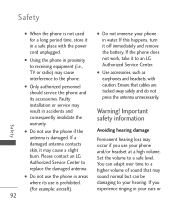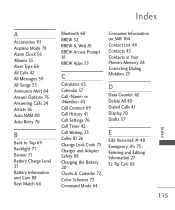LG AN430 Support and Manuals
Get Help and Manuals for this LG item

Most Recent LG AN430 Questions
Data Transfer From Phone Memory To Sd Card.
How do I transfer my contact information from my phone's memory to the sd card?
How do I transfer my contact information from my phone's memory to the sd card?
(Posted by lmcoffelt2 8 years ago)
How To Unlock Lg An430
(Posted by dranddow 9 years ago)
Display - Cannot Set Ringtone.
On Display "1 Beep" Telephone will not allow resetting phone sound.
On Display "1 Beep" Telephone will not allow resetting phone sound.
(Posted by jbennett98405 10 years ago)
How Do I Reset The Voicemail On My Lg Phone. I Am Unable To Check My Messages.
(Posted by Anonymous-124321 10 years ago)
Popular LG AN430 Manual Pages
LG AN430 Reviews
We have not received any reviews for LG yet.