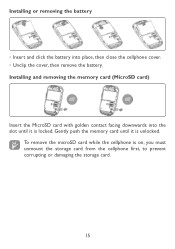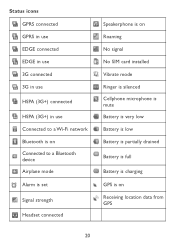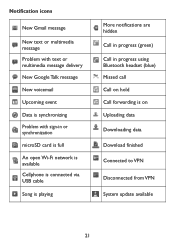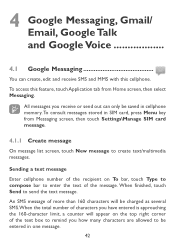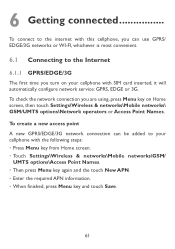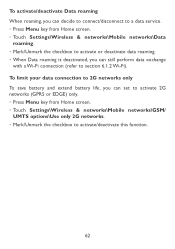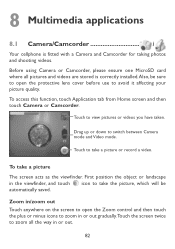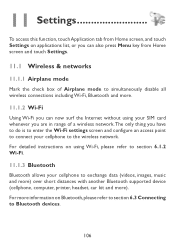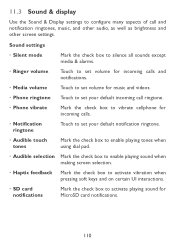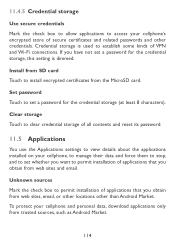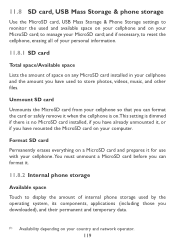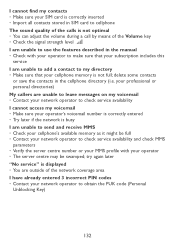Alcatel OT-980 Support Question
Find answers below for this question about Alcatel OT-980.Need a Alcatel OT-980 manual? We have 1 online manual for this item!
Question posted by skylermcneely32 on April 19th, 2013
How Can I Save My Images To My Sd Card Wen It Don't Say In My Settings
The person who posted this question about this LG product did not include a detailed explanation. Please use the "Request More Information" button to the right if more details would help you to answer this question.
Current Answers
Related Alcatel OT-980 Manual Pages
LG Knowledge Base Results
We have determined that the information below may contain an answer to this question. If you find an answer, please remember to return to this page and add it here using the "I KNOW THE ANSWER!" button above. It's that easy to earn points!-
Bluetooth Profiles - LG Consumer Knowledge Base
... to the mobile handset. An example of non-protected images for compatible devices to gain access to communicate with a compatible Bluetooth device. File Transfer (FTP) Controls how files that are processes by another Bluetooth device. Bluetooth profiles are stored on a Micro SD memory card inside the LG phone to a Bluetooth... -
Chocolate Touch (VX8575) Back Cover Removal and Installation - LG Consumer Knowledge Base
... apague el teléfono antes de instalar o sustituir la batería. / Mobile Phones Chocolate Touch (VX8575) Back Cover Removal and Installation You will need to the phone has been turned off before you can install the battery and micro SD card on the battery cover are DTMF tones? To remove the back cover... -
Mobile Phones: Lock Codes - LG Consumer Knowledge Base
... Mobile Phones: The Security Code is by sending the device to be contacted immediately. However, if this code is changed and forgotten: the service provider must be made from the [Clear Storage] menu if it . NOTE: SIM cards will only allow Call Barring, though only if the Service Provider and SIM Card...
Similar Questions
Copy Image From Laptop To Cellphone
Hi I have a photo on my laptop tha tI wish to copy to my Alcatel cellphone and then send to my mothe...
Hi I have a photo on my laptop tha tI wish to copy to my Alcatel cellphone and then send to my mothe...
(Posted by rdsbelang 9 years ago)
How Do I Save My Contacts To The Sd Card, On My Alcatel 871a?
i need help saving my contacts to the SD card on this phone.
i need help saving my contacts to the SD card on this phone.
(Posted by raquelcollazodixon 10 years ago)
It Won't Save The Texts After I Send Them. How Do I Fix It?
(Posted by Anonymous-118081 10 years ago)
How N I Save My Images To My Sd Card Wen It Don't Say In My Settings
(Posted by skylermcneely32 11 years ago)