Alcatel OT-980 Support Question
Find answers below for this question about Alcatel OT-980.Need a Alcatel OT-980 manual? We have 1 online manual for this item!
Question posted by rdsbelang on May 21st, 2014
Copy Image From Laptop To Cellphone
Hi I have a photo on my laptop tha tI wish to copy to my Alcatel cellphone and then send to my mother via msg Thanks Riana
Current Answers
There are currently no answers that have been posted for this question.
Be the first to post an answer! Remember that you can earn up to 1,100 points for every answer you submit. The better the quality of your answer, the better chance it has to be accepted.
Be the first to post an answer! Remember that you can earn up to 1,100 points for every answer you submit. The better the quality of your answer, the better chance it has to be accepted.
Related Alcatel OT-980 Manual Pages
User Guide - Page 3


Table of Contents
Safety and use 4 General information 9
1 Your cellphone 12 1.1 Keys and connectors 12 1.2 Getting started 14 1.3 Home screen 18
2 Text input 27 2.1 Using Hardware Keyboard 27 2.2 Using Onscreen Keyboard 28 2.3 Text editing 28
3 phone call, Call log and Contacts 29 3.1 Phone ...29 3.2 Call log...33 3.3 Contacts ...34
4 Google Messaging, Gmail/Email, Google...
User Guide - Page 5


....9 Search...120 11.10 Language & keyboard 121 11.11 Accessibility 122 11.12 Text-to-speech 123 11.13 Date & time 124 11.14 About cellphone 125 12 Making the most of your cellphone 126 12.1 PC suite ...126 13 Alcatel Mobile Phones Limited Warranty 127 14 Accessories 129 15 Troubleshooting 130 16 Specifications 134
3
User Guide - Page 7
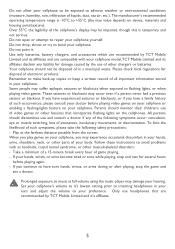
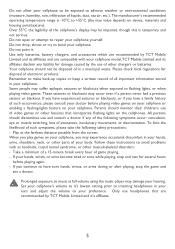
... impaired, though this is -10°C to your cellphone. Set your cellphone's volume to it's lowest setting prior to make back-up copies or keep a written record of liquids, dust, sea...not serious. Some people may damage your cellphone to be disposed of awareness, involuntary movements, or disorientation. If your cellphone model.TCT Mobile Limited and its affiliates and are recommended ...
User Guide - Page 8


... accordance with this may be considered to collection points for which may result from your cellphone, please make sure that their life: - instead they are accessible free of information ...technology equipment and office equipment use damaged batteries or those not recommended by TCT Mobile Limited and/or its affiliates. Do not attempt to open the battery (due to 40...
User Guide - Page 9


... or television reception, which can be shown. For body-worn operation, the cellphone meets FCC RF exposure guidelines provided that interference to radio communications. Additional WHO information...1.11 W/Kg (OT-980A), 1.16 W/Kg (OT-981A) for use of the cellphone Before a cellphone model is designed and manufactured not to exceed the emission limits for this model cellphone when tested is...
User Guide - Page 10


...cellphone devices offer a range of Google Inc. and any interference received, including interference that may be compliant with Part 15 of their hearing devices. OT-980A/OT-981A Bluetooth QD ID B016877
The Wi-Fi Logo is a certification mark of such marks by TCT Mobile...Compatibility Your cellphone is used with Mobile Phones" leaflet or visit our website http://www.alcatel-mobilephones.com...
User Guide - Page 11


... the police or your operator if your cellphone is available in a safe place. An electronic version of this user guide is stolen.
(1) Contact your network operator to ask any questions you will find our FAQ (Frequently Asked Questions) section. General information
• Website: www.alcatel-mobilephones.com • Hot Line Number: In...
User Guide - Page 12


TCT Mobile shall not be held legally responsible for such differences, if any, nor for their potential consequences, which responsibility shall be certain differences between the user manual description and the cellphone's operation, depending on the software release of your cellphone or specific operator services. Disclaimer
There may be borne by the operator exclusively.
10
User Guide - Page 21


... from portrait to landscape by turning the cellphone sideways to have a better screen view.
1.3.2 Status bar From status bar, you can view both cellphone status (to the right side) and notification... finger. at your finger on screen. Flick Similar to scroll up and down the applications, images, web pages... 1.3.1 Using the touchscreen Touch To access an application, touch it move quicker....
User Guide - Page 27


... folder, open it, touch and hold an empty area or press Menu key and touch Wallpaper on the left and right to locate a desired image, touch Set wallpaper to confirm.
25 Slide left or right edge of your choice. • Shortcuts • Widgets • Folders
To add... box, then enter the new folder name and confirm with OK. Wallpaper gallery includes all preset wallpapers in the cellphone.
User Guide - Page 30


... a series of settings are available for your selection.
Adjust the onscreen keyboard orientation Turn the cellphone sideways or upright to symbol and numeric keyboard. Touch to switch to adjust the onscreen keyboard ... operation you need (Select all, Select text, Cut all, Copy
all, etc.)
28 2.2 Using Onscreen Keyboard
Onscreen keyboard will display automatically when a program requires entering text...
User Guide - Page 45
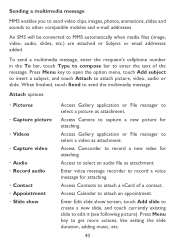
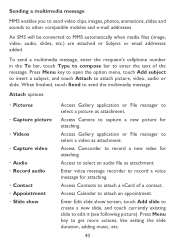
...send video clips, images, photos, animations, slides and sounds to MMS automatically when media files (image, video, audio, slides, etc.) are attached or Subject or email addresses added. An SMS will be converted to other compatible mobiles... Access to attach a vCard of the message.
To send a multimedia message, enter the recipient's cellphone number in the To bar, touch Type to compose bar...
User Guide - Page 49
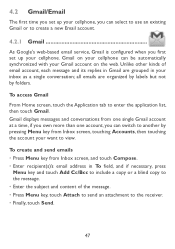
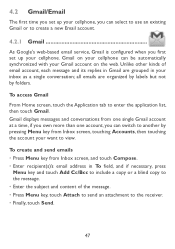
...Add Cc/Bcc to include a copy or a blind copy to the message. • Enter the subject and content of the message. • Press Menu key, touch Attach to send an attachment to enter the ... view. 4.2 Gmail/Email
The first time you set up your cellphone, you can be automatically synchronized with your Gmail account on your cellphone can select to use an existing Gmail or to create a new...
User Guide - Page 53
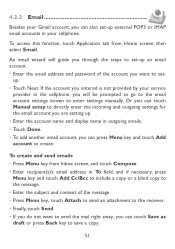
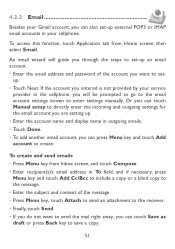
... touch Add Cc/Bcc to include a copy or a blind copy to the message. • Enter the subject and content of the account you want to send the mail right away, you can touch Save as draft or press Back key to enter settings manually. 4.2.2 Email
Besides your cellphone. up external POP3 or IMAP email...
User Guide - Page 69


..., etc. (press Menu key on web page screen, then touch More\Share page).
6.2.2 Manage links, history, downloads
To manage a link, cellphone number or address displayed on a web page
• Link
• Cellphone number • Address
Touch the link to open options for further operation, like open in new window, save link, share...
User Guide - Page 103
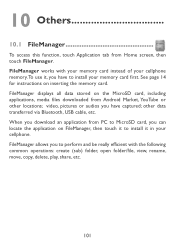
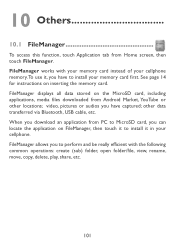
FileManager allows you to install your cellphone. FileManager works with the following common operations: create (sub) folder, open folder/file, view, rename, move, copy, delete, play, share, etc.
101 See page 14 ...and be really efficient with your memory card instead of your cellphone memory.To use it in your memory card first. FileManager displays all data stored on inserting the...
User Guide - Page 108
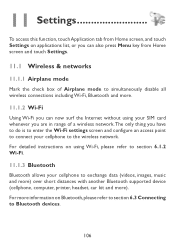
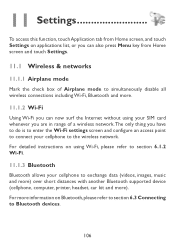
... to do is to enter the Wi-Fi settings screen and configure an access point to connect your cellphone to exchange data (videos, images, music and more) over short distances with another Bluetooth supported device (cellphone, computer, printer, headset, car kit and more .
11.1.2 Wi-Fi Using Wi-Fi you can now surf...
User Guide - Page 117


... tools on a
computer to communicate with that are useful for this purpose.
115
Don't use this setting with a static image on a computer to prevent the screen from dimming
and locking when the cellphone is located, rather than using (how much memory you would recover if you can stop it is connected to...
User Guide - Page 129


... for parts or labor directly related to the defect(s). Such defect(s) will be voided if any condition outside the operating guidelines;
127
13 Alcatel Mobile Phones Limited Warranty
TCT Mobile North America LTD warrants to the original retail purchaser of this wireless device, that should this product or part thereof during normal consumer usage...
User Guide - Page 130


...send your jurisdiction.
Upon receipt, the service center will verify the warranty conditions, repair, and return your wireless carrier's name, alternate daytime phone number, and email address with a complete problem description. There are no event shall TCT Mobile...liable for service. original copy of the dated bill ..., your wireless device to www.alcatel-mobilephones.com. Do not ship ...
Similar Questions
Where Is Volume Control On Alcatel Ot 606 Mobile Phone
Where is volume control
Where is volume control
(Posted by Tishmcafee 10 years ago)
Security Lock Alcatel 10.10
how do i turn the security lock on my ALCATEL 10.10 mobile phone, so if i lose it or it gets stolen ...
how do i turn the security lock on my ALCATEL 10.10 mobile phone, so if i lose it or it gets stolen ...
(Posted by nickyquarry 10 years ago)
How To Switch Home Internet On A Alcatel Ot 606a Mobile Phones?
How do you switch to home internet on a alcatel ot 606a mobile phones?
How do you switch to home internet on a alcatel ot 606a mobile phones?
(Posted by hopeobi96 10 years ago)
How Do I Turn On A Alcatel Ot-255 Mobile Phone?
Alcatel OT-255
Alcatel OT-255
(Posted by Anonymous-111103 11 years ago)
User Manual For Alcatel 0t104-a
How can I obtain the user manual in English for the Alcatel OT-104a mobile phone?
How can I obtain the user manual in English for the Alcatel OT-104a mobile phone?
(Posted by turtlequeenie 12 years ago)

