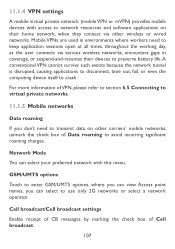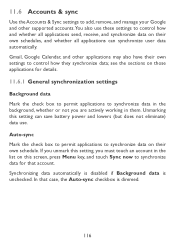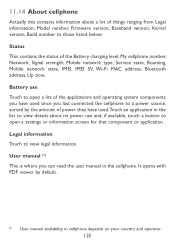Alcatel OT-980 Support Question
Find answers below for this question about Alcatel OT-980.Need a Alcatel OT-980 manual? We have 1 online manual for this item!
Question posted by turtlequeenie on January 27th, 2012
User Manual For Alcatel 0t104-a
How can I obtain the user manual in English for the Alcatel OT-104a mobile phone?
Current Answers
Answer #1: Posted by BusterDoogen on January 27th, 2012 11:07 PM
There's no specific manual listed for the model you are asking about. Go here make the selection that best fits your model.
http://www.adtel.com.au/site/default.aspx?pg=5a6bbbc6-d551-44e6-a19c-432556736485
Related Alcatel OT-980 Manual Pages
Similar Questions
I Want To Access My Voicemail But The Password Won't Work Because All Numbers
come up when I type. How do I get letters to work?
come up when I type. How do I get letters to work?
(Posted by rhubbard57 9 years ago)
Where Is Volume Control On Alcatel Ot 606 Mobile Phone
Where is volume control
Where is volume control
(Posted by Tishmcafee 10 years ago)
Alcatel Phones Ot-606 User Manual
how do I turn up sound of ringer
how do I turn up sound of ringer
(Posted by tamcneal37 10 years ago)
I Need To Be Able To Download The Users Manual For My Tracfone Alcatel A382g. I
Have Tried Thru The Tracfone Web Site But I Have Not Been Able To Get It Please Help Jim Dunnawayint...
Have Tried Thru The Tracfone Web Site But I Have Not Been Able To Get It Please Help Jim Dunnawayint...
(Posted by jdunn2 10 years ago)
How Can I Determine If My Alcatel Ot-980 Is Locked Or Unlocked Without Diff Sim
I just bought an Alcatel OT 980 to use with my simple mobile plan. how do I know if it's locked to t...
I just bought an Alcatel OT 980 to use with my simple mobile plan. how do I know if it's locked to t...
(Posted by Anonymous-103339 11 years ago)