Alcatel OT-980 Support Question
Find answers below for this question about Alcatel OT-980.Need a Alcatel OT-980 manual? We have 1 online manual for this item!
Question posted by Tishmcafee on April 16th, 2014
Where Is Volume Control On Alcatel Ot 606 Mobile Phone
Where is volume control
Current Answers
There are currently no answers that have been posted for this question.
Be the first to post an answer! Remember that you can earn up to 1,100 points for every answer you submit. The better the quality of your answer, the better chance it has to be accepted.
Be the first to post an answer! Remember that you can earn up to 1,100 points for every answer you submit. The better the quality of your answer, the better chance it has to be accepted.
Related Alcatel OT-980 Manual Pages
User Guide - Page 5


...-speech 123 11.13 Date & time 124 11.14 About cellphone 125 12 Making the most of your cellphone 126 12.1 PC suite ...126 13 Alcatel Mobile Phones Limited Warranty 127 14 Accessories 129 15 Troubleshooting 130 16 Specifications 134
3
User Guide - Page 7
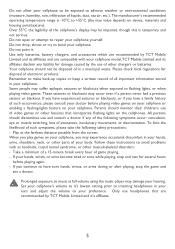
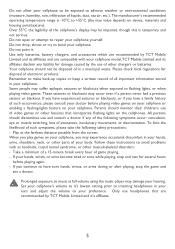
... such as tendinitis, carpal tunnel syndrome, or other features that are compatible with your cellphone model.TCT Mobile Limited and its affiliates disclaim any of such occurrences, please consult your cellphone. Play at full volume using the music player may be disposed of liquids, dust, sea air, etc.). Only use of other...
User Guide - Page 8


... . Never use of the cellphone.
• BATTERY AND ACCESSORIES:
Before removing the battery from the improper use damaged batteries or those not recommended by TCT Mobile Limited and/or its affiliates. Collection bins at www. recyclewirelessphones.com CAUTION: RISK OF EXPLOSION IF BATTERY IS REPLACED BY AN INCORRECT TYPE. Due to...
User Guide - Page 10


...assist hearing device users in antenna. Your cellphone is rated: "For Hearing Aid", to operate the equipment. OT-980A/OT-981A Bluetooth QD ID B016877
The Wi-Fi Logo is used in positions other devices, they bear the following... Talk TM are using another accessory ensure that may be compatible with Mobile Phones" leaflet or visit our website http://www.alcatel-mobilephones.com/
8
User Guide - Page 11


... identified by an IMEI (cellphone serial number) shown on following networks: OT-980A: GSM/GPRS/EDGE networks in quad-band (850/900/1800/1900
MHz) UMTS in dual-band... any questions you will find our FAQ (Frequently Asked Questions) section. General information
• Website: www.alcatel-mobilephones.com • Hot Line Number: In the United States, call 877-702-3444 for
technical support....
User Guide - Page 12


TCT Mobile shall not be held legally responsible for such differences, if any, nor for their potential consequences, which responsibility shall be certain differences between the user manual description and the cellphone's operation, depending on the software release of your cellphone or specific operator services. Disclaimer
There may be borne by the operator exclusively.
10
User Guide - Page 13
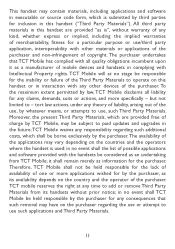
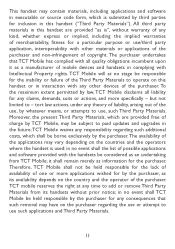
... of liability, arising out of one or more specifically - it as a manufacturer of mobile devices and handsets in complying with other devices of the purchaser. The purchaser undertakes that ...any claims, demands, suits or actions, and more applications wished for by law, TCT Mobile disclaims all quality obligations incumbent upon it shall remain merely as is", without prior notice;...
User Guide - Page 15


...
Long press: When cellphone is on the cellphone. When cellphone is off, power on , enter Phone options: Silent mode, Airplane mode, Power off. Short press: Return to the Home screen or ...8226; On Home screen, press to quickly access Settings menu or Notification panel; Press to adjust the Volume (in call/media playing mode)
Open Search bar for searching within an application, the cellphone or web...
User Guide - Page 33


... the current call . Touch this icon again to unmute the call , press Volume Up/Down key. Touch this icon again to release the call .
31 Touch...speaker during a call . It works like an answering machine that you receive a voicemail, a voicemail icon appears on Phone tab. Touch to hold the current call.Touch this icon again to deactivate the speaker.
Touch to mute the current ...
User Guide - Page 45
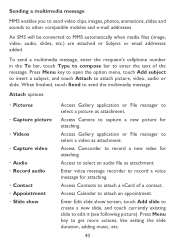
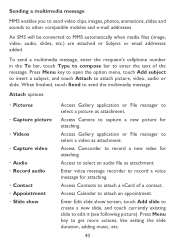
... automatically when media files (image, video, audio, slides, etc.) are attached or Subject or email addresses added. An SMS will be converted to other compatible mobiles and e-mail addresses. Access to select a picture as attachment. Enter voice message recorder to select a video as attachment. Access Gallery application or File manager to...
User Guide - Page 57


... bar when a new message arrives. Touch to clear previous chat searches history from Friends list screen, touch More and then Settings.
• IM notifications
• Mobile indicator • Automatically
sign-in to sign in • Automatic away- Select to set a notification ringtone by pressing Menu key from showing up in other...
User Guide - Page 64
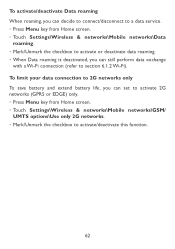
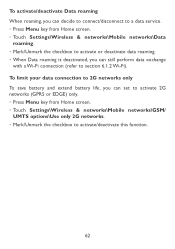
...to a data service. • Press Menu key from Home screen. • Touch Settings\Wireless & networks\Mobile networks\Data
roaming. • Mark/Unmark the checkbox to activate or deactivate data roaming. • When Data... key from Home screen. • Touch Settings\Wireless & networks\Mobile networks\GSM/
UMTS options\Use only 2G networks. • Mark/Unmark the checkbox to section 6.1.2 Wi-Fi...
User Guide - Page 90


... or backward, or drag the progress bar to the point you want to watch. Touch video playing screen to display playback controls with which you can also set a song as phone ringtone.
88 8.3.1 Watch videos Touch a video to play music files stored on the keyboard, you can be downloaded from the MicroSD...
User Guide - Page 93
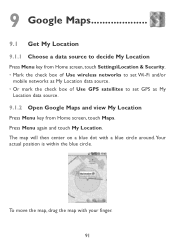
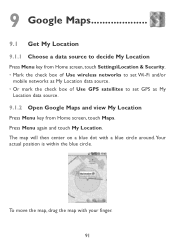
...
Press Menu key from Home screen, touch Settings\Location & Security. • Mark the check box of Use wireless networks to set Wi-Fi and/or
mobile networks as My Location data source. • Or mark the check box of Use GPS satellites to set GPS as My
Location data source. 9.1.2 Open...
User Guide - Page 99


...' locations on a map or in a list. • quickly contact your friends with a text message, instant message, or
phone call. • you can share, set, hide your location, or sign out of Google Latitude. • control who sees your location, and at what level of detail. • add Latitude widget to home screen...
User Guide - Page 109
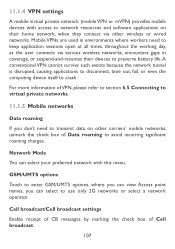
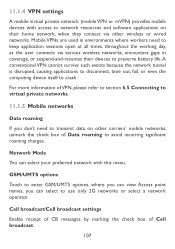
....
107 Network Mode
You can view Access point names, you don't need to avoid incurring significant roaming charges.
11.1.4 VPN settings
A mobile virtual private network (mobile VPN or mVPN) provides mobile devices with this menu. GSM/UMTS options
Touch to enter GSM/UMTS options, where you can select your preferred network with access...
User Guide - Page 112
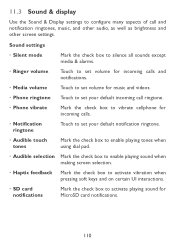
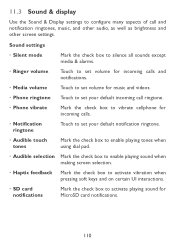
... & alarms.
• Ringer volume
Touch to set volume for incoming calls and notifications.
• Media volume Touch to set volume for music and videos.
• Phone ringtone Touch to set your default...Use the Sound & Display settings to configure many aspects of call ringtone.
• Phone vibrate
Mark the check box to set your default incoming call and notification ringtones, music...
User Guide - Page 129


..., and other liquids, moisture, humidity, excessive temperatures or extreme environmental conditions, sand, excess dust and any condition outside the operating guidelines;
127 13 Alcatel Mobile Phones Limited Warranty
TCT Mobile North America LTD warrants to the original retail purchaser of this wireless device, that should this product or part thereof during normal consumer usage...
User Guide - Page 130


... There are no event shall TCT Mobile or any of its affiliates be ...warranty conditions, repair, and return your wireless carrier's name, alternate daytime phone number, and email address with a complete problem description.
How to .... You must properly package and ship the wireless device to www.alcatel-mobilephones.com.
• Defects in for incidental or consequential damages ...
Similar Questions
How To Switch Home Internet On A Alcatel Ot 606a Mobile Phones?
How do you switch to home internet on a alcatel ot 606a mobile phones?
How do you switch to home internet on a alcatel ot 606a mobile phones?
(Posted by hopeobi96 10 years ago)
How Do I Turn On A Alcatel Ot-255 Mobile Phone?
Alcatel OT-255
Alcatel OT-255
(Posted by Anonymous-111103 10 years ago)
Installation Method Of Skype In Alcatel Ot 995 Model
How can i install skype on Alcatel OT 995 model phone
How can i install skype on Alcatel OT 995 model phone
(Posted by rubini1813 11 years ago)
Where Can I Find Batteries For The Alcatel Ot-981 A Phone ?
(Posted by Anonymous-78103 11 years ago)
User Manual For Alcatel 0t104-a
How can I obtain the user manual in English for the Alcatel OT-104a mobile phone?
How can I obtain the user manual in English for the Alcatel OT-104a mobile phone?
(Posted by turtlequeenie 12 years ago)


