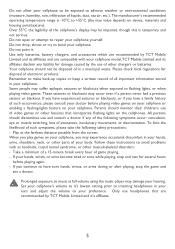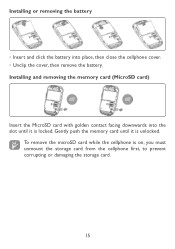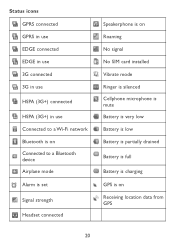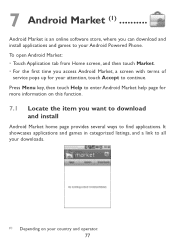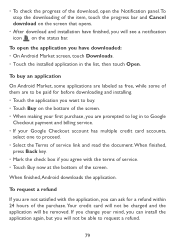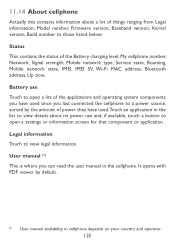Alcatel OT-980 Support Question
Find answers below for this question about Alcatel OT-980.Need a Alcatel OT-980 manual? We have 1 online manual for this item!
Question posted by rubini1813 on December 18th, 2012
Installation Method Of Skype In Alcatel Ot 995 Model
How can i install skype on Alcatel OT 995 model phone
Current Answers
Related Alcatel OT-980 Manual Pages
Similar Questions
Where Is Volume Control On Alcatel Ot 606 Mobile Phone
Where is volume control
Where is volume control
(Posted by Tishmcafee 10 years ago)
How Do I Reset My Alcatel Mobile Phones Model Ot 606a
(Posted by jaymelilu 10 years ago)
How To Switch Home Internet On A Alcatel Ot 606a Mobile Phones?
How do you switch to home internet on a alcatel ot 606a mobile phones?
How do you switch to home internet on a alcatel ot 606a mobile phones?
(Posted by hopeobi96 10 years ago)
Bluetooth Issue Alcatel Ot 995
Playing music via bluetooth cuts in and out on my Alcatel 995. Does not occur with wired headphones....
Playing music via bluetooth cuts in and out on my Alcatel 995. Does not occur with wired headphones....
(Posted by maravillaspir 10 years ago)
Alcatel Ot 995
I have a alcatel ot 995 how do i search for networks manually
I have a alcatel ot 995 how do i search for networks manually
(Posted by samanthajohnston1979 10 years ago)