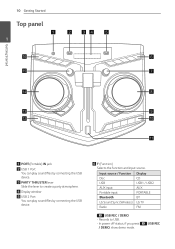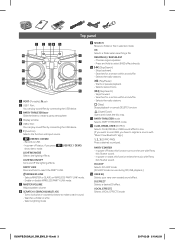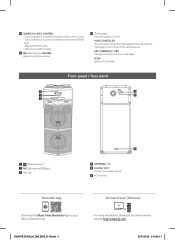LG OJ98 Support Question
Find answers below for this question about LG OJ98.Need a LG OJ98 manual? We have 2 online manuals for this item!
Question posted by ssv729 on April 1st, 2024
The Function Keeps Switching Back To Cd Mode .
Current Answers
Answer #1: Posted by SonuKumar on April 2nd, 2024 9:24 AM
Possible Causes:
Stuck or Faulty Button: The function button on the TV or remote could be stuck in the pressed position or malfunctioning, causing the input to switch.
Remote Control Interference: Other remote controls in the room might be sending signals that the TV misinterprets as commands to switch to CD mode.
Software Glitch: A software bug or glitch could be causing the TV to revert to CD mode unexpectedly.
External Device Problem: If you have a CD player connected, it might be sending signals to the TV that trigger the mode switch.
Troubleshooting Steps:
Clean the Buttons: Gently clean the function button on the TV and remote control with a soft cloth, ensuring no dirt or debris is causing them to stick.
Test the Remote: Remove the batteries from the remote control and see if the problem persists. If it stops, replace the batteries or try a different remote.
Isolate Interference: Turn off or move other electronic devices in the room that use remote controls to see if they are influencing the TV.
Disconnect External Devices: Temporarily disconnect any CD player or other devices connected to the TV that might be sending unwanted signals.
Power Cycle: Restart the TV by unplugging it from power for at least 60 seconds, then plugging it back in.
Reset to Factory Settings: If all else fails, consider resetting the TV to its factory settings. Keep in mind this will erase your personal settings and customizations.
If the problem persists:
Check for Software Updates: See if there are any available firmware updates for your TV model, as they may contain bug fixes.
Contact LG Support: If you've exhausted all troubleshooting options, reach out to LG support for further assistance. They may have a specific solution or need to diagnose a hardware issue.
Let me know if you need instructions on how to perform any of the troubleshooting steps!
Please respond to my effort to provide you with the best possible solution by using the "Acceptable Solution" and/or the "Helpful" buttons when the answer has proven to be helpful.
Regards,
Sonu
Your search handyman for all e-support needs!!
Related LG OJ98 Manual Pages
LG Knowledge Base Results
We have determined that the information below may contain an answer to this question. If you find an answer, please remember to return to this page and add it here using the "I KNOW THE ANSWER!" button above. It's that easy to earn points!-
HDTV Connection Receivers (continued) - LG Consumer Knowledge Base
...-3410A HDTV Remote Control Key Functions for LST-3510A Connect the L/R "AUDIO OUT" jacks and "VIDEO OUT" jack on the HDTV Receiver to the "A/V in jacks on the HDTV Receiver to DVI) 4. Check your amplifier. Connect the "ANT LOOP OUT" jack on your amplifier, receiver, or stereo system, using DVI-D may not work... -
HDTV Set Top Box Connections (continued) - LG Consumer Knowledge Base
.... 1. Connect the " OUT" jack on your amplifier, receiver, or stereo system, using DVI-D may not work with two channel analog stereo or Dolby Surround Connect the Left and Right AUDIO OUT jacks on the HDTV... Receiver to DVI) 4. Note: •1080i, 720p, and 480p modes are available for PC ... -
Various Connections for LST-3410A (continued) - LG Consumer Knowledge Base
...3410A HDTV Receiver Control Panel for LST-3510A HDTV Connection Receivers HDTV Remote Control Key Functions for LST-3510A Additional Notes for an Audio/ Video receiver equipped with a multi-channel ... for an amplifier equipped with two channel analog stereo or Dolby Surround Connect the left and right in jacks on your amplifier, receiver, or stereo system, with the audio cables supplied. Note: The...
Similar Questions
how to get it off locked mod
I can't turn the system off by the button I'll have to unplug it to turn off
So so I see FM antenna on the back of my cm9960 HiFi stereo system but I don't see any setting to tu...