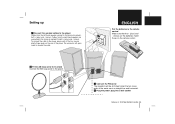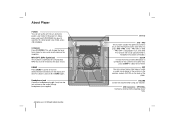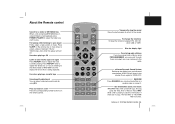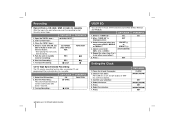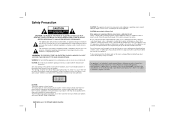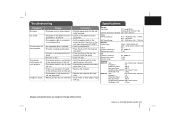LG MCD212 Support and Manuals
Get Help and Manuals for this LG item

Most Recent LG MCD212 Questions
Fm Volume Low
Why is it the volume on FM is very low compared to the other modes?
Why is it the volume on FM is very low compared to the other modes?
(Posted by teshi61 1 year ago)
Why Is My Radio Volume Lower When I Switch To Fm While Its Louder On Am, Aux,cd
(Posted by teshi61 1 year ago)
My Speaker Lg Mcd212 It Displays Protection.what Might Be The Problem
(Posted by rajabushauri7 3 years ago)
Why My Speaker Display Protection
(Posted by rajabushauri7 3 years ago)
LG MCD212 Videos
Popular LG MCD212 Manual Pages
LG MCD212 Reviews
We have not received any reviews for LG yet.