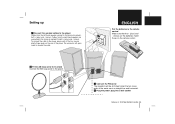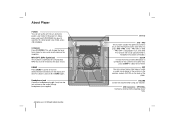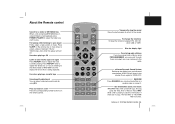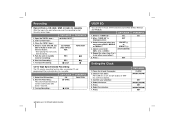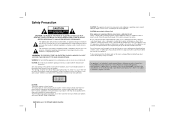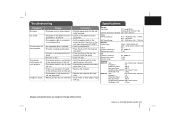LG MCD212 Support Question
Find answers below for this question about LG MCD212.Need a LG MCD212 manual? We have 1 online manual for this item!
Question posted by rajabushauri7 on September 12th, 2020
My Speaker Lg Mcd212 It Displays Protection.what Might Be The Problem
The person who posted this question about this LG product did not include a detailed explanation. Please use the "Request More Information" button to the right if more details would help you to answer this question.
Current Answers
Answer #1: Posted by INIMITABLE on September 12th, 2020 1:59 AM
f you mean Power Save Mode, instructions for turning it off are under POWER at https://www.manualslib.com/manual/243789/Lg-Mcd212.html?page=4&term=mode&selected=3. LG doesn't document a Protection Mode--so If the issue persists (or if you require further explanation), you'll have to consult LG: use the contact information here--https://www.contacthelp.com/lg/customer-service
I hope this is helpful? PLEASE "ACCEPT" and mark it "HELPFUL" to complement my little effort. Hope to bring you more detailed answers
-INIMITABLE
Answer #2: Posted by abinashlamichhane on September 12th, 2020 2:02 AM
Some speakers will go into protect mode if they get too hot, which can prevent a more permanent failure. The most common cause of overheating is a lack of airflow. If your speaker is located underneath the seats, or in another confined space, that may cause it to overheat.
Abinash Lamichhane
Related LG MCD212 Manual Pages
LG Knowledge Base Results
We have determined that the information below may contain an answer to this question. If you find an answer, please remember to return to this page and add it here using the "I KNOW THE ANSWER!" button above. It's that easy to earn points!-
Television: No Signal - LG Consumer Knowledge Base
... connections. 4. Make sure TV is with converter or cables. Video inputs are determined on another TV. If menu does not display, problem is on the HDTV. If neither TV receives picture, problem may be with TV. Call for service. 5. LG Broadband TV Wireless Connectivity Options Television: No Signal 1. Typically channel 3 or 4 ... -
HDTV Connection Receivers (continued) - LG Consumer Knowledge Base
...: 3217 Last updated: 23 Jul, 2009 Views: 594 HDTV Connection Receivers HDTV: Formatting the Display HDTV Set Top Box Connections Programming the LST-3410A Remote to the "ANT IN" jack on...TV using DVI-D may not work with two channel digital stereo (PCM) or to the audio left and right in " jacks on your amplifier, receiver, or stereo system, using RCA-type cables. / Video DVD HDTV Connection ... -
Various Connections for LST-3410A (continued) - LG Consumer Knowledge Base
... the HD DVR with standard RCA-type cables. Article ID: 3326 Views: 395 Formatting the Display Output for LST-3410A HDTV Receiver Control Panel for LST-3510A HDTV Connection Receivers HDTV Remote Control...from the HD DVR to the audio left and right in jacks on your amplifier, receiver, or stereo system, with a multi-channel decoder (Dolby Digital™) Connect the HD DVR's DIGITALAUDIO OUT jack (...
Similar Questions
Why It Keeps Disconnecting From My Phone
I have it LG om4560 and it's showing on the display screen s protection and it won't connect to my p...
I have it LG om4560 and it's showing on the display screen s protection and it won't connect to my p...
(Posted by dennisgrant707 1 year ago)
Fm Stereo Stations.
So so I see FM antenna on the back of my cm9960 HiFi stereo system but I don't see any setting to tu...
So so I see FM antenna on the back of my cm9960 HiFi stereo system but I don't see any setting to tu...
(Posted by Mechewash74 5 years ago)
Volume Problem
My LG MCD212stereo has suddenly reduced in volume. To get minimum volume I now have to turn the syst...
My LG MCD212stereo has suddenly reduced in volume. To get minimum volume I now have to turn the syst...
(Posted by morningstarretreat 11 years ago)