LG ND2530 Support and Manuals
Popular LG ND2530 Manual Pages
Owners Manual - English - Page 1


ENGLISH
OWNER'S MANUAL
Wireless Speaker with Lightning Dock
MUSIC IN STYLE
Please read this manual carefully before operating your set and retain it for future reference.
ND2530
www.lg.com
ND2530-BS.BUSALLK_MFL67884215.indd 1
2013-04-02 10:54:26
Owners Manual - English - Page 2
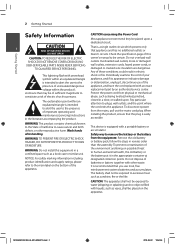
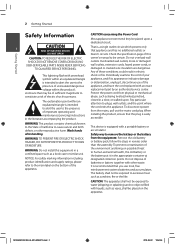
...replacement part by an authorized service center. closed in a confined space such as vases, shall be placed on possible threat to human and animal health, the old battery or the battery put it , discontinue use local, free reimbursement systems batteries and accumulators. WARNING: Do not install... unit.
owner's manual to be exposed ... OR MOISTURE.
ND2530-BS.BUSALLK_MFL67884215.indd...
Owners Manual - English - Page 3


...: This equipment has been tested and found
specific operating instructions for satisfying RF
to Part 15 of the FCC Rules.
ND2530-BS.BUSALLK_MFL67884215.indd 3
2013-04-02 10:54:35 This equipment generates, uses, and can be
pursuant to comply with the limits for
rules. Responsible Party : LG Electronics USA, Inc.1000 Sylvan Avenue Englewood Cliffs...
Owners Manual - English - Page 5


...Off the Sound Temporarily 13 - Setting BASS sound effect 13 - Listening to Music of Contents 5
1
1 Getting Started
3 Troubleshooting
2 Safety Information
17 Troubleshooting
6 Main Features
6 Accessories
4 Appendix
2
6 Introduction
7 Remote Control
18 Trademarks and Licenses
8 Front Panel
18 Handling the Unit
8 Rear Panel
19 Specifications
9 Connecting the AC Adapter
3
9 How...
Owners Manual - English - Page 6


....
For detailed information, refer to music from Bluetooth device with simple connection.
Remote control (1)
Battery (1)
Bluetooth®
Enjoys music from your iPod/iPhone/ iPad must be connected to search for "LG Bluetooth Remote" app.
Introduction
Symbol Used in This Manual
, Note
Indicates special notes and operating features.
> Caution
Indicates cautions for iPod...
Owners Manual - English - Page 8


...Getting Started
Front Panel
1
Getting Started
a iPod/iPhone Dock (Lightning Connector) b Support for iPod/iPhone/iPad. d DC IN (AC adapter input)
Connects the supplied AC adapter. ND2530-BS.BUSALLK_MFL67884215.indd 8
2013-04-02 10:54:37... iPod/iPhone c Speaker d Display Window
Displays each of speaker. Selects the function and input source. +/- (Volume) Adjusts volume of functions.
Owners Manual - English - Page 9


...AC adapter.
2. Do not use the AC adapter supplied with this
y Use the touch buttons with the model you purchased) in order to reduce or eliminate electrical interference.
1. If you want to
make it clicks.
...sensor of the ferrite core to the device and void your warranty. ND2530-BS.BUSALLK_MFL67884215.indd 9
2013-04-02 10:54:37 Getting Started
Getting Started 9
> Caution
> Caution
Precautions ...
Owners Manual - English - Page 10


...) function. Press PFUNCTION or 1/F to the Unit
1. Dock the iPod/iPhone(Lightning Connector) firmly. The LED indicators light up and the last function you turn this unit.
Operating
10 Operating
Basic Operations
Switch to the iPod/iPhone/iPad User Guide. Install iPod/iPhone(Lightning Connector) support.
3.
For details about iPod/ iPhone/iPad, refer to...
Owners Manual - English - Page 11
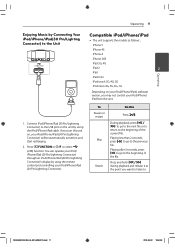
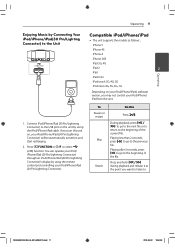
... go to the USB port on , your iPod/iPhone/iPad (30 Pin/Lightning Connector).
ND2530-BS.BUSALLK_MFL67884215.indd 11
2013-04-02 10:54:38 Press PFUNCTION or 1/F to the Unit
Compatible iPod/iPhone/iPad
y The unit supports the models as follows ; Playing less than 2 seconds, press Y to go to . Press and hold...
Owners Manual - English - Page 12


... additional operation for iPod touch/iPhone/iPad, for example "unlock" before you have a problem with your iPod/ iPhone/iPad. on your iPod/ iPhone/ iPad 's software version, it . ND2530-BS.BUSALLK_MFL67884215.indd 12
2013-04-02 10:54:38 We recommend installing the latest software version. y If you use .
y Depending on iPod touch/iPhone...
Owners Manual - English - Page 14


...electronic wave or you will be adjusted.
, Note
y Sound from the main set can be operated via the Cascade if the connection was made via Bluetooth® wireless...some device have a different pairing way.
ND2530-BS.BUSALLK_MFL67884215.indd 14
2013-04-02...LG Docking
In order to be able to two-thirds or more. When searching for short range connection.
1.
Enter the PIN code...
Owners Manual - English - Page 15


.... To enjoy more features, you may be interrupted when the connection interfered by the other electronic wave. Operating
Install " LG Bluetooth Remote App" through " Apple App Store".
1. In the search result list, find and tap "LG Bluetooth Remote" to download and install free "
LG Bluetooth Remote". Tap an icon for this unit on the type of new
features to your Bluetooth...
Owners Manual - English - Page 16
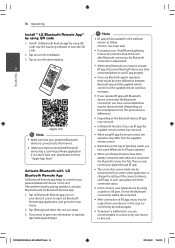
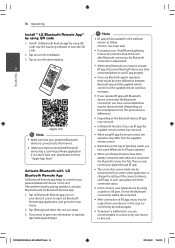
... BT app.
Install " LG Bluetooth Remote app" by using QR code
1. y If you select other unit, disconnect the Bluetooth connection first. Disconnect Bluetooth device you don't have been already connected with LG Bluetooth Remote App
LG Bluetooth Remote app helps to connect your Bluetooth device have one, download one device to operate, tap [Setting] and [Help].
, Note
y BT app will...
Owners Manual - English - Page 18


...via Bluetooth® wireless
technology. range of their respective owners. A mobile phone with strong pressure may affect wireless performance. Appendix
ND2530-BS.BUSALLK_MFL67884215.indd 18... owned by LG Electronics is a system which allows radio contact between electronic devices within a max.
Please note that an electronic accessory has been designed to connect specifically to iPod,...
Specification - English - Page 1


... Corp. All other product and brand names are approximate.
© 2013 LG Electronics USA, Inc. LG DOCKING SPEAKER
ND2530
10W 2ch Docking Speaker
SOUND • 10 Watts • 2 Channels • Bass Blast DESIGN • iOS Dock • Hidden Design CONNECTIVITY & CONVENIENCE • LG Bluetooth® Remote App • Made for iPod®/iPhone®/iPad® • Lightning Connector...
LG ND2530 Reviews
Do you have an experience with the LG ND2530 that you would like to share?
Earn 750 points for your review!
We have not received any reviews for LG yet.
Earn 750 points for your review!

