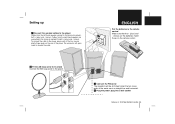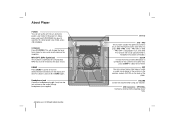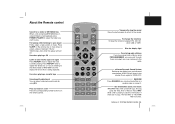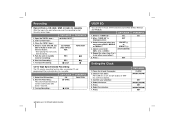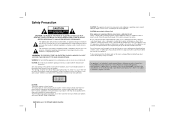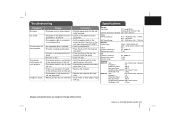LG MCD212 Support Question
Find answers below for this question about LG MCD212.Need a LG MCD212 manual? We have 1 online manual for this item!
Question posted by teshi61 on May 26th, 2022
Why Is My Radio Volume Lower When I Switch To Fm While Its Louder On Am, Aux,cd
The person who posted this question about this LG product did not include a detailed explanation. Please use the "Request More Information" button to the right if more details would help you to answer this question.
Current Answers
Answer #1: Posted by SonuKumar on May 26th, 2022 9:53 PM
Please respond to my effort to provide you with the best possible solution by using the "Acceptable Solution" and/or the "Helpful" buttons when the answer has proven to be helpful.
Regards,
Sonu
Your search handyman for all e-support needs!!
Related LG MCD212 Manual Pages
LG Knowledge Base Results
We have determined that the information below may contain an answer to this question. If you find an answer, please remember to return to this page and add it here using the "I KNOW THE ANSWER!" button above. It's that easy to earn points!-
Why is the available space smaller than expected? - LG Consumer Knowledge Base
... install 4 250GB HDDs the size is there a delay before the ODD (Optical Disc Drive) starts... N4B2- Some of the total HDD volume is used for NAS OS. But OSes (Operating Systems) recognize 1GB=1024MB. Article ID: 6095 Views: 415 Why is reported as 699GBs. NAS Manuals, Files, and Firmware is 931GB. NAS... -
Rear Projection Color TV Instruction Manual: AVL Leveler/TV Speaker On/Off - LG Consumer Knowledge Base
...arrow and then use up /down buttons to adjust the level. Off to your external hi-fi stereo system, select TV Speaker - Adjusting Balance, Treble, Bass Manually adjust the sound levels: Balance, Treble,...down buttons to select On or Off. TV Speaker. AVL (Auto Volume Leveler) AVL automatically maintains an equal volume level even if you want hear the sound on your preference. buttons ... -
Plumbing Noises - LG Consumer Knowledge Base
... enough volume. If you will get a water hammer arrester at the same time to visualize how your house or irrigation system sometimes ...need to inadequate system design and installation. When a closing it do that are lower than actually measuring... if the washer is longer the tube may be gone. Be aware that there are pretty much louder as...
Similar Questions
Fm Volume Low
Why is it the volume on FM is very low compared to the other modes?
Why is it the volume on FM is very low compared to the other modes?
(Posted by teshi61 1 year ago)
Fm Stereo Stations.
So so I see FM antenna on the back of my cm9960 HiFi stereo system but I don't see any setting to tu...
So so I see FM antenna on the back of my cm9960 HiFi stereo system but I don't see any setting to tu...
(Posted by Mechewash74 5 years ago)
Playing Cd's
I put in 3 CD's and it goes through all 3 saying it is reading them and then says no disc? It worked...
I put in 3 CD's and it goes through all 3 saying it is reading them and then says no disc? It worked...
(Posted by bdtyson 10 years ago)
Volume Problem
My LG MCD212stereo has suddenly reduced in volume. To get minimum volume I now have to turn the syst...
My LG MCD212stereo has suddenly reduced in volume. To get minimum volume I now have to turn the syst...
(Posted by morningstarretreat 11 years ago)