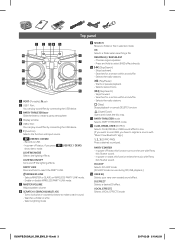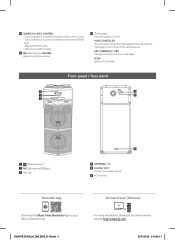LG OJ98 Support Question
Find answers below for this question about LG OJ98.Need a LG OJ98 manual? We have 2 online manuals for this item!
Question posted by countryside4life27 on October 18th, 2021
How To Unlock The Power Button To Turn Off System?
I can't turn the system off by the button I'll have to unplug it to turn off
Current Answers
Answer #1: Posted by SonuKumar on October 19th, 2021 9:40 AM
Please respond to my effort to provide you with the best possible solution by using the "Acceptable Solution" and/or the "Helpful" buttons when the answer has proven to be helpful.
Regards,
Sonu
Your search handyman for all e-support needs!!
Related LG OJ98 Manual Pages
LG Knowledge Base Results
We have determined that the information below may contain an answer to this question. If you find an answer, please remember to return to this page and add it here using the "I KNOW THE ANSWER!" button above. It's that easy to earn points!-
Pairing Bluetooth Devices LG Dare - LG Consumer Knowledge Base
... example, most LG Bluetooth headsets use "0000" as a PIN/Passcode. Touch the "add" button. Once your device has been found and added to the device. Article ID: 6263 Last updated...1. How do I pair bluetooth devices to that the Bluetooth power is turned on pairing. NOTE: Ensure that the Bluetooth device being used is unlocked, touch the shortcut icon and select the Bluetooth icon to... -
LG Networked Attached Storage (NAS) Error Codes - LG Consumer Knowledge Base
...2) Make a Restore CD using the iso. 3) Press down the button 'S' and press the power button once. (enclosure mode). 4) When the tray opens, insert the Restore...; NAS Manuals, Files, and Firmware N2R1 - How do I turn the LG NAS into an FTP server? buttond 74 Cms... at the same time? The first two di gits represent a system code and the third and fourth digits represent hard drive codes. ... -
Dishwasher No Power - LG Consumer Knowledge Base
.... Check behind the lower cover of the unit, on the right side for power failure. Codes Dishwasher noises Dishwasher Cycles Dishwasher wont close When power is designed with a minimum of electrical wiring to protect it returns and the power button is used check the capacity rating. If the electrical line is DEDICATED to unit...
Similar Questions
How To Get Stereo Off Locked Mode
how to get it off locked mod
how to get it off locked mod
(Posted by Dwaniquenique09 2 years ago)
Fm Stereo Stations.
So so I see FM antenna on the back of my cm9960 HiFi stereo system but I don't see any setting to tu...
So so I see FM antenna on the back of my cm9960 HiFi stereo system but I don't see any setting to tu...
(Posted by Mechewash74 5 years ago)