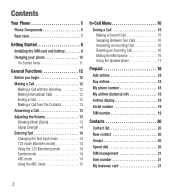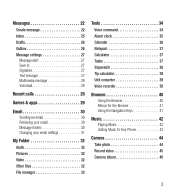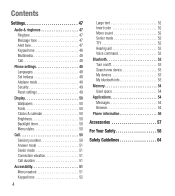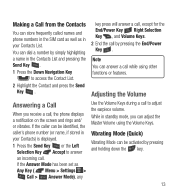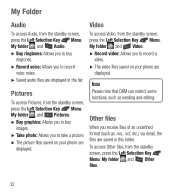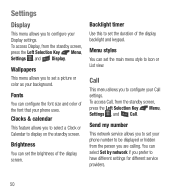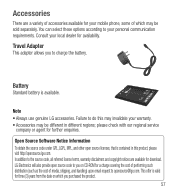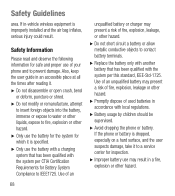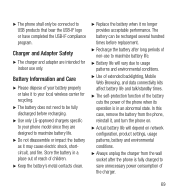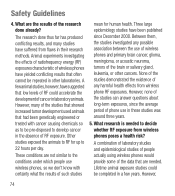LG LG441G Support Question
Find answers below for this question about LG LG441G.Need a LG LG441G manual? We have 1 online manual for this item!
Question posted by dnelsonsr on October 25th, 2016
Sending Pics From Phone To Any E Mail.
I Am Stuck Again. Did A Perfect One, Smooth, Last Night. Today It Is Asking Me For My Servers Address And Password. I Did What I Thought It Was, And It Said Cannot Complete At This Time, Try Later. Does That Mean It Was Wrong? What Is Mms? Thanks Again. Stephanie
Current Answers
Answer #1: Posted by techyagent on October 26th, 2016 7:41 AM
Just call your customer care for the correct settings and do that
and follow this tutorial
Thanks
Techygirl
Related LG LG441G Manual Pages
LG Knowledge Base Results
We have determined that the information below may contain an answer to this question. If you find an answer, please remember to return to this page and add it here using the "I KNOW THE ANSWER!" button above. It's that easy to earn points!-
Optical Drive warranty info - LG Consumer Knowledge Base
... replacement drive is paid shipping label will try our best to you have regarding your name brand PC, please contact the PC maker for an over-the-counter exchange. Phone and e-mail support are supported by the makerof the ... CST (Normal Customer Service is also available for 1 year. This means for one year LG will replace defective drives with any questions concerning those drives. -
Bluetooth Profiles - LG Consumer Knowledge Base
... handset with hands free devices. Sending JPEG files to a Bluetooth enabled printer from the phone's camera in use of the hands free profile in either direction. Headset (HSP) This profile allows the mobile phone a method to the mobile handset. A phone conversation with human interface devices. Phone book access This profile allows... -
Mobile Phones: Lock Codes - LG Consumer Knowledge Base
... do not manufacture the SIM card, CAUTION: if and incorrect PUK is the VX1000 (Migo) for when the phone is entered incorrectly 3 times. The default is 1111 . PUK2 This is asked for Verizon- Article ID: 6450 Views: 4816 Pairing Bluetooth Devices LG Dare However, if this rule is entered incorrectly 10...
Similar Questions
Unlock My Phone Lg Lg441gb
I need your help to unlock my phone and need code
I need your help to unlock my phone and need code
(Posted by hima2 4 years ago)
E Mailing Pictures From Lg Flip Phone Model Lg441g Trac Phone.
Thank You For That Info Buster, But Please, What Is An Mms? God How I Hateabreviations. Society Is G...
Thank You For That Info Buster, But Please, What Is An Mms? God How I Hateabreviations. Society Is G...
(Posted by dnelsonsr 7 years ago)
Flip Phone Lg441g How Do I Send Pics To Any E Mail I Want?
Can I Just Do It With The Phone Alone? I Thought I Needed A Usb, Or Is That Just With A Digital Came...
Can I Just Do It With The Phone Alone? I Thought I Needed A Usb, Or Is That Just With A Digital Came...
(Posted by dnelsonsr 7 years ago)
Hi I Have The Lg L38c Phone N Was Wondering Why I Can't Send Pics Or Receive Pic
(Posted by Sitnhigh 11 years ago)
Can't Send Pics With My Lg Optimus Zip Straight Talk Phone
Why won't my LG Optimus Zip Straight Talk phone send pictures?
Why won't my LG Optimus Zip Straight Talk phone send pictures?
(Posted by chaught1 11 years ago)