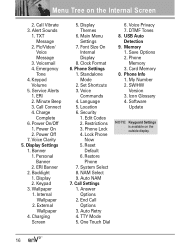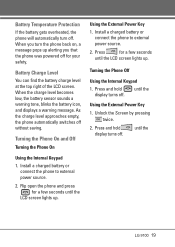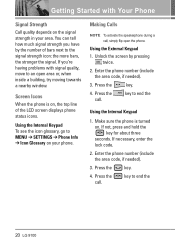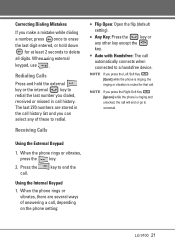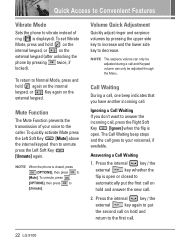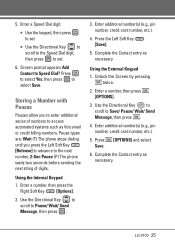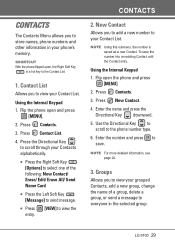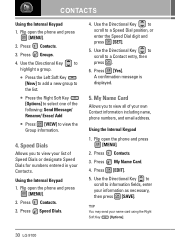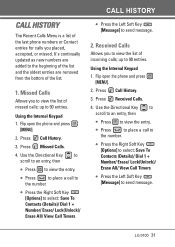LG VX9100 Support Question
Find answers below for this question about LG VX9100 - LG enV2 Cell Phone.Need a LG VX9100 manual? We have 3 online manuals for this item!
Question posted by pushergirl539 on October 5th, 2014
How 2 Unlock My Lg Xv9100 Flip Phone
How do i unlock the security lock screan code for my LG VX9100 flip phone??
Current Answers
Related LG VX9100 Manual Pages
LG Knowledge Base Results
We have determined that the information below may contain an answer to this question. If you find an answer, please remember to return to this page and add it here using the "I KNOW THE ANSWER!" button above. It's that easy to earn points!-
microSD tm Memory Port - LG Consumer Knowledge Base
... can I use in Titanium (VX10K) 8GB Support** enV2 (VX9100) Dare ( VX9700) Chocolate™ 3 (VX8560) SPRINT Lotus (LX600) Muziq™ (LX570) Rumor 2 ( LX265) AT&T Vu™ My Phone is not listed: For more information, visit: Article ID: 6134 Last updated: 11 Sep, 2009 Views: 4046 Mobile Phones: Lock Codes Bluetooth Profiles Pairing Bluetooth Devices LG Rumor 2 Troubleshooting... -
Pairing Bluetooth Devices LG Dare - LG Consumer Knowledge Base
...prompt you want to connect to activate pairing mode. 3. Touch the "lock" icon to the LG Dare (VX9700)? Ensure that the Bluetooth device ...in the Bluetooth menu, touch the device name. The phone will then connect to enter the Bluetooth menu. 2. Once your device... instructions on how to that device. Once the touchscreen is unlocked, touch the shortcut icon and select the Bluetooth icon to... -
Mobile Phones: Lock Codes - LG Consumer Knowledge Base
...Phone unless they are tied to have the phone re-programmed. Should this option. the default lock code is used to access the Clear Storage menu, which is locked, to reset it has been personalized. GSM Mobile Phones: The Security Code is 2431 Should the code...160;Phones Lock code This code is asked for our cell phones, unless...Unlock/Subsidy code This code is done correctly the phone...
Similar Questions
How Do I Reset An Lg Env2 Cell Phone That Won't Turn On
(Posted by Luiscola 9 years ago)
How To Unlock The 4 Digit Code On A Env Vx9100
(Posted by josariah 10 years ago)
How To Unlock The Lock And Cell Unusable
How To Unlock The Lock That Shows And Stops The Cell From Working
How To Unlock The Lock That Shows And Stops The Cell From Working
(Posted by CHANEL13 10 years ago)