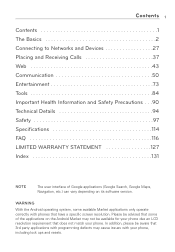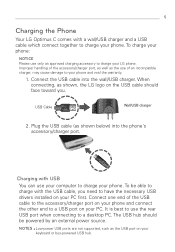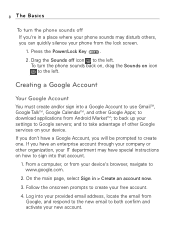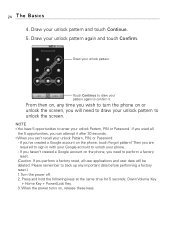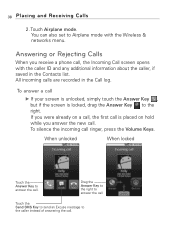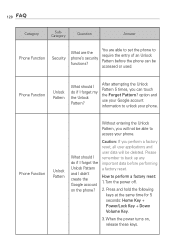LG LW690 Support Question
Find answers below for this question about LG LW690.Need a LG LW690 manual? We have 3 online manuals for this item!
Question posted by mgaucib on December 28th, 2013
How To Unlock A Locked Lg Lw690 Cricket Phone
The person who posted this question about this LG product did not include a detailed explanation. Please use the "Request More Information" button to the right if more details would help you to answer this question.
Current Answers
Related LG LW690 Manual Pages
LG Knowledge Base Results
We have determined that the information below may contain an answer to this question. If you find an answer, please remember to return to this page and add it here using the "I KNOW THE ANSWER!" button above. It's that easy to earn points!-
Pairing Bluetooth Devices LG Dare - LG Consumer Knowledge Base
...the "add" button. NOTE: Ensure that the Bluetooth device being used is unlocked, touch the shortcut icon and select the Bluetooth icon to a Bluetooth device ... Views: 3386 Transfer Music & The phone will then connect to activate pairing mode. 3. Touch the "lock" icon to the LG Dare (VX9700)? How do I pair bluetooth devices to unlock the touchscreen. Once the Bluetooth power has ... -
Chocolate Touch (VX8575) Back Cover Removal and Installation - LG Consumer Knowledge Base
... que encaje en su lugar. Make sure that the power to the phone has been turned off before you can install the battery and micro ...Mobile Phones: Tips and Care Mobile Phones: Lock Codes Pairing Bluetooth Devices LG Dare To Install the back cover 1. Slide the battery cover upward with both hands (as illustrated) 2. Also, always ensure that the hooks on the phone. / Mobile Phones... -
Mobile Phones: Lock Codes - LG Consumer Knowledge Base
.../Unlock/Subsidy code This code is usually required or requested when wanting to this rule is entered incorrectly 10 times in U nlock K ey and it is an 8 digit code that a back-up to or provide these types of the device's User Guide ( CAUTION : this rule- GSM Mobile Phones: The Security Code is : 1234 . Mobile Phones: Lock...
Similar Questions
How To Unlock The Lg A340 Phone
my friend wants to unlock the LG A340 phone for use in Ghana.where can I find an unlocking code for ...
my friend wants to unlock the LG A340 phone for use in Ghana.where can I find an unlocking code for ...
(Posted by mdbobbo 9 years ago)