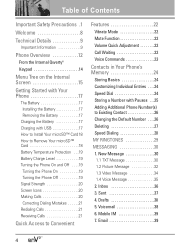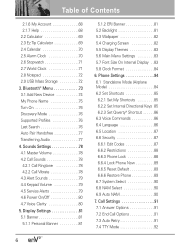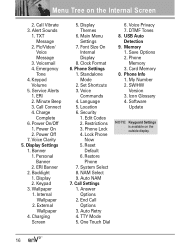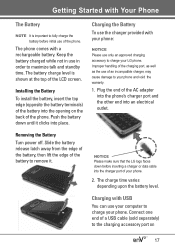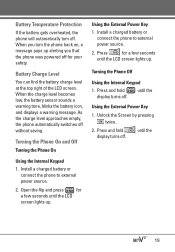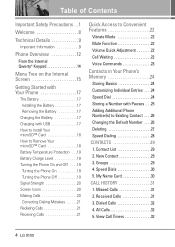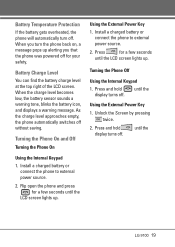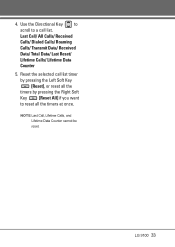LG VX9100 Support Question
Find answers below for this question about LG VX9100 - LG enV2 Cell Phone.Need a LG VX9100 manual? We have 3 online manuals for this item!
Question posted by Luiscola on June 24th, 2014
How Do I Reset An Lg Env2 Cell Phone That Won't Turn On
The person who posted this question about this LG product did not include a detailed explanation. Please use the "Request More Information" button to the right if more details would help you to answer this question.
Current Answers
Related LG VX9100 Manual Pages
LG Knowledge Base Results
We have determined that the information below may contain an answer to this question. If you find an answer, please remember to return to this page and add it here using the "I KNOW THE ANSWER!" button above. It's that easy to earn points!-
Can I capture video directly to the NAS? - LG Consumer Knowledge Base
... make sure no one else will be acceessing the NAS while your video editing software. How do I turn the LG NAS into an FTP server? NAS Manuals, Files, and Firmware How do I reset the password? The NAS is too slow sometimes. Does the LG N4B1N NAS support bi-direction printing? N2B1... -
Chocolate Touch (VX8575) Back Cover Removal and Installation - LG Consumer Knowledge Base
...de instalar o sustituir la batería. Push the back cover up to the phone has been turned off before you can install the battery and micro SD card on the... hasta quitarla. Pictures LG Dare LG Mobile Phones: Tips and Care Mobile Phones: Lock Codes Pairing Bluetooth Devices LG Dare Make sure that the power to remove. Advanced Phone Book Features: Entering Wait and Pause ... -
Mobile Phones: Lock Codes - LG Consumer Knowledge Base
...Pairing Bluetooth Devices LG Dare GSM Mobile Phones: The Security Code is used to make sure all the information is by turning the phone OFF, then pressing the following...cell phones, unless it is backed up . PIN2 It is done correctly the phone will ask you to 3 attempts, after which the Align/Calibration screen will take some time to load (it's like a mini PC), when it can only be reset...
Similar Questions
How To Turn On And Off Display On Vx9100 Cell Phone
(Posted by airdsf 9 years ago)
How To Reset Verizon Vx9100 Maroon Cell Phone
(Posted by cara8baj 9 years ago)
How To Add Musc To Mobile Phone Vx9100 Answer Microsd
(Posted by Jaz1cana 9 years ago)