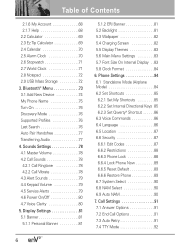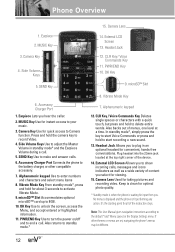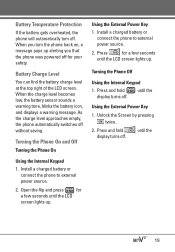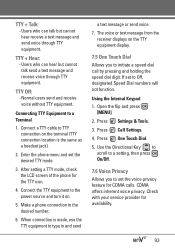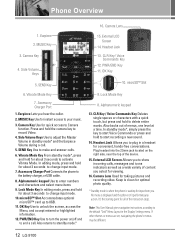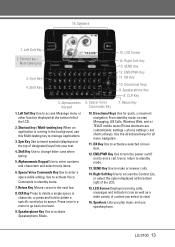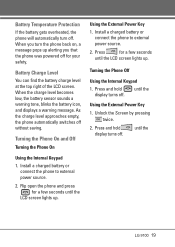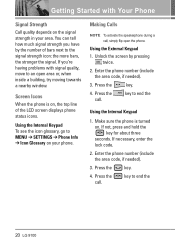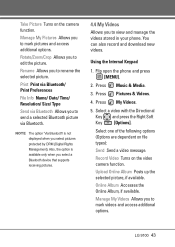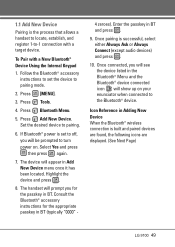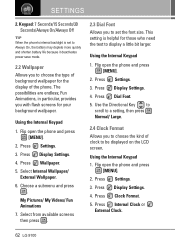LG VX9100 Support Question
Find answers below for this question about LG VX9100 - LG enV2 Cell Phone.Need a LG VX9100 manual? We have 3 online manuals for this item!
Question posted by airdsf on August 8th, 2014
How To Turn On And Off Display On Vx9100 Cell Phone
The person who posted this question about this LG product did not include a detailed explanation. Please use the "Request More Information" button to the right if more details would help you to answer this question.
Current Answers
Answer #1: Posted by TechSupport101 on August 8th, 2014 6:07 AM
Hi. Refer to the backlight account under the display section of the Owner's Manual here http://www.helpowl.com/manuals/LG/VX9100/17496
Related LG VX9100 Manual Pages
LG Knowledge Base Results
We have determined that the information below may contain an answer to this question. If you find an answer, please remember to return to this page and add it here using the "I KNOW THE ANSWER!" button above. It's that easy to earn points!-
What are DTMF tones? - LG Consumer Knowledge Base
...'s options, or the cell phone does not seem to...Mobile Phones: Tips and Care Troubleshooting tips for direct dialing, but different higher frequency. How to recognize the numbers being input for general use digital signals instead of appliances, such as a grid, each row represents a low frequency, and each column represents a high frequency. For troubleshooting purposes: If the cell phone... -
Mobile Phones: Lock Codes - LG Consumer Knowledge Base
...It is the VX1000 (Migo) for a PUK code (read further below). GSM Mobile Phones: The Security Code is entered incorrectly 10 times; This software reload or flash can... . Mobile Phones: Lock Codes I. it is recommended to 3 attempts, after the phone turns on page 25 of the cell phone number. Should this rule is recommended that may delete the information from Phone unless... -
Plasma Display Panel (PDP) - LG Consumer Knowledge Base
...the phosphor coating with a voltage difference between two plates of the cell. The transparent display electrodes, which causes the phosphor atoms to combat this thousands of times in a small... (negatively charged particles). Under normal conditions, a gas is contained in turn. When the electron falls back to the addition of the phosphor's electrons jumps to forman image....
Similar Questions
Lg Vx9100 Cell Phone/how To Unlock External Keyboard
(Posted by Richba 10 years ago)
How Do You Delete The Wallpaper Picture On The Lgenv2 Vx9100 Cell Phone?
(Posted by ayjmc 10 years ago)
Lg Vx9100 Cell Phone Can Not Unlock To Dial Out
(Posted by ckpechave 10 years ago)