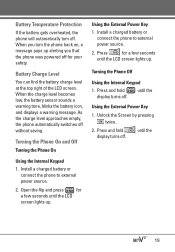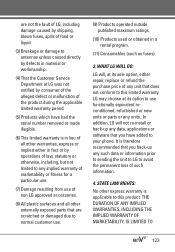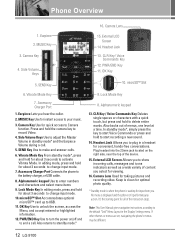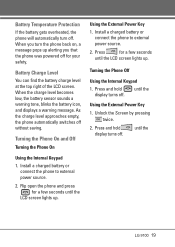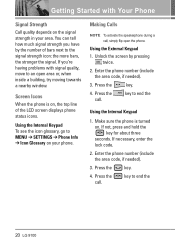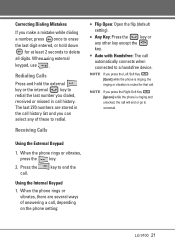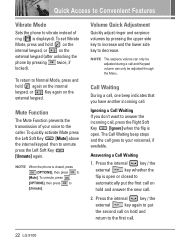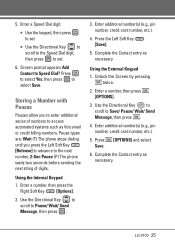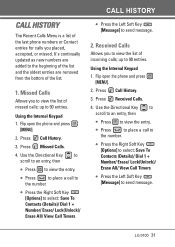LG VX9100 Support Question
Find answers below for this question about LG VX9100 - LG enV2 Cell Phone.Need a LG VX9100 manual? We have 3 online manuals for this item!
Question posted by Richba on May 1st, 2014
Lg Vx9100 Cell Phone/how To Unlock External Keyboard
The person who posted this question about this LG product did not include a detailed explanation. Please use the "Request More Information" button to the right if more details would help you to answer this question.
Current Answers
Related LG VX9100 Manual Pages
LG Knowledge Base Results
We have determined that the information below may contain an answer to this question. If you find an answer, please remember to return to this page and add it here using the "I KNOW THE ANSWER!" button above. It's that easy to earn points!-
Pairing Bluetooth Devices LG Dare - LG Consumer Knowledge Base
...: 13 Aug, 2009 Views: 3386 Transfer Music & Consult the owner's manual for the external device for detailed instructions on how to that the Bluetooth device being used is turned on , ...the list in the Bluetooth menu, touch the device name. The phone will then connect to connect. To pair your LG Dare to unlock the touchscreen. Touch the "lock" icon to a Bluetooth device follow ... -
What are DTMF tones? - LG Consumer Knowledge Base
..."tone" is not navigating correctly through an IVR system's options, or the cell phone does not seem to recognize the numbers being input for options or codes, adjusting...or remote control of appliances, such as a telephone answering machine. Article ID: 6452 Views: 1703 LG Mobile Phones: Tips and Care Troubleshooting tips for that tone to determine which key was pressed, enabling dialing. In ... -
Mobile Phones: Lock Codes - LG Consumer Knowledge Base
...erased from the phone. II. CDMA Phones Lock code This code is asked for P in a row. GSM Mobile Phones: The Security ...is the VX1000 (Migo) for our cell phones, unless it does not have the phone re-programmed. The default code is... pressed: Volume Down, Camera Key and Power/End Key. Restriction/Unlock/Subsidy code This code is entered incorrectly 10 times; This process ...
Similar Questions
How To Turn On And Off Display On Vx9100 Cell Phone
(Posted by airdsf 9 years ago)
How Do You Delete The Wallpaper Picture On The Lgenv2 Vx9100 Cell Phone?
(Posted by ayjmc 10 years ago)
Lg Vx9100 Cell Phone Can Not Unlock To Dial Out
(Posted by ckpechave 10 years ago)
Cell Phone Unlock
i have a lg gt365 phone put it has a security lock on it
i have a lg gt365 phone put it has a security lock on it
(Posted by cejacristina 12 years ago)