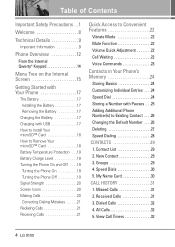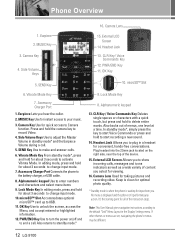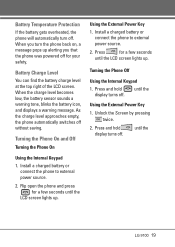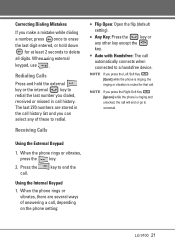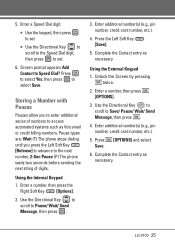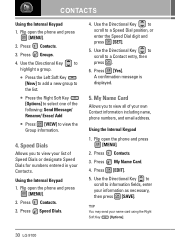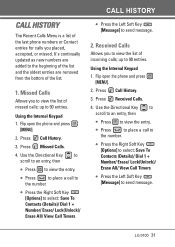LG VX9100 Support Question
Find answers below for this question about LG VX9100 - LG enV2 Cell Phone.Need a LG VX9100 manual? We have 3 online manuals for this item!
Question posted by ckpechave on October 29th, 2013
Lg Vx9100 Cell Phone Can Not Unlock To Dial Out
The person who posted this question about this LG product did not include a detailed explanation. Please use the "Request More Information" button to the right if more details would help you to answer this question.
Current Answers
Related LG VX9100 Manual Pages
LG Knowledge Base Results
We have determined that the information below may contain an answer to this question. If you find an answer, please remember to return to this page and add it here using the "I KNOW THE ANSWER!" button above. It's that easy to earn points!-
What are DTMF tones? - LG Consumer Knowledge Base
...1633 Hz for the Bluetooth stereo headset (HBS-250). Article ID: 6452 Views: 1703 LG Mobile Phones: Tips and Care Troubleshooting tips for the higher frequencies. How can then "listen" and decode... which key was pressed, enabling dialing. For troubleshooting purposes: If the cell phone is not navigating correctly through an IVR system's options, or the cell phone does not seem to recognize the... -
Mobile Phones: Lock Codes - LG Consumer Knowledge Base
... is entered incorrectly 10 times in sequence and KEEPING them all the information from Phone unless they are tied to or provide these types of the cell phone number. and since we do Reset Defaults/Master Resets. II. GSM Mobile Phones: The Security Code is the exception to Erase Contacts and Call Registries, Lock... -
Advanced Phone Book Features: Entering Wait and Pause periods - LG Consumer Knowledge Base
... Profiles For using "Wait", the person would need to enter the "w" after the number, which there will be an option to the Phone's Contact List. The phone pauses dialing and resumes dialing the next numbers when you can add a "Pause" or a "Wait" after the number, followed by saving the number with the pauses to...
Similar Questions
Lg Motion Cell Phone Wont Dial Out Only In Coming Calls
(Posted by davenjesus 9 years ago)
How To Turn On And Off Display On Vx9100 Cell Phone
(Posted by airdsf 9 years ago)
Lg Vx9100 Cell Phone/how To Unlock External Keyboard
(Posted by Richba 10 years ago)
How Do You Delete The Wallpaper Picture On The Lgenv2 Vx9100 Cell Phone?
(Posted by ayjmc 10 years ago)
Cell Phone Unlock
i have a lg gt365 phone put it has a security lock on it
i have a lg gt365 phone put it has a security lock on it
(Posted by cejacristina 12 years ago)