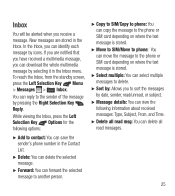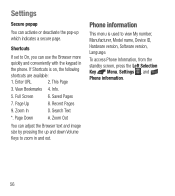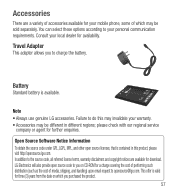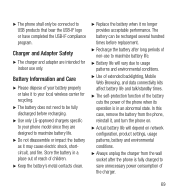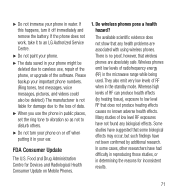LG LG441G Support Question
Find answers below for this question about LG LG441G.Need a LG LG441G manual? We have 1 online manual for this item!
Question posted by dnelsonsr on October 26th, 2016
I Meant To Copy Certain Pages Off The Internet, Not The Phone. How About
That-does It Change The Answer? And What Is Mms?
Current Answers
Answer #1: Posted by Odin on October 27th, 2016 6:40 AM
I'm sorry, but we can't answer your question without the details. It seems you're thinking we can identify and refer to a prior question, but we rarely can. You need to resubmit, and either (a) provide the URL [Web address] of the question-and-answer to which you refer, or (b) ask the question from scratch (without reference to your prior question). ...OR... The online manual at https://www.manualslib.com/manual/881749/Lg-Lg-441g.html is fully searchable (from the search box, upper right) and easily navigable. Good luck!
Hope this is useful. Please don't forget to click the Accept This Answer button if you do accept it. My aim is to provide reliable helpful answers, not just a lot of them. See https://www.helpowl.com/profile/Odin.
Related LG LG441G Manual Pages
LG Knowledge Base Results
We have determined that the information below may contain an answer to this question. If you find an answer, please remember to return to this page and add it here using the "I KNOW THE ANSWER!" button above. It's that easy to earn points!-
HDTV-Gaming-Lag - LG Consumer Knowledge Base
... for definitive first-hand reports on the internet, making it takes for hardcore gamers. As...the HDTV. There are two related answers to this issue closely as time ...by explaining what we were talking about . Paging through your manual or a good Google search...a game-killing degree of videogaming. We're certainly hoping further progress will output native 1080p. The ... -
Blu-ray player: alternate firmware update methods - LG Consumer Knowledge Base
...: If your USB Drive. You will have a PC with a working internet connection you want the computer to open the window to the extracted file....firmware and a PDF file that the firmware update has been copied to your USB flash drive, go to your Blu-ray ...root directory of the latest video releases. The player will make a copy of the firmware update to continue enjoyment of your desktop. In ... -
Transfer Music & Pictures LG Voyager - LG Consumer Knowledge Base
... Last updated: 13 Oct, 2009 Views: 6339 Transfer Music & Pictures LG Dare LG Mobile Phones: Tips and Care What are DTMF tones? Tap Menu>Settings/Tools>Tools>USB Mode>Mass Storage. Disconnect the USB cable. Copy and paste, or drag and drop, the pictures or music to or...
Similar Questions
Unlock My Phone Lg Lg441gb
I need your help to unlock my phone and need code
I need your help to unlock my phone and need code
(Posted by hima2 4 years ago)
E Mailing Pictures From Lg Flip Phone Model Lg441g Trac Phone.
Thank You For That Info Buster, But Please, What Is An Mms? God How I Hateabreviations. Society Is G...
Thank You For That Info Buster, But Please, What Is An Mms? God How I Hateabreviations. Society Is G...
(Posted by dnelsonsr 7 years ago)
Flip Phone Lg441g How Do I Send Pics To Any E Mail I Want?
Can I Just Do It With The Phone Alone? I Thought I Needed A Usb, Or Is That Just With A Digital Came...
Can I Just Do It With The Phone Alone? I Thought I Needed A Usb, Or Is That Just With A Digital Came...
(Posted by dnelsonsr 7 years ago)
How Do I Copy Pictures From My Phone To My Computer Lg Vn271
(Posted by MrGhusto 9 years ago)