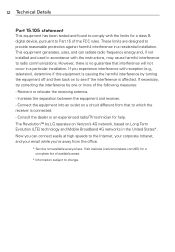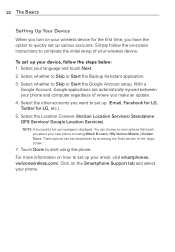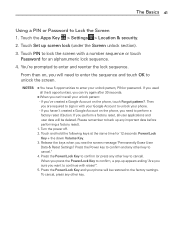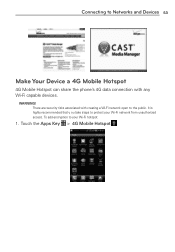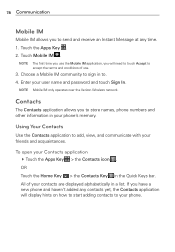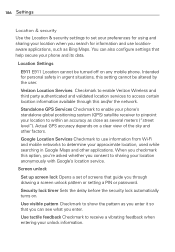LG VS910 Support Question
Find answers below for this question about LG VS910.Need a LG VS910 manual? We have 4 online manuals for this item!
Question posted by leSree on August 24th, 2014
How To Master Reset A Vs910 4g
The person who posted this question about this LG product did not include a detailed explanation. Please use the "Request More Information" button to the right if more details would help you to answer this question.
Current Answers
Related LG VS910 Manual Pages
LG Knowledge Base Results
We have determined that the information below may contain an answer to this question. If you find an answer, please remember to return to this page and add it here using the "I KNOW THE ANSWER!" button above. It's that easy to earn points!-
Washing Machine: How can I save my preferred settings? - LG Consumer Knowledge Base
... Public Notices Privacy Legal | Copyright 2009 LG Electronics. Induction Cooktop Ranges -- Custom program location on my LG washer? Also listed in Ovens -- Kimchi -- Network Storage Mobile Phones Computer Products -- Press and hold the CUSTOM PROGRAM button for my washing machine? » How do I save preferred temperature, spin speed, soil level, and... -
What are DTMF tones? - LG Consumer Knowledge Base
...higher frequency but different higher frequency. Article ID: 6452 Views: 1703 LG Mobile Phones: Tips and Care Troubleshooting tips for any specific model) o MENU o SETTINGS o DTMF Tones o...bill-paying service, or remote control of DTMF for direct dialing, but DTMF is used over mobile phones to navigate automated systems such as DTMF (Dual Tone Multiple Frequencies) tones. Some numbers will ... -
Mobile Phones: Lock Codes - LG Consumer Knowledge Base
... further below). and since we do Reset Defaults/Master Resets. It is used to allow for up prior to resorting to Erase Contacts from the PHONE memory). Article ID: 6450 Views: ...ey and it has been personalized. The phone will all the information from the Handset, and to travel abroad with the phone or switch service providers. Mobile Phones: Lock Codes I. This software ...
Similar Questions
Someone I Master Reset My Lg Ms840 I Cannot Download The Application That I Used
I did a master reset on my lg ms840 and now the application that I had before are not compatible now
I did a master reset on my lg ms840 and now the application that I had before are not compatible now
(Posted by byrdjason27 9 years ago)
How Do I Master Reset My Lg Ux 700
How do I master reset my phone
How do I master reset my phone
(Posted by 870countrykane 9 years ago)
My Verizon Lg Vs910 4g Lte Lost All Data After Hard Reset.
How can i fix this problem. How can i reinstal all data lost. It keeps on giving the 'wait until the...
How can i fix this problem. How can i reinstal all data lost. It keeps on giving the 'wait until the...
(Posted by jtebesi 9 years ago)