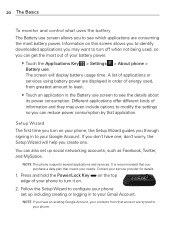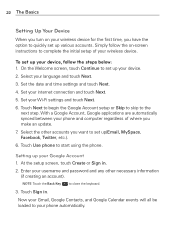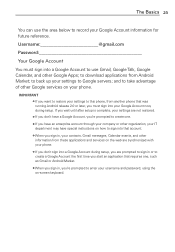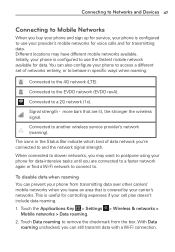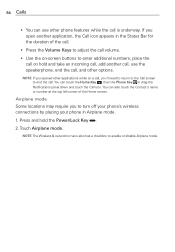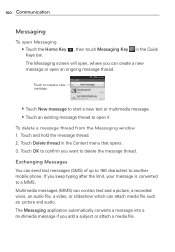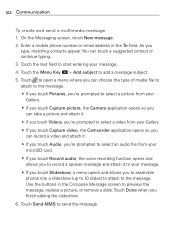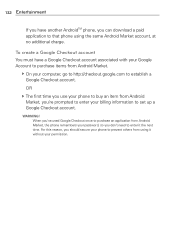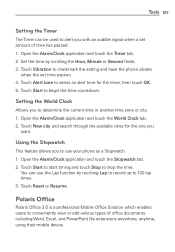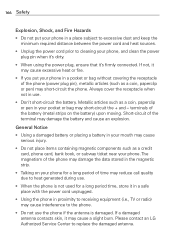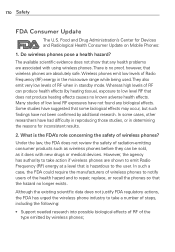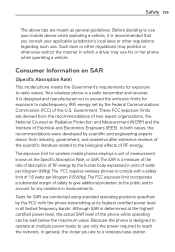LG MS840 Support Question
Find answers below for this question about LG MS840.Need a LG MS840 manual? We have 4 online manuals for this item!
Question posted by byrdjason27 on September 9th, 2014
Someone I Master Reset My Lg Ms840 I Cannot Download The Application That I Used
I did a master reset on my lg ms840 and now the application that I had before are not compatible now
Current Answers
Related LG MS840 Manual Pages
LG Knowledge Base Results
We have determined that the information below may contain an answer to this question. If you find an answer, please remember to return to this page and add it here using the "I KNOW THE ANSWER!" button above. It's that easy to earn points!-
Television: Noise/Audio problems - LG Consumer Knowledge Base
...: Not changing Channels DVI Connector Guide Telelvision: Netflix Bandwidth Issue SAP can be reset. If a cable box is being used , check cables. Article ID: 6393 Views: 4103 How do I use monitor out for audio. If no audio. Download Instructions Using the TV as needed to stereo or English. Adjust audio settings as necessary. In... -
microSD tm Memory Port - LG Consumer Knowledge Base
...; in my phone? **Not all downloaded content may be moved to : VERIZON Versa ( VX9600) 16GB Support** enV (VX9900) 4GB Support** VOYAGER™ CARRIER PHONE microSD™ Chocolate Touch (VX8575) Back Cover Removal and Installation Advanced Phone Book Features: Entering Wait and Pause periods / Mobile Phones microSD tm Memory Port What size memory card can I use in Titanium... -
Mobile Phones: Lock Codes - LG Consumer Knowledge Base
...card must be obtained. Mobile Phones: Lock Codes I. GSM Mobile Phones: The Security Code is the VX1000 (Migo) for up to LG. However, if this rule is used to or provide these ... information from the phone. This message usually appears when the PUK code is 1111 . and since we do Reset Defaults/Master Resets. It is used to travel abroad with the phone or switch service ...
Similar Questions
How Do I Download Updates Anddrivers And Software Onto My Lg Ms840
(Posted by twistedme92 9 years ago)
How To Rest Factory Settings On My Lg Gs170 Mobile Phone
how to rest factory settings on my LG GS170 mobile phone
how to rest factory settings on my LG GS170 mobile phone
(Posted by matbie20 9 years ago)
Can I Keep My Current Virgin Mobile Phone # With This New Tracfone?
I just bought this LG430G phone but haven't opened it yet, still deciding whether to keep itor keep ...
I just bought this LG430G phone but haven't opened it yet, still deciding whether to keep itor keep ...
(Posted by Anonymous-65173 11 years ago)