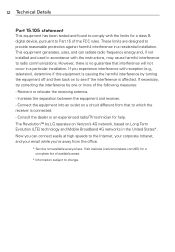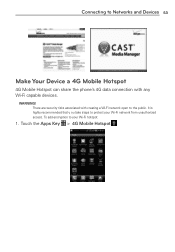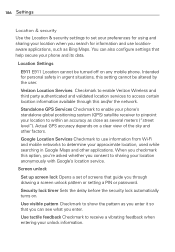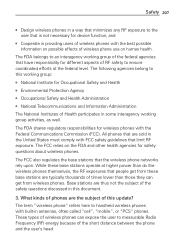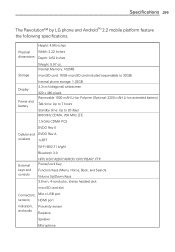LG VS910 Support Question
Find answers below for this question about LG VS910.Need a LG VS910 manual? We have 4 online manuals for this item!
Question posted by emktvan on January 28th, 2014
How To Vs910 4g Power From Computer
The person who posted this question about this LG product did not include a detailed explanation. Please use the "Request More Information" button to the right if more details would help you to answer this question.
Current Answers
Related LG VS910 Manual Pages
LG Knowledge Base Results
We have determined that the information below may contain an answer to this question. If you find an answer, please remember to return to this page and add it here using the "I KNOW THE ANSWER!" button above. It's that easy to earn points!-
Washing Machine: How can I save my preferred settings? - LG Consumer Knowledge Base
... future use a stored program? 1. Single Wall Oven Cook Top -- Video -- Network Storage Mobile Phones Computer Products -- Excellent Very Good Good Fair Poor Add comment Washing Machine: How can I store...What is the maximum spin speed on . 2. French 3-Door -- Kimchi -- What are the power requirements for a cycle, and then recall them at the touch of a button. Digital... -
Chocolate Touch (VX8575) Back Cover Removal and Installation - LG Consumer Knowledge Base
... arriba con sus dedos hasta que encaje en su lugar. Pictures LG Dare LG Mobile Phones: Tips and Care Mobile Phones: Lock Codes Pairing Bluetooth Devices LG Dare Push the back cover up to remove.... Align the battery cover slightly lower than the top edge of the phone. Make sure that the power to the phone... -
Mobile Phones: Lock Codes - LG Consumer Knowledge Base
... finished, the information will all the information from Phone unless they are tied to 3 attempts, after powering up be a personal code- GSM Mobile Phones: The Security Code is : 1234 . This software...exception to this option will delete all be erased from the PHONE memory and the lock code will appear. Mobile Phones: Lock Codes I. This process will only allow Call Barring...
Similar Questions
How To Rest Factory Settings On My Lg Gs170 Mobile Phone
how to rest factory settings on my LG GS170 mobile phone
how to rest factory settings on my LG GS170 mobile phone
(Posted by matbie20 9 years ago)
My Verizon Lg Vs910 4g Lte Lost All Data After Hard Reset.
How can i fix this problem. How can i reinstal all data lost. It keeps on giving the 'wait until the...
How can i fix this problem. How can i reinstal all data lost. It keeps on giving the 'wait until the...
(Posted by jtebesi 9 years ago)
Can I Keep My Current Virgin Mobile Phone # With This New Tracfone?
I just bought this LG430G phone but haven't opened it yet, still deciding whether to keep itor keep ...
I just bought this LG430G phone but haven't opened it yet, still deciding whether to keep itor keep ...
(Posted by Anonymous-65173 11 years ago)