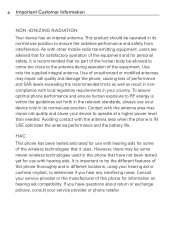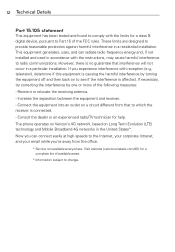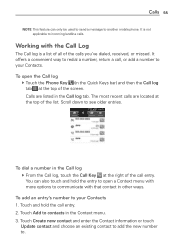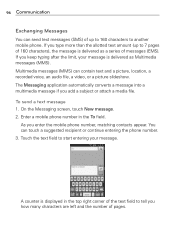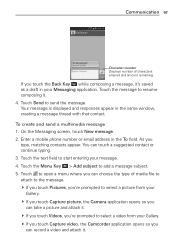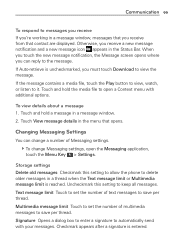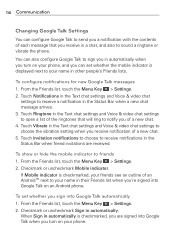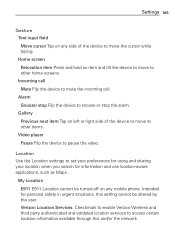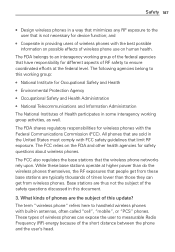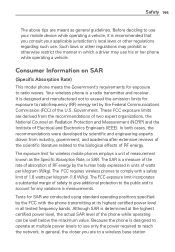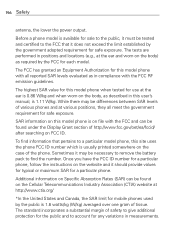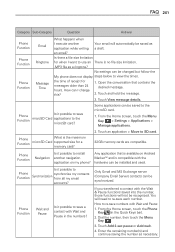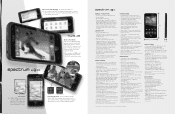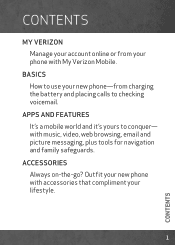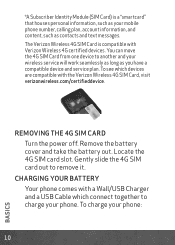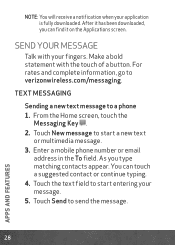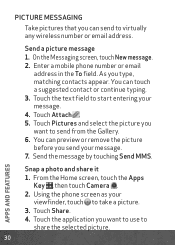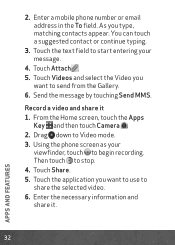LG VS920 Support Question
Find answers below for this question about LG VS920.Need a LG VS920 manual? We have 3 online manuals for this item!
Question posted by jwiginton77 on September 12th, 2015
What Is Message Size Limit On A Gplgl 38-c
The person who posted this question about this LG product did not include a detailed explanation. Please use the "Request More Information" button to the right if more details would help you to answer this question.
Current Answers
Related LG VS920 Manual Pages
LG Knowledge Base Results
We have determined that the information below may contain an answer to this question. If you find an answer, please remember to return to this page and add it here using the "I KNOW THE ANSWER!" button above. It's that easy to earn points!-
microSD tm Memory Port - LG Consumer Knowledge Base
/ Mobile Phones microSD tm Memory Port What size memory card can I use in Titanium (VX10K) 8GB Support** enV2 (VX9100) Dare ( VX9700) Chocolate™ 3 (VX8560) SPRINT Lotus (LX600) Muziq™ (LX570) Rumor 2 ( LX265) AT&T Vu™ Memory Port with up to the microSD card. Chocolate Touch (VX8575) Back Cover Removal and Installation Advanced Phone Book... -
LG Mobile Phones: Tips and Care - LG Consumer Knowledge Base
... as charging is raining. If you have another battery, rotate use of the phone, the capacity of the phone's battery will be reduced over time. / Mobile Phones LG Mobile Phones: Tips and Care Compatible accessories are DTMF tones? When charging the phone, remove the phone from our accessories site . NOTE: During normal operation and use of humidity... -
Mobile Phones: Lock Codes - LG Consumer Knowledge Base
...;SIM cards will permanently block it does not have a pre-determined security code. This message usually appears when the PUK code is entered incorrectly 3 times. Restriction/Unlock/Subsidy code ...only be accessed; stands for Verizon- Mobile Phones: Lock Codes I. The default is 0000 for at liberty to travel abroad with the phone or switch service providers. The default...
Similar Questions
How Do I Use My Ringtone Sent To My Lg-vs410pp As A Text Message Or Notificatio
I followed the directions that were given and it said my phone or player did not support the song. W...
I followed the directions that were given and it said my phone or player did not support the song. W...
(Posted by Goodbrd 10 years ago)
Gps Setting For The Same Phone.
Any one can help me for GPS setting for the same phone in GSM sim using Vodafone in M.P. INDIA.
Any one can help me for GPS setting for the same phone in GSM sim using Vodafone in M.P. INDIA.
(Posted by manishvishwakarma 11 years ago)
Can I Keep My Current Virgin Mobile Phone # With This New Tracfone?
I just bought this LG430G phone but haven't opened it yet, still deciding whether to keep itor keep ...
I just bought this LG430G phone but haven't opened it yet, still deciding whether to keep itor keep ...
(Posted by Anonymous-65173 11 years ago)
Forgot Password For Voice Mail On One Of My Mobile Phones.
I've forgotten the password for voice mail on one of my mobile phones. Put in several combination bu...
I've forgotten the password for voice mail on one of my mobile phones. Put in several combination bu...
(Posted by mikeevaristo 12 years ago)