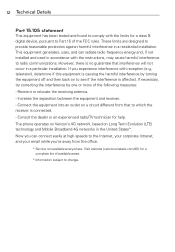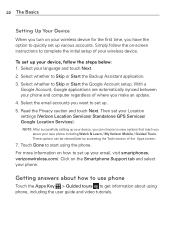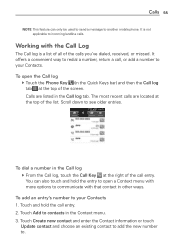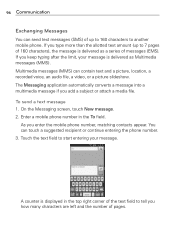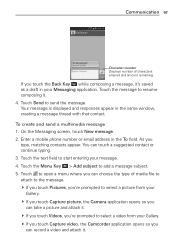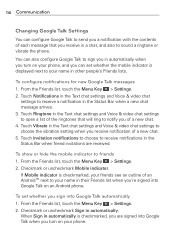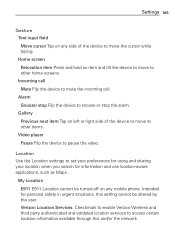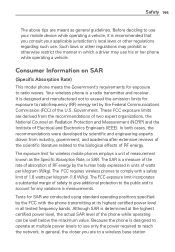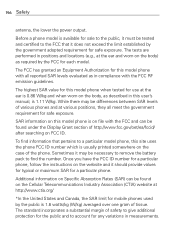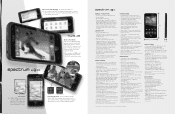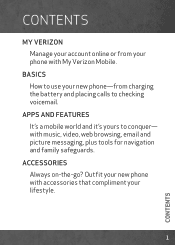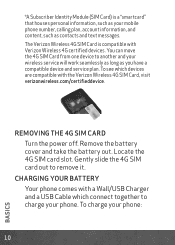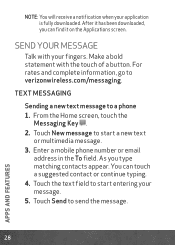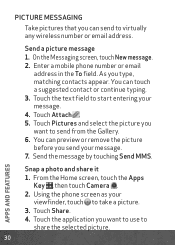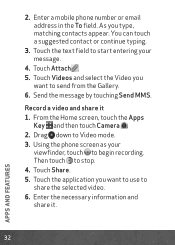LG VS920 Support Question
Find answers below for this question about LG VS920.Need a LG VS920 manual? We have 3 online manuals for this item!
Question posted by savanStryc on February 21st, 2014
Verizon Vs920 Messages Wont Vibrate
The person who posted this question about this LG product did not include a detailed explanation. Please use the "Request More Information" button to the right if more details would help you to answer this question.
Current Answers
Related LG VS920 Manual Pages
LG Knowledge Base Results
We have determined that the information below may contain an answer to this question. If you find an answer, please remember to return to this page and add it here using the "I KNOW THE ANSWER!" button above. It's that easy to earn points!-
microSD tm Memory Port - LG Consumer Knowledge Base
Memory Port with up to the microSD card. in my phone? **Not all downloaded content may be moved to : VERIZON Versa ( VX9600) 16GB Support** enV (VX9900) 4GB Support** VOYAGER™ / Mobile Phones microSD tm Memory Port What size memory card can I use in Titanium (VX10K) 8GB Support** enV2 (VX9100) Dare ( VX9700) Chocolate™ 3 (VX8560) SPRINT... -
Washing Machine: How can I save my preferred settings? - LG Consumer Knowledge Base
... is left on my LG washer? Side by Side -- Select a cycle. 2. All Rights Reserved. Induction Cooktop Ranges -- Digital Transition Information Home Theater Audio -- Network Storage Mobile Phones Computer Products -- Also listed in this Category Washing Machine: Too much lint is the quick cycle option for future use a stored program? 1. Radiant Cooktop -- Adjust... -
Mobile Phones: Lock Codes - LG Consumer Knowledge Base
...Master Resets. Restriction/Unlock/Subsidy code This code is . The default code is 0000 for Verizon- This needs to be reset by the Service Provider. The default is the last 4 ...II. This process will appear. This message usually appears when the PUK code is entered incorrectly 10 times in U nlock K ey and it - GSM Mobile Phones: The Security Code is used to allow for...
Similar Questions
How To Rest Factory Settings On My Lg Gs170 Mobile Phone
how to rest factory settings on my LG GS170 mobile phone
how to rest factory settings on my LG GS170 mobile phone
(Posted by matbie20 9 years ago)
Turning Off Data
what are the steps for turning off the data collection on the verizon vs920 4 g phone?
what are the steps for turning off the data collection on the verizon vs920 4 g phone?
(Posted by mmmandj 10 years ago)
Downloading Picture Messages Wont Work
When i try to download a picture messages, it says download but i cant find a way to open it.
When i try to download a picture messages, it says download but i cant find a way to open it.
(Posted by johurr32 11 years ago)