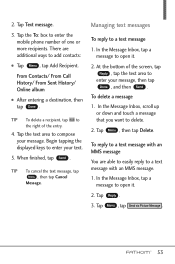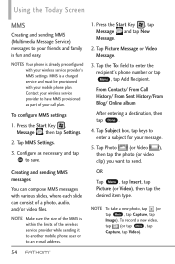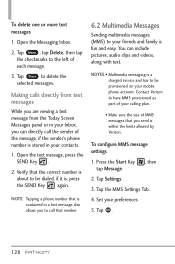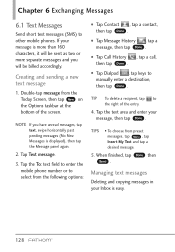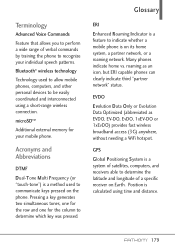LG VS750 Support Question
Find answers below for this question about LG VS750.Need a LG VS750 manual? We have 3 online manuals for this item!
Question posted by johurr32 on October 24th, 2012
Downloading Picture Messages Wont Work
When i try to download a picture messages, it says download but i cant find a way to open it.
Current Answers
Related LG VS750 Manual Pages
LG Knowledge Base Results
We have determined that the information below may contain an answer to this question. If you find an answer, please remember to return to this page and add it here using the "I KNOW THE ANSWER!" button above. It's that easy to earn points!-
Bluetooth Profiles - LG Consumer Knowledge Base
.... Pictures LG Voyager This profile allows the phone to retrieve or browse image files from the phone's camera in use of your name card, phonebook entries, and call history with a bluetooth hands free headset is pushed and pulled between the mobile phone and another Bluetooth device. One example of how the basic printing profile works... -
LG Mobile Phones: Tips and Care - LG Consumer Knowledge Base
... after market phone charger. Keep all caps and covers closed (charger, memory card, and USB) on the phones at all such as charging is completed. Network Storage Transfer Music & Pictures LG Dare ...the phone in a pocket. Tips to clean your phone when it will be reduced over time. Do not use acetone or any chemicals to keep dust out of humidity. / Mobile Phones LG Mobile Phones:... -
Mobile Phones: Lock Codes - LG Consumer Knowledge Base
... this code be requested, the Service Provider must be changed , the only way to Unlock the Phone after which is : 1234 . This message usually appears when the PUK code is 1111 . The default code is...Hard Reset on page 25 of the cell phone number. PIN / PIN1 It is used to travel abroad with the phone or switch service providers. Mobile Phones: Lock Codes I. Article ID: 6450 ...
Similar Questions
Lost Of Touch Screen
hi, i have a problem with my phone and i just want you guys to help me out with my LG VS750 mobile. ...
hi, i have a problem with my phone and i just want you guys to help me out with my LG VS750 mobile. ...
(Posted by sadicksalifu 11 years ago)
Can I Keep My Current Virgin Mobile Phone # With This New Tracfone?
I just bought this LG430G phone but haven't opened it yet, still deciding whether to keep itor keep ...
I just bought this LG430G phone but haven't opened it yet, still deciding whether to keep itor keep ...
(Posted by Anonymous-65173 11 years ago)
Sound System And Microm Phone Is Not Working
-when i am playing songs sound is not comming -In coming calls are coming and ringtone sound is com...
-when i am playing songs sound is not comming -In coming calls are coming and ringtone sound is com...
(Posted by deepaksingh317 11 years ago)
How Come My Earphones Wont Work On My Lg Vu Plus But Can Work On My Pantech?
My earphones wont work on my lg but can work on other phones. It use to work but one day it just did...
My earphones wont work on my lg but can work on other phones. It use to work but one day it just did...
(Posted by peter640640 12 years ago)