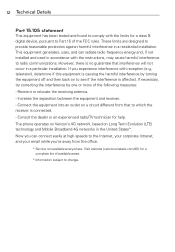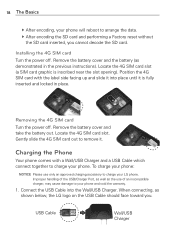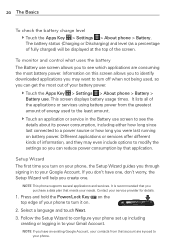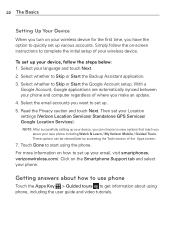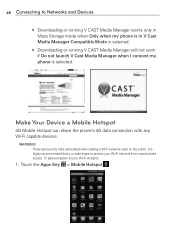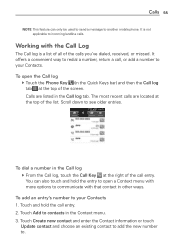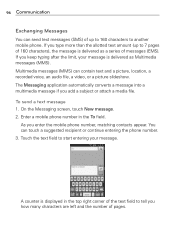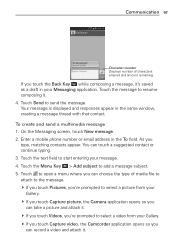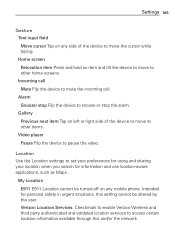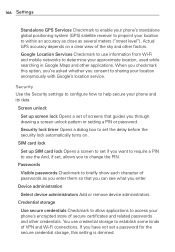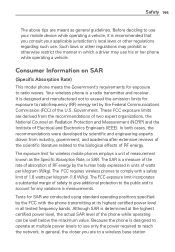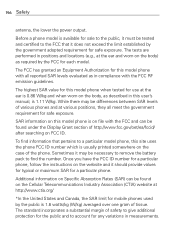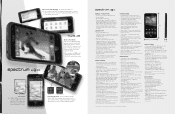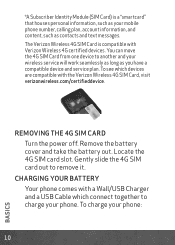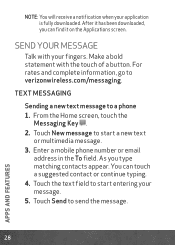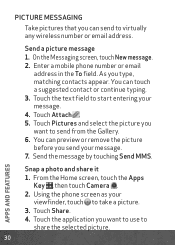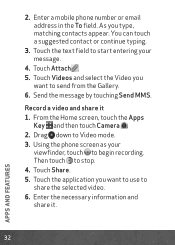LG VS920 Support Question
Find answers below for this question about LG VS920.Need a LG VS920 manual? We have 3 online manuals for this item!
Question posted by mmmandj on July 26th, 2013
Turning Off Data
what are the steps for turning off the data collection on the verizon vs920 4 g phone?
Current Answers
Answer #1: Posted by TommyKervz on July 26th, 2013 11:24 PM
Greetings - With Android Gingerbread you may not have the option of disabling your cookies. Instead, you may need to resort to clearing them as often as you can. Do try to follow the instructions on the link below and do the opposite.
http://androidwidgetcenter.com/android-tips/how-to-enable-cookies-in-android/ ;
http://androidwidgetcenter.com/android-tips/how-to-enable-cookies-in-android/ ;
Related LG VS920 Manual Pages
LG Knowledge Base Results
We have determined that the information below may contain an answer to this question. If you find an answer, please remember to return to this page and add it here using the "I KNOW THE ANSWER!" button above. It's that easy to earn points!-
LG Consumer Knowledge Base
..., and Firmware LG Front Load Washer: General FAQ N4B1 - Categories Appliances TV / Audio / Video PC Monitors Video DVD Data Storage Built-in Ovens Home Theater Cook Top Air Conditioners Microwave oven Air Conditioner Mobile Phones Window Air Washer/Dryer Combo Most viewed Firmware updates Software Updates Optical drive drivers Monitor Driver Install Instructions... -
Transfer Music & Pictures LG Voyager - LG Consumer Knowledge Base
...Music Between My LG Voyager (VX 10K) Phone And My Computer? Note: It is recommended you format your computer using a USB cable. *USB data cable sold separately: visit www.buywirelessnow.com...Mobile Phones: Tips and Care What are DTMF tones? Tap Menu>Settings/Tools>Tools>USB Mode>Mass Storage. When the removable disk window appears, select 'Open folder to or from a PC follow the steps... -
Mobile Phones: Lock Codes - LG Consumer Knowledge Base
..., the Service Provider must be reset by turning the phone OFF, then pressing the following keys in sequence and KEEPING them all for Verizon- and since we do Reset Defaults/Master ...permanently block it . PUK This code can still be contacted immediately. II. GSM Mobile Phones: The Security Code is changed and forgotten: the service provider must be accessed; However, ...
Similar Questions
How To Access The Data Stored On The Sd Card On A Lg Vs920 4g Phone
(Posted by AqualBUBAC 9 years ago)
How To Rest Factory Settings On My Lg Gs170 Mobile Phone
how to rest factory settings on my LG GS170 mobile phone
how to rest factory settings on my LG GS170 mobile phone
(Posted by matbie20 9 years ago)
My Phone Doesn't Turn On
Can Someone Please help me. I just bought an lg spectrum, and I came today. I charged it I for about...
Can Someone Please help me. I just bought an lg spectrum, and I came today. I charged it I for about...
(Posted by Dempsey1962 9 years ago)
Can I Keep My Current Virgin Mobile Phone # With This New Tracfone?
I just bought this LG430G phone but haven't opened it yet, still deciding whether to keep itor keep ...
I just bought this LG430G phone but haven't opened it yet, still deciding whether to keep itor keep ...
(Posted by Anonymous-65173 11 years ago)