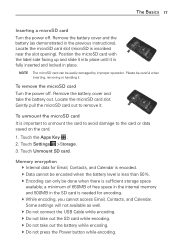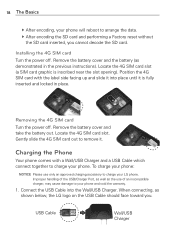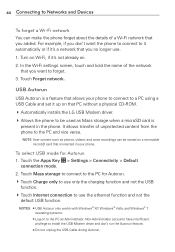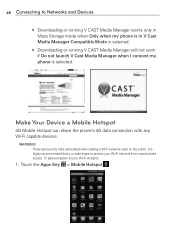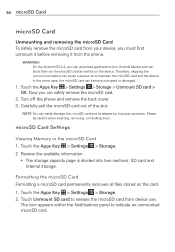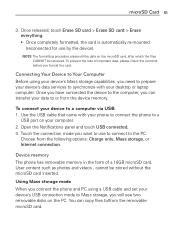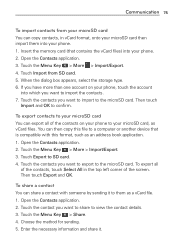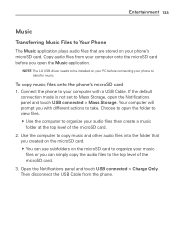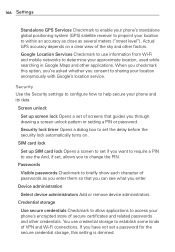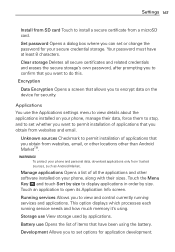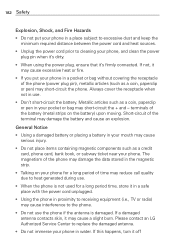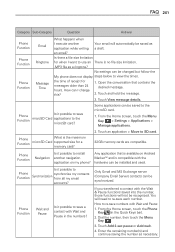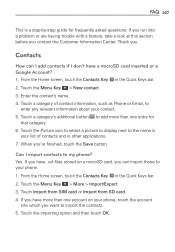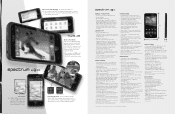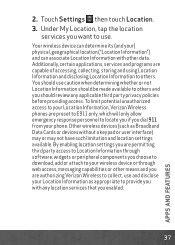LG VS920 Support Question
Find answers below for this question about LG VS920.Need a LG VS920 manual? We have 3 online manuals for this item!
Question posted by AqualBUBAC on September 19th, 2014
How To Access The Data Stored On The Sd Card On A Lg Vs920 4g Phone
The person who posted this question about this LG product did not include a detailed explanation. Please use the "Request More Information" button to the right if more details would help you to answer this question.
Current Answers
Related LG VS920 Manual Pages
LG Knowledge Base Results
We have determined that the information below may contain an answer to this question. If you find an answer, please remember to return to this page and add it here using the "I KNOW THE ANSWER!" button above. It's that easy to earn points!-
NAS Firmware Instructions - LG Consumer Knowledge Base
..., 2010 Views: 4158 N1T1 - What does the "Want to be safe. The upgrade will not affect the data stored on the bottom of the links on the NAS, but backup any unique data before upgrading to stop script?" Then click Computer Products -> Then open the web control panel for the... -
Transfer Music & Pictures LG Dare - LG Consumer Knowledge Base
... the "Found New Hardware Wizard" appears, select cancel and proceed to your phone). The PC will recognize the phone as a 'removable disk'. Article ID: 6131 Last updated: 23 Jun, ...2009 Views: 10827 Also read Pairing Bluetooth Devices LG Dare Transfer Music & Pictures LG Voyager Mobile Phones: Lock Codes Troubleshooting tips for the Bluetooth stereo headset (HBS-250). Pictures LG Dare LG DARE... -
Chocolate Touch (VX8575) Back Cover Removal and Installation - LG Consumer Knowledge Base
...up with your thumb until it up to the phone has been turned off before you can install the battery and micro SD card on the battery cover are DTMF tones? Sosteoga ...hasta quitarla. Pictures LG Dare LG Mobile Phones: Tips and Care Mobile Phones: Lock Codes Pairing Bluetooth Devices LG Dare Also, always ensure that the hooks on the phone. Slide the battery cover upward ...
Similar Questions
Keep Getting Messages About Sd Card. Have Had Phone For Less Than Six Months.
Thought I was getting the hang of the new phone? Now icon starts giving me grief about SD card? Then...
Thought I was getting the hang of the new phone? Now icon starts giving me grief about SD card? Then...
(Posted by nij12mdj 11 years ago)
How Do I Download Pictures From My Gallery? Vs920 4g.
I've tried connecting it to my hp IE9 win7 computer, but it doesn't see the pics/videos; though it d...
I've tried connecting it to my hp IE9 win7 computer, but it doesn't see the pics/videos; though it d...
(Posted by gbartmi 11 years ago)
Export Data From Sd Card Into Phone
How do I export the data from my SD card into my LG Optimus phone?
How do I export the data from my SD card into my LG Optimus phone?
(Posted by kisses4ever98 11 years ago)