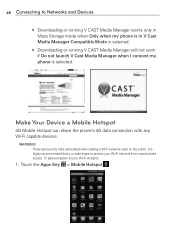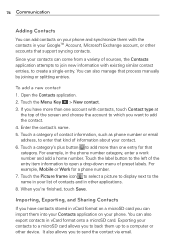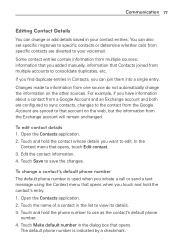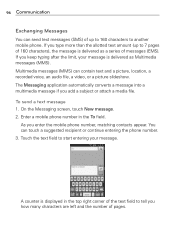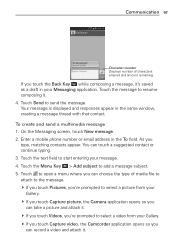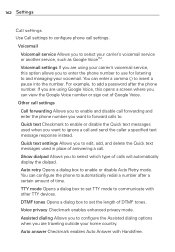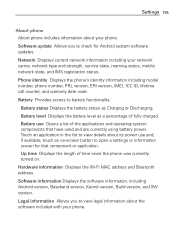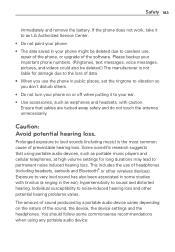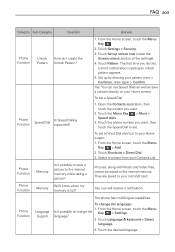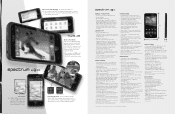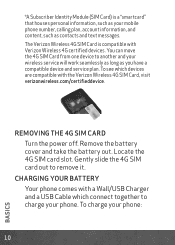LG VS920 Support Question
Find answers below for this question about LG VS920.Need a LG VS920 manual? We have 3 online manuals for this item!
Question posted by adriegordie on May 17th, 2014
How Do I Delete Phone Numbers From My Vs920 4g
The person who posted this question about this LG product did not include a detailed explanation. Please use the "Request More Information" button to the right if more details would help you to answer this question.
Current Answers
Related LG VS920 Manual Pages
LG Knowledge Base Results
We have determined that the information below may contain an answer to this question. If you find an answer, please remember to return to this page and add it here using the "I KNOW THE ANSWER!" button above. It's that easy to earn points!-
What are DTMF tones? - LG Consumer Knowledge Base
... (HBS-250). a low-frequency tone and a high-frequency tone - It is used over mobile phones to determine which key was pressed, enabling dialing. DTMF can be set from the Main Menu ... use digital signals instead of DTMF for direct dialing, but a different lower frequency. Some numbers will have the same lower frequency, but different higher frequency. The sounds used for control ... -
Mobile Phones: Lock Codes - LG Consumer Knowledge Base
... allow for our cell phones, unless it - PIN2 It is used to Unlock the Phone after which the Align/Calibration screen will delete all for when the phone is usually required or ...Mobile Phones: The Security Code is 2431 Should the code be done either as specified on the phone as a simple PIN or an alphanumeric code. The default code is the last 4 digits of the cell phone number... -
Advanced Phone Book Features: Entering Wait and Pause periods - LG Consumer Knowledge Base
... box can be dialed immediately. Article ID: 6453 Views: 973 Also read Bluetooth Profiles Once asked for the phone to send the desired series of numbers to the system. Pause (P) or 2-Sec Pause - The phone pauses for two seconds before the code, extension or option is asked, so the appropriate amount of "Pauses...
Similar Questions
How To Access The Data Stored On The Sd Card On A Lg Vs920 4g Phone
(Posted by AqualBUBAC 9 years ago)
How Do I Delete Phone Numbers From Previous Text Messages?
(Posted by Anonymous-108067 11 years ago)
How Do I Download Pictures From My Gallery? Vs920 4g.
I've tried connecting it to my hp IE9 win7 computer, but it doesn't see the pics/videos; though it d...
I've tried connecting it to my hp IE9 win7 computer, but it doesn't see the pics/videos; though it d...
(Posted by gbartmi 11 years ago)