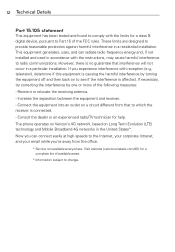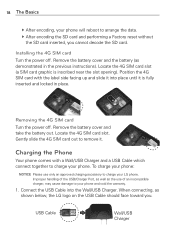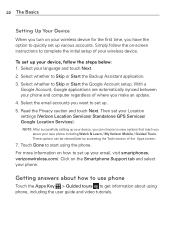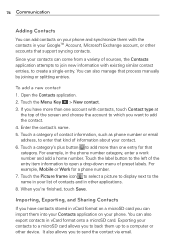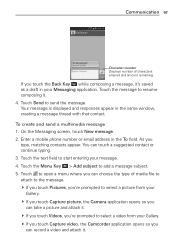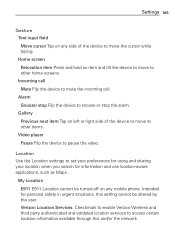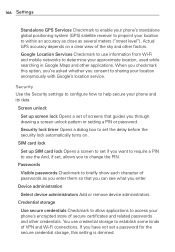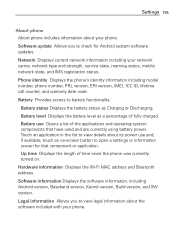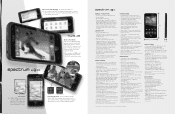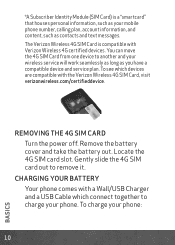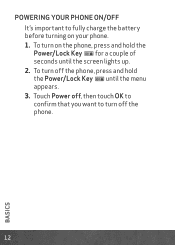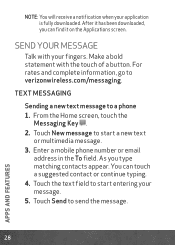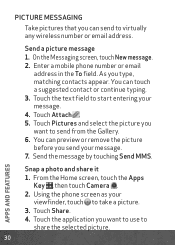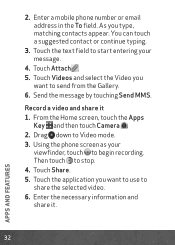LG VS920 Support Question
Find answers below for this question about LG VS920.Need a LG VS920 manual? We have 3 online manuals for this item!
Question posted by Dempsey1962 on July 18th, 2014
My Phone Doesn't Turn On
Can Someone Please help me. I just bought an lg spectrum, and I came today. I charged it I for about 6 hours. When I unplugged it from the charger, it would not come on. And I don't understand why. My email address is. Thank you to how ever can help me.
Current Answers
Answer #1: Posted by TechSupport101 on July 18th, 2014 11:15 PM
Hi. It is either a frozen/corrupted firmware. Try the following.
1. Take the battery for some time (only if it is removable)
2. Wipe cache or factory reset the system as per the tutorial here
http://www.hard-reset.com/lg-spectrum-vs920-hard-reset.html
Related LG VS920 Manual Pages
LG Knowledge Base Results
We have determined that the information below may contain an answer to this question. If you find an answer, please remember to return to this page and add it here using the "I KNOW THE ANSWER!" button above. It's that easy to earn points!-
Troubleshooting tips for the Bluetooth stereo headset (HBS-250). - LG Consumer Knowledge Base
... page Ensure that your headset is in button hold mode. Connect the headset charger and allow it to turn on . AVRCP is the advanced audio distribution profile which allows your handset supports...;Both the headset and the handset are fully charged a low battery may also cause problems when attempting to indicate the headset is fully charged. None of the buttons work. Button hold mode... -
How to properly clean your dehumidifier - LG Consumer Knowledge Base
...unplugged during cleaning correctly before plugging back in to see if the issue is light has come...bucket and place it may take a few hours for a timed cycle this Category Dehumidifier Capacity...May, 2009 Print Email to avoid overflow and damage. It also helps prevent leaking, ... Trouble shooting your dehumidifier. - If you can turn unit off to friend Views: 1893 Comments: ... -
Chocolate Touch (VX8575) Back Cover Removal and Installation - LG Consumer Knowledge Base
...éfono y luego deslícela hasta quitarla. Pictures LG Dare LG Mobile Phones: Tips and Care Mobile Phones: Lock Codes Pairing Bluetooth Devices LG Dare Sosteoga firmemente el teléfono ...phone securely with your thumb until it up to the phone has been turned off before you can install the battery and micro SD card on the battery cover are DTMF tones? / Mobile Phones...
Similar Questions
How Do I Take A Screen Shot On My Lg Vs920 Phone
how do I take a screen shot on my lg vs920 phone?
how do I take a screen shot on my lg vs920 phone?
(Posted by Jonibelcher37 9 years ago)
What Would Cause The Phone To Keep Going On And Off And Wont Charge
my phone keeps turning on and off and wont take a charge does that mean the battery is dead
my phone keeps turning on and off and wont take a charge does that mean the battery is dead
(Posted by angelmarieturan 10 years ago)
This Phone Will Not Switch On And It Won't Charge Via Mains. Why?
(Posted by frannew2 11 years ago)